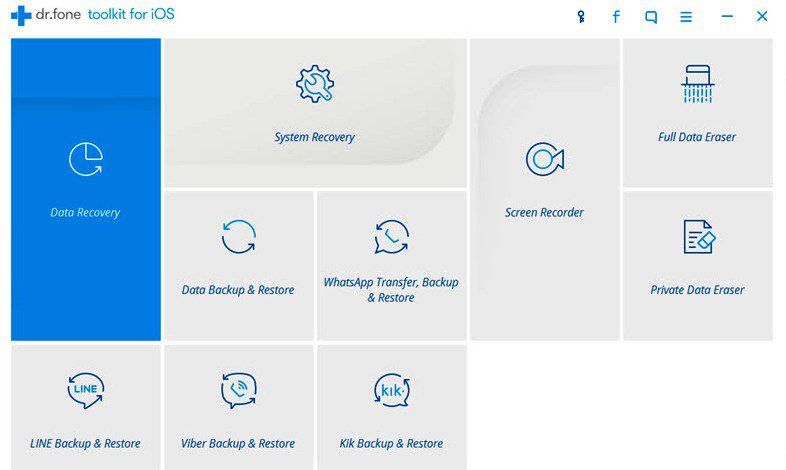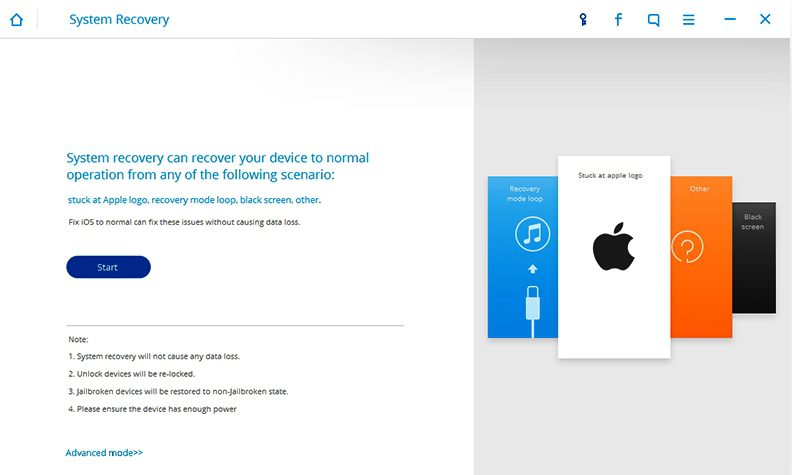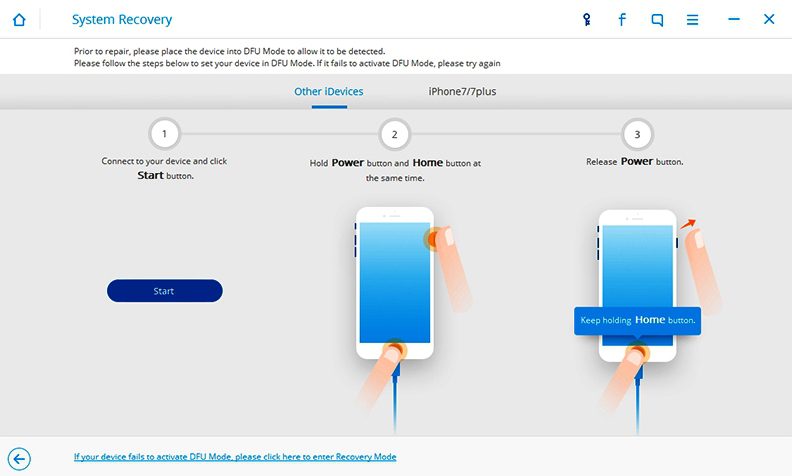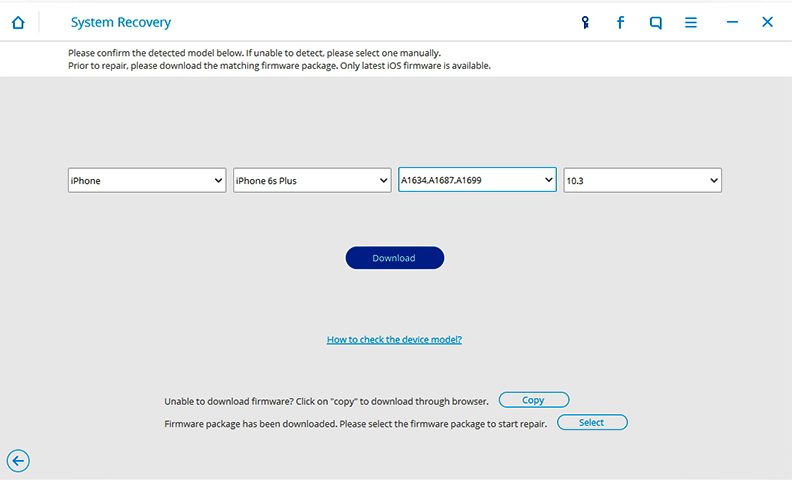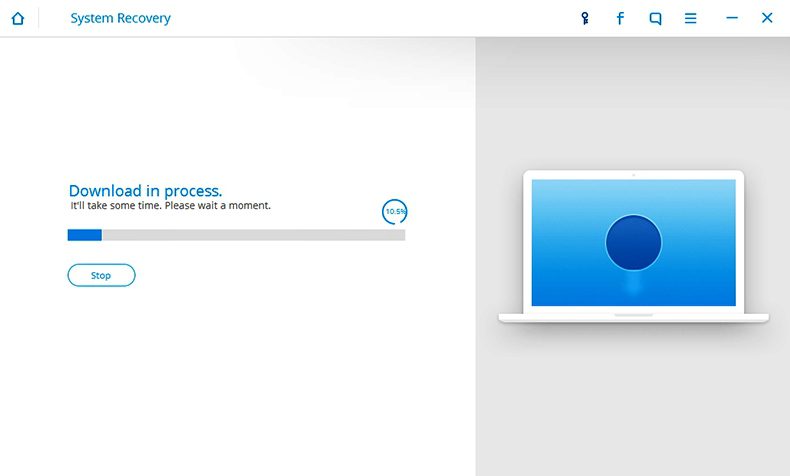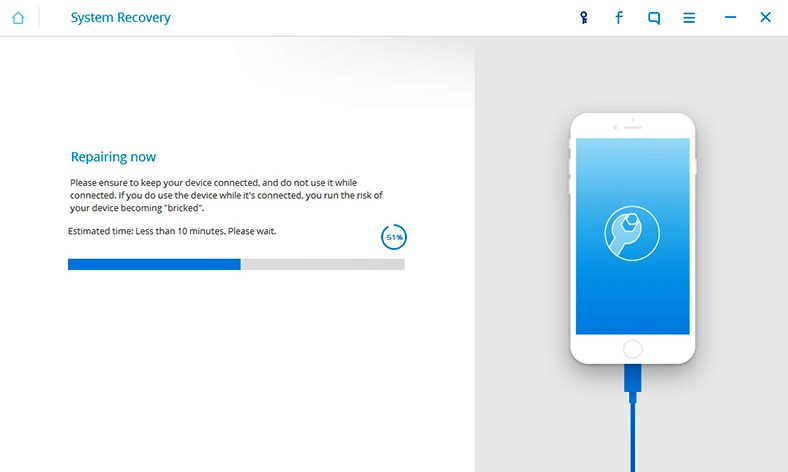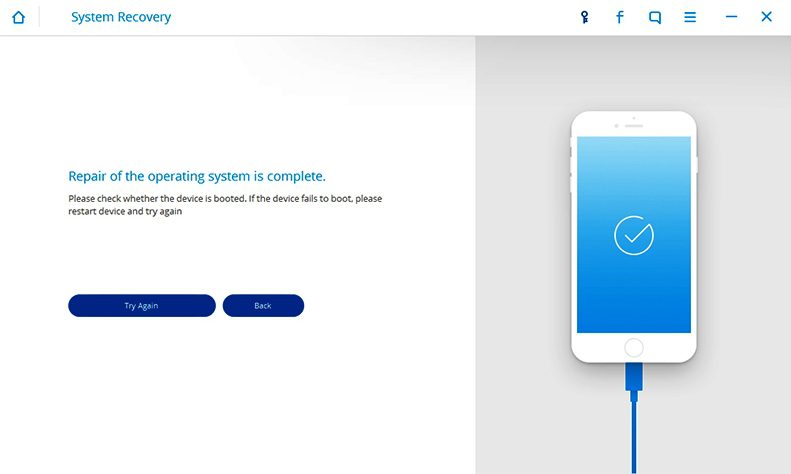Has it ever happened to you that your iPhone screen goes black and you can’t do anything about it. You can’t receive calls, and you can’t send texts, you basically have a very cool-looking piece of brick on your hands. You even try to drain the battery and recharge it, but it still doesn’t work. In this article, I’ll explain the reasons behind the iPhone Screen Black issue, and I’ll show you how you can fix it.
Generally speaking, an iPhone screen may go black for one of two broad reasons – hardware failure, or software failure. There’s no quick fix for hardware failure, and as such, this article will largely focus on the solutions to iPhone Screen Black if it has been caused due to software failure.
(Guide) How to Fix & Solve iPhone Screen Black of Death Device Error Issue
1. Fix iPhone Screen Black Issue with a Hard Reset –
Before you try anything else, you should attempt to fix the issue by performing a hard reset. This is the most straightforward and most non-intrusive process, and as such, it should be your first.
If there’s some software failure, this might help solve that. Simply follow these steps:
- Press the Power and Home buttons simultaneously for 10 seconds.
- If you have an iPhone 7 or 7 Plus, you need to hold down the Power and Volume Down buttons simultaneously for 10 seconds.
- Keep holding the buttons till you see the Apple logo on your screen.
If the Apple Logo appears on the screen, that means some software failure caused the blackout. However, if this doesn’t fix your iPhone, it may mean one of two things. First, you have more intensive software failure, and you need a more advanced solution. Second, the iPhone Screen Black issue is caused by a hardware failure.
In the next Solution, I’ll show you a more reliable and guaranteed means of fixing IOS system issues.
2. Fix iPhone Screen Black Issue with dr.fone: IOS System Recovery –
dr.fone is an application that’s been created by Wondershare, a global leader in application software development, according to Forbes magazine. As such, their products, including dr.fone – IOS System Recovery, are incredibly reliable and efficient.
There are a number of ways to fix iPhone black screen issue. However, this is the most effective means of them all. If a simple Hard Reset didn’t do the trick, and if the problem is related to a software failure, dr.fone will surely fix it. Most importantly, it will NOT cause data loss! The following steps will show you how to do it.
Step 1: Select system recovery from the menu which comes up when you launch dr.fone.
Step 2: Connect the iPhone to the computer using a reliable cable. On the next screen, hit start.
Step 3: Go to DFU Mode. To do so, you’ll need to press both the Home and Power buttons simultaneously for 10 seconds. Following that, you can release the Power button but keep holding Home until dr.fone detects the DFU mode.
Step 4: In the next window, select the iPhone model, and dr.fone will detect the latest firmware. Click on download.
Step 5: Once the download is complete, dr.fone will continue repairing the issue. You can restart the iPhone now and use it usually.
With this simple process, dr.fone – IOS System Recovery will be able to fix all your iPhone system issues, including the issue. However, if your problem has still not been fixed, that can only mean one thing, which its caused by hardware failure, and you’ll need other solutions.
3. Fix iPhone Screen Black Problem is related to Hardware –
If dr.fone – IOS System Recovery couldn’t fix the iPhone Screen Black issue, it must mean that the problem is hardware related. There are two different problems that may occur in the iPhone that can lead to the iPhone Screen Black issue.
2 common Hardware related Problems causing iPhone Screen Black Issue:
- The iPhone screen may go black if the cable connecting the LCD to the Logic Board (display data connector) comes undone. Here, LCD refers to the screen in which you see the images, and Logic Board is the part of the iPhone that passes on information to the LCD. If the cable between them comes undone, the Logic Board can’t transmit images to the LCD.
- The LCD screen itself is damaged and broken.
As a general rule, if your screen goes black after dropping it, your display data connector might have been dislodged. However, if the screen goes black after being wet, it might indicate that the LCD has been damaged. This isn’t a guaranteed rule, just a general one based on simple observation.
How to Fix iPhone Screen Black Issue if the Display Data Connector has come undone:
In this case, the solution is simple. You simply need to reconnect the LCD to the logic board. However, you should let the experts at the Genius Bar do it for you. This is a straightforward process, and as such, they might just do it for free.
How to Fix iPhone Screen Black Issue if the LCD is Damaged:
This can be a very complicated and expensive process. You’ll have to get your entire LCD screen replaced, which is expensive. Again, you’ll need to go to the Genius Bar to do this.
Conclusion:
So now you know what the iPhone Screen Black issue is and all the reasons it can be caused. It can be caused by either a Software or a Hardware related reason. If it’s caused due to software failure, the most efficient solution is to fix it with dr.fone – IOS System Recovery. It is easy and safe.
However, if that doesn’t work, it’s a clear indication that the problem is hardware related. This might be because the display data connector has been dislodged, or because the LCD is damaged. Either way, you’ll need to go to the Genius Bar and get it fixed.
I hope this guide helped you figure out what to do when you face the iPhone Screen Black issue! If you have any other questions, feel free to mention it down in the comments section!