Do you want to send a file by email, but nothing comes out because of the large size? The way out is very simple! You can compress pdf. More often than not, it is impossible to download anything if the document exceeds 25 MB. Another reason why you might need to compress is to upload PDF files to some government websites where there are certain file size requirements.
Have you ever noticed that when you send photos via messenger in JPEG format, they are automatically compressed, and the quality of the photo is significantly reduced? With PDF, compression is done without loss of quality or key information. You can effortlessly compress a PDF file, with several programs. PDF quality is measured in dots per inch. If you choose the optimal size, you get excellent quality. If the PDF file contains only general information, you get a minimum quality of 72 DPI when viewed on your computer, providing the smallest size. You shouldn’t use more than 200 dpi, by the way, books are up to 150 dpi.
Compress Pdf with Preservation of Quality in the Source of Origin
In this case, you can reduce pdf file when you create these files. Modern smartphones and computers allow you to create any kind of Pdf file, and no one focuses special attention on the size. With Acrobat Reader, files can be optimized for the Internet, and DPI is automatically adjusted for maximum efficiency. Programs such as Illustrator and Adobe Acrobat can help you export a file by reducing its size without going back to the PDF compressor. To do this, click on the “Files” tab, then choose to export the file and save it for the web.
You can reduce the size of PDF files with the help of special online sites. To do this, you need to go into the PDF compressor by clicking on the first result. You can choose the quality yourself by making the dpi adjustment, which will show the compressed size. The finished PDF file can be downloaded to your personal computer. Using the online tool, be prepared for all PDF documents to be deleted after 60 minutes, so some files are best not uploaded that way. For small files, it is great to use PDFresize, as the compression is only 20%. It is best to use this method only if other options are not available, as personal data may be at risk.
A fairly convenient way for compression is special applications with which you can optimize Pdf files for various portals. The application NXpowerlite is designed for Windows, it is free and can compress the file up to 95%. This program is one of the best in this difficult matter. Mac users are the lucky ones, as they do not need to download any third-party programs at all. To compress a file on a Mac, you just need to make a copy of the PDF file, then open it through Preview, click on the files and export. Then you will get a quartz-filter window and you need to select reduce file size and then click on save. If you need to compress a PDF file on your smartphone, you can do it with the help of PDF Compressor, which easily compresses files, after which they can be transferred via messengers and e-mail without any problems.
Reduce Pdf Files with the Archiver
If you have a large number of files, the best way is to put all the files into one folder and then compress it. This way you will not lose data and can easily transfer the document. You can ensure complete safety when sending such files with a Zip archive password. Remember that even if the PDF file is password protected, it is better to lock the entire folder rather than individual components. The developers of Windows and Mac today already offer built-in archiving tools, but you can always find cooler and more advanced versions on the Internet. Some of the most modern and popular archiving tools are WinRar and 7-zip. With their help, you can perform compression in a matter of minutes.
There are several types of archivers today:
- Files that allow you to pack several files in one archive; to unpack them, you will need an unpacker, which is combined in a single program with the archive;
- The software enables you to pack only one file, and its unpacking is automatic;
- Disk drives are represented in the form of a driver, which archives any information written to disk, and when read, it unpacks it.
Compressing files for comfortable data transfer is nothing new today. Anyone can choose the most convenient way to send a compressed document via email or messenger. Even if you’ve never encountered these programs and applications, all you have to do is follow the instructions. Sometimes it is very important to compress files and you need to have this possibility. That is why there are a significant number of tools for it. They work with a variety of browsers and operating systems. Do not hesitate and try one of them to solve your problem with splitting files.

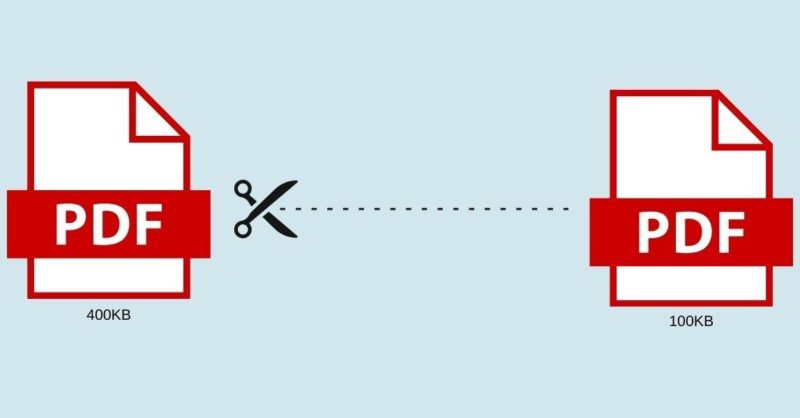


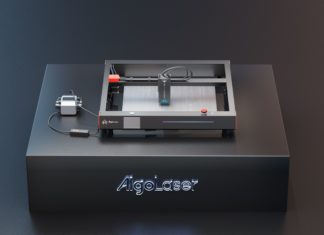

![[LISTS] Best Chat GPT App for iPhone – Can You Handle the Suspense? Best Chat GPT App for iPhone](https://www.techinpost.com/wp-content/uploads/Best-Chat-GPT-App-for-iPhone-324x235.png)

