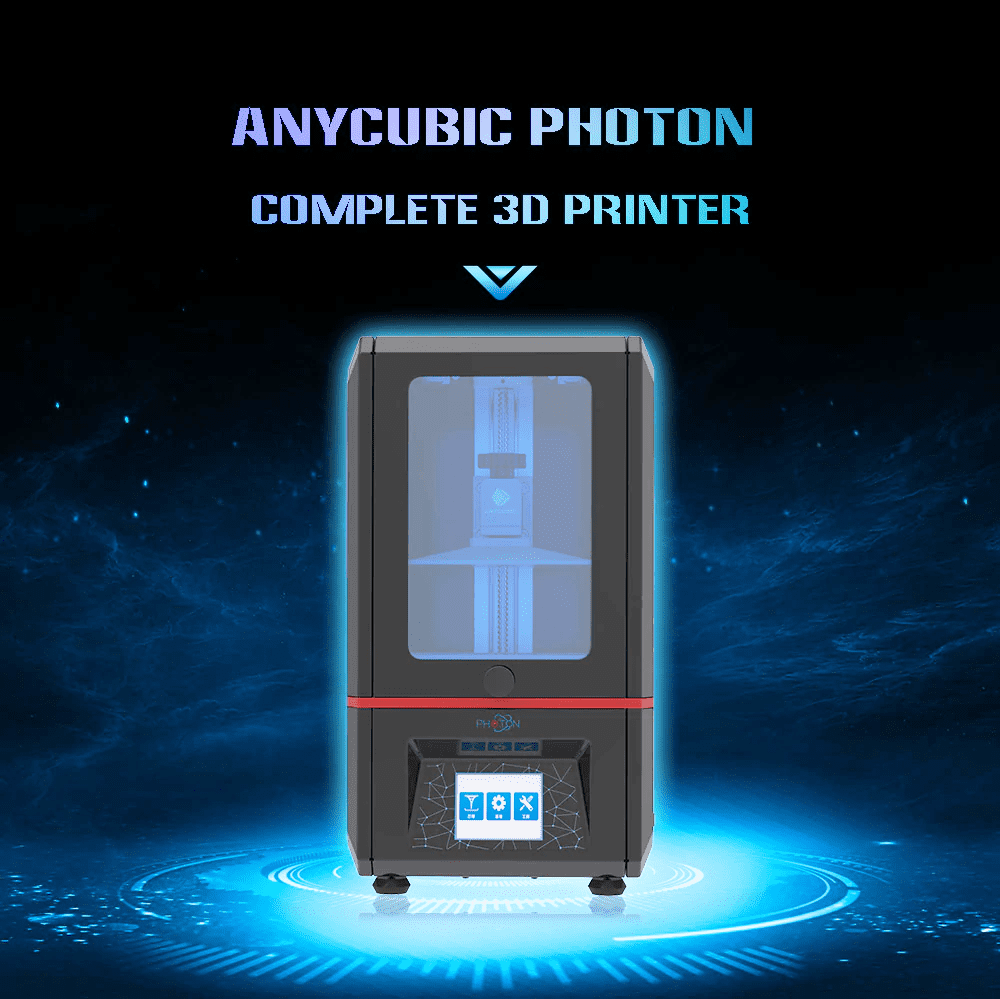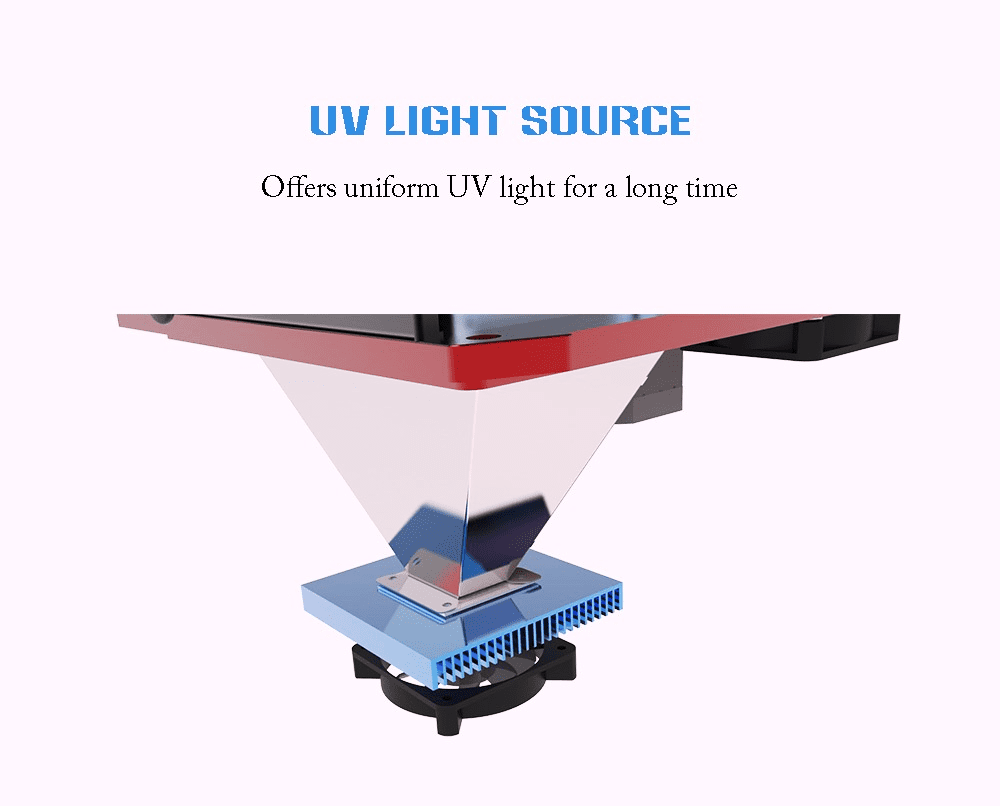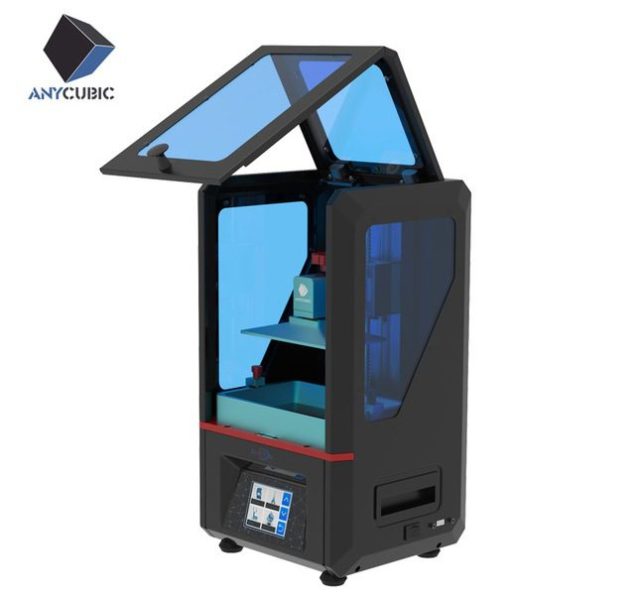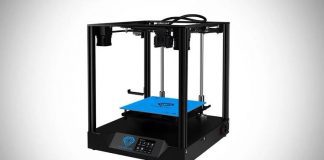Having a printer for use whether it is office work or work at home, it is very helpful. But here we are not going to Anycubic PHOTON review, not just any printer. Here we have the latest 3D printer from Anycubic. Now with these 3D printers, you can carve out your own showpiece, your gift and many more. Below we have discussed all the features and everything you can do with the 3D printers.
Anycubic PHOTON Review
(Buying Guide)Â Anycubic PHOTON Complete 3D Printer Review ‘Deal’ Price
So here we are showing you everything about on Anycubic PHOTON Complete 3D Printer. So you can get to know more about on it & you can also grab it at a very Discounted Deal Price from here too. So go get one for you or you can also gift someone this New Year.
Anycubic PHOTON 3D Printer Features & Specifications –
This Anycubic PHOTON 3D printer does weight heavy and comes with all the hardware assembled. You just plug, upload and create your own masterpiece.
Price: $519.99 Only
Anycubic PHOTON Looks & Design:
The device comes in all Black design, and it has glass all around it. To not get direct UV lights, the glass is all deep blue coloured coated, so the UV lights get the filter out. On the front, you have the touchscreen panel, and on the right side, you have power on and off button and the USB port. Inside, you can open the lid and adjust the platform based on the size of the showpiece you are making.
Anycubic PHOTON Power:
The device is powered by 110 V to 250 V power supply. The active power of the device is 40 W.
Anycubic PHOTON Touchscreen & Control:
All the operation and features of the device are controlled through the 2.8 – inch LCD display. The design you want to create can be done using the USB port where you can add the design and the set that design through the touchscreen. You can also see the progress of the working of the printer.
Anycubic PHOTON Nozzle & Resin:
This 3D printer from Anycubic comes with only one nozzle which does all the work. It supports any photosensitive resin filament to make any design or showpiece.
Anycubic PHOTON Other Features:
There are other features that you get in this 3D printer.
- It comes with a unique levelling to adjust the height based on the design you are making.
- The Creative steel ball offers accurate and straightforward levelling so that there is no slide that might cause a defect in the 3D model that you are making.
- To make the model reliable, it comes with 25 W UV light source which reacts with the photosensitive filament. This UV lights offer long-lasting use.
- It comes with an advance slicer which offers fast working speed for fast slicing. It can print any object at a rate of 20mm per hour.
How to Work with Anycubic PHOTON Complete 3D Printer?
The working with the printer is very easy as you just have to input the value from the USB drive, then select that file from the touchscreen LCD and you are set to go. But this does not just end here. There are way more things that you need to take care before even starting to use the 3D printer.
The model that you want to make has to design and create a 3D version. There are many 3D models for a 3D printer that you can download. The next thing is to have a software that will prepare the files. You can use any software as long as it generates files for 3D printers. One such application is Cura Software. This software not only makes files reader for the printer, but you can also create your own or modify any files of your likes.
Once you have downloaded the software, you can either import the 3D model file or create your own. Here other than the design, you have to make sure and be very careful of the height, width and all another measurement so that your end result is as you want it to be. The entire model must be in your blue area which makes the maximum space that you are provided with.
Once you have it all ready, save this file to the USB drive that is provided or any USB drive. Now plug your that USB drive into the USB port of the Photon Compete 3D printer. Switch on the printer by pressing the power button. Make sure you have enough photosensitive resin filament for the printer to complete the entire printing.
Now that is taken care of now let’s go and print your first 3D model. In the touchscreen, browse and navigate to the file that you saved into the USB drive. Select that file and click on the print option. Now you have to wait till the model gets created. It will take time to wait for it to get complete. You can track the process. Once complete, open the lid of the 3D printer and take the model out. Vola, you have your first ever 3D printer model.
Conclusion:
One of the best device that is known to which offers a wide range of application with less pull on your wallet. This Anycubic PHOTON 3D printer from Anycubic is way cheaper than those industrial grade machines but offers very easy to use and cost friendly machine. The only downside is that it takes very long time to create any model.
If you are into a company or a startup and are in need of any modelling, then this Anycubic PHOTON device is just the perfect for you. If you liked this review, then do share it with others who want a 3D printer for either work or for personal use. If you have any query, then do feel free to comment down below and we will get back to you with the answer you are looking for.