Every business, big or small, should take the time to consider how best to protect its data. In an era where cybercriminal activities are too much on the rise, a robust and reliable data backup plan is essential to help business owners guard the data they generate from landing in the wrong hands.
As data grows, businesses find more need to secure it because storage also becomes storage. That said, there are several data backup practices enlisted below that make for a good data backup plan for businesses.
(Guide) Best Data Backup Practices to Try for Your Business
Have your Data in Threes
The first basic rule for proper data backup practice is to have every piece of information you want stored to be in threes. The first copy is usually the original production of the data you collect. It is a piece of information you can use every day. The second and the third copies are the pieces of information you store elsewhere for safekeeping, should anything happen to the first copy.
Ideally, you should store the second one should on-site. This way, within your business premises, you can still access another copy of your original data. The third piece of information is backed up in a separate location altogether, preferably off-site. Should things fall apart in your business location, you can bank on the databases you saved up elsewhere.
Select a Reliable Backup Media
With a tech-savvy era like this one, you expect that there are way too many ways to back up your data. This, however, does not automatically imply that all of them are suitable for your type of business. For one, depending on how much data you intend to back, up and how much data growth you anticipate in months or a year, your media type should change.
Media like the tape is no longer popular or widely used today. However, it is still a nice way to save up some of your information, whether on-site or off-site. The primary challenge, however, is that it does not work well with data that is meant to keep changing so frequently. Ideally, most small businesses opt for portable hard drives as their backup technique. While this may serve you a while, with time, it may seem cumbersome once your data has grown too much, and the number of hard drives you have starts to overwhelm you. Instead, you can try out some cloud solutions such as ottomatik.io offering MySQL backup.
Automate your Backups
The best way to ensure that all your data is secure is to be certain that any updates, changes, and growths are backed up when they happen. This means that business owners have to be vigilant with frequent backing up of their files. Given the busy nature, of running a company, days may go by before you remember to perform a backup for your data.
To avoid exposing yourself to data irregularities at any point, automate your backups. When your reserves are not human-dependent, you reduce the chances of error and inconsistencies. This will also lead to increased productivity in your company.
Backup at the Source
For every business, 60% or more data lies in the desktops and laptops of employees. Even then, it is common to find most business owners perform their backups at a central destination like a network drive. This happens because not all information is captured. After all, employees may not always submit their work at the central destination during the backup periods. These inconsistencies will leave some of your data not correctly secured at one point or the other.
Instead, consider backing up information directly from laptops and desktops. This way, other than boosting productivity and value for your employees, you attain business continuity.
Use Strong Passwords & Encryption Codes
At one point or the other, a business should consider passwords and encryption for their stored data. Whether you are cautious enough or not, human accidents are the biggest contributors to data breaches and data loss. For this reason, categorize your information in priority and sensitivity. This way, you can conveniently put passwords and encrypt the information you most desire to protect.
Ideally, you can give access to people according to how much you trust them to handle certain pieces of sensitive information like transactional records. The passwords are also a clear way to restrict unauthorized access and prevent third-party transmission of information.





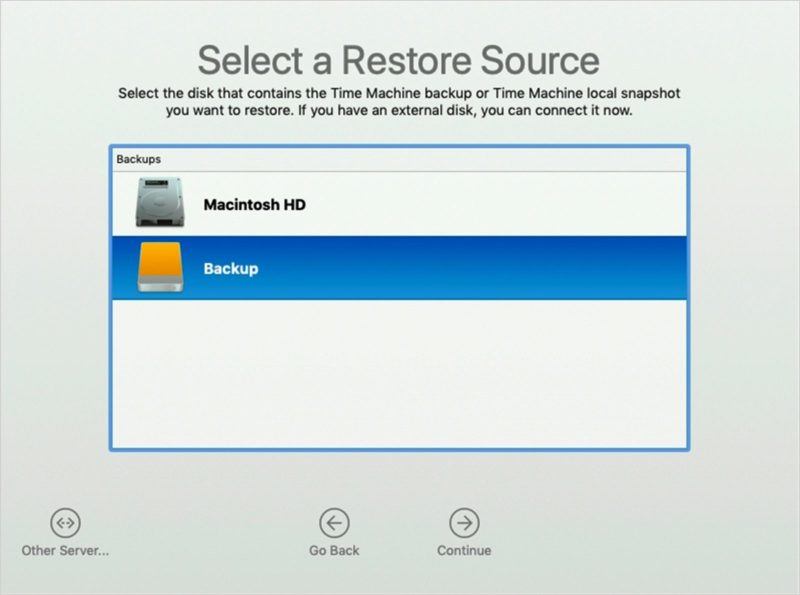





![[LISTS] Best Chat GPT App for iPhone – Can You Handle the Suspense? Best Chat GPT App for iPhone](https://www.techinpost.com/wp-content/uploads/Best-Chat-GPT-App-for-iPhone-324x235.png)

