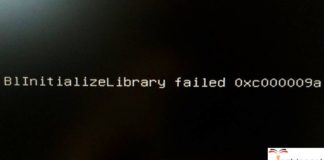Duplicate Entry error is a very common error that has been experienced by users working with databases. Users have reported that the error has commonly occurred when using the SQL. The error appears when updating the tables. Furthermore, the error has occurred in several scenarios which include using Laravel, PHP, Atlassian, Joomla, and similar web development and databases. Now in this article, the objective is to give you important information regarding the error and to give you some methods by which you can fix the issue by yourself in no time. But before let’s go through its causes.
Causes of Duplicate Entry Error Problem Issue
While researching about the error and its possible solution we come up with some very common users that have been reported by the users. The Duplicate Entry error appears because of multiple reasons depending like if you are working with SQL possible the error comes because of the duplicate key, unique data field, or data type -upper limit. Also if the table indexes are corrupted then also the error seems to appear. However, the error also occurs due to mistakes in the codes or the way the user is updating or modifying the table.
- Duplicate key or entries
- Unique data field
- Data type -upper limit
- Table indexes are corrupted
- Mistakes in the codes
Similar Types of Duplicate Entry Error Problem Issue
- MySQL error 1062 duplicate entry ‘0’ for key ‘primary’
- MySQL for key ‘primary auto_increment
- #1062 – duplicate entry ‘1’ for key ‘primary’ PHPMyAdmin
- ‘0’ for key ‘primary Codeigniter
- Duplicate entry 255 for key ‘primary
- 82 for key primary
- Duplicate entry ‘4294967295’ for key ‘primary
- #1062 40 for key primary
How to Fix Duplicate Entry Error Problem Issue
In this section, we will try to cover some methods that you can try to resolve the Duplicate Entry Error. The following are the methods we will go through. Since we do not know the actual cause of the issue we will be giving you solutions according to the scenarios.
1. The Value Already Exist (Duplicate Value)
Now the #1062 – duplicate entry ‘1’ for key ‘primary’ Error may occur when the data or value which you are trying to insert already exists in the Primary key. Furthermore, it is important to know that the Primary key does not accept duplicate entries. To resolve this you can do the below steps.
- STEP 1. Put the Primary Key Colum as to be auto increment
- STEP 2. Use the below syntax
ALTER TABLE ‘table_name’ ADD ‘column_name’ INT NOT NULL AUTO_INCREMENT PRIMARY KEY;
**NOTE: You can ignore the Primary key column while inserting values.
Alternatively,
you can put NULL vale to Primary Key which in turn automatically generates sequence numbers.2. Unique Data Filed
The error also appears when an existing table has been set to unique. So when you try to add any column the error appears. So the simple fix to this duplicate entry for key ‘primary’ issue is to create a new column but don’t set it to the Unique field. Insert whatever data you wish to insert and the set is as unique if you want to.
3. Data Limit Out Of Range
The error also appears when if you have been using the auto_increment function and the data exceeds the limit of auto_increment function the #1062 – duplicate entry ‘0’ for key ‘primary’ error appears. Suppose you have assigned the primary key column as something. And the limit of the auto_increment is set to a max of 127. Now when you enter a new record whose id is more than 127 the error will emerge. To fix this follow the steps.
- STEP 1. We can resolve the issue by modifying the index field. You may use any of the following signed/unsigned INT/ BIGINT
- STEP 2. Use the below command to increase the maximum range
ALTER TABLE ‘table_name’ MODIFY ‘column_name’ INT UNSIGNED NOT NULL AUTO_INCREMENT;
- STEP 3. Also if you want to retrieve the recently incremented value, the below command
mysql> SELECT LAST_INSERT_ID();
4. Creating a New Database & Importing
If you have tried the above methods and the duplicate entry 0 for key primary error still persists, try the below step to fix the issue.
- STEP 1. Firstly backup your database using the below command
mysqldump database_name > database_name.sql
- STEP 2. Once the backup is done, drop the database
DROP DATABASE database_name;
- STEP 3. Now recreate the database, by using the below command
CREATE DATABASE database_name;
- STEP 4. Now that you have created the database import using the below command
mysql database_name < database_name.sql;
- STEP 5. Now check if the duplicate entry ‘1’ for key ‘primary’ error still occurs
5. When Importing Table from Database in PHPmyadmin
The error has been seen when the user tries to import the exported tables in PHPMyAdmin the duplicate entry for key primary error seems to appear. Follow the steps to do it the right way.
- STEP 1. When you are exporting your SQL database in PHPMyAdmin, use the custom export method
- STEP 2. In the export, method choose Custom- display all possible options
- STEP 3. In the options instead of selecting any of the insert options, choose update
- STEP 4. Using this way will prevent any kind of duplicated inserts to get rid of remove duplicate entry in excel error.
6. Duplicate Username
One of the users has been facing the issue because the database does not allow duplicate usernames. So kindly make sure that the username is unique. To fix this how to remove the duplicate entry in excel issue follow the steps.
- STEP 1. In order to resolve the issue, you have to find find the duplicate usernames, which can be done using the following command
SELECT username FROM #__users GROUP BY username HAVING COUNT(*) > 1
**NOTE: Instead of #_ use the prefix for your tables.- STEP 2. Fix the 1062 duplicate entry 1 for key primary issue
7. Other Troubleshooting Points
- Error in WordPress Database: So one the cause why this duplicate entry 1 for key primary error occurs is because of adswsc_DbInstall. It is comparing the unequal table names.
- Update the Program: Make sure that if you are using any database application it is updated to the latest version.
- Crosscheck the code: Make sure that the code is accurate and without errors
Conclusion:
In this troubleshooting, we have seen various methods that are the solution to fix Duplicate Entry Error. The error may appear due to multiple reasons and we have tried to cover most of them. Furthermore, we have also talked about the possible causes that lead to this error.
We hope this Duplicate Entry troubleshooting guide fixed your issue. For articles on troubleshooting and tips follow us. Thank You!

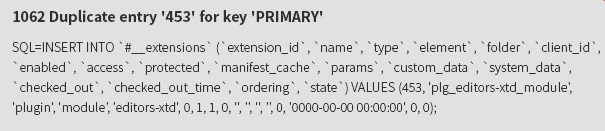
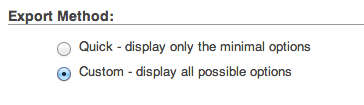
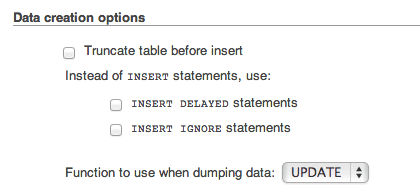




![[LISTS] Best Chat GPT App for iPhone – Can You Handle the Suspense? Best Chat GPT App for iPhone](https://www.techinpost.com/wp-content/uploads/Best-Chat-GPT-App-for-iPhone-324x235.png)