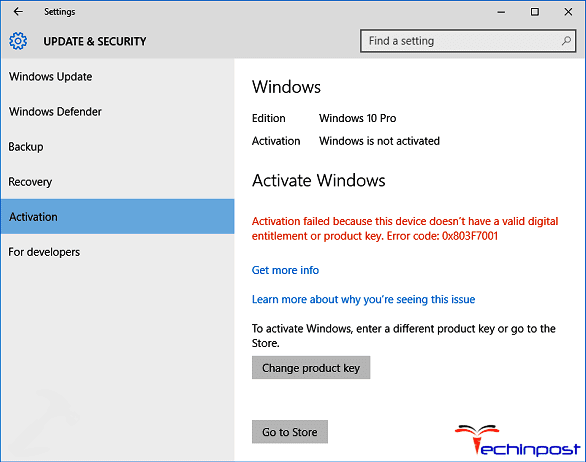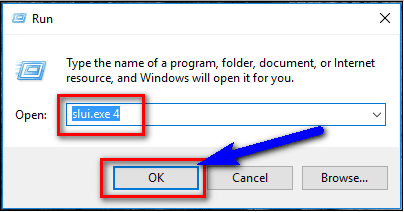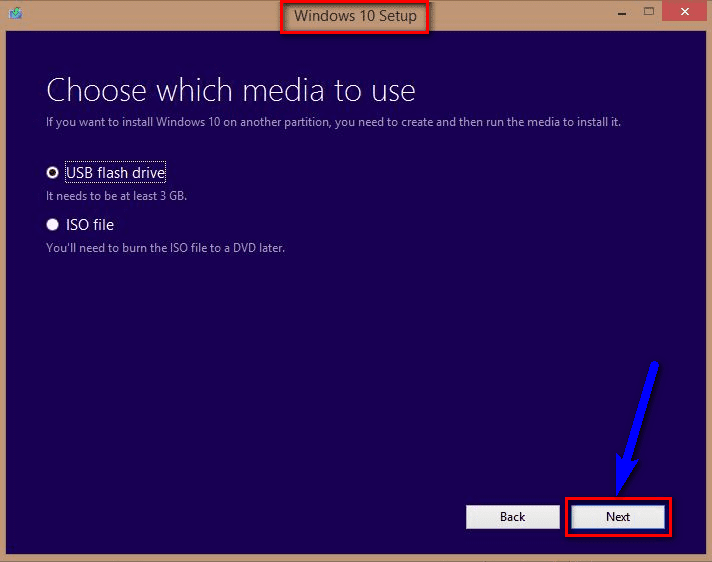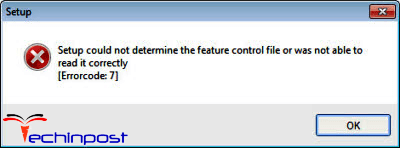If you are facing a Windows Error Code 0x803f7001 PC problem, read this article below to find that because today, I will show you how to completely solve and fix this type of error code problem from your Windows PC. So, check them out,
This shows an error code message like,
Activation failed because this device doesn’t have a valid digital entitlement or product key Windows Error Code 0x803f7001
This error 0x803f7001 occurs at the time of section activation. This activation error is caused when you clean and installs Windows. The users also faced it when they moved to the activation section in the settings application. This Error problem occurs when the Windows 10 activation fails. It may also happen when Windows 10 cannot activate the product key and show an Error 0x803f7001 problem on your computer.
Causes of Windows Error Code 0x803f7001 Issue:
- Slui 4 is not working. Windows 10
- Windows 10 activation failed because this device doesn’t have a valid digital entitlement error.
- After the hardware update error issue
Here are some top best methods for efficiently fixing and permanently solving this type of Windows Error Code 0x803f7001 problem from your Windows PC.
How to Fix Windows Error Code 0x803f7001 Problem Issue
1. Change the Product Key from your Windows PC –
- Go to the start menu
- Search & click on the settings option
- Click on the Update and Security there
- Now, go to the activation section
- Click on the Change Product Key
- Type the genuine product key that you have
- Press Activate option there to activate
- After finishing, close the tabs
- That’s it, done
Changing the product keys will fix this Windows 10 Error Code 0x803f7001 after the update problem.
2. Activate Windows 10 by using your Phone –
- Press ‘ Windows key + R.’
- Type ” Slui 4 ” there
- Press enter or click on the OK option there
- Now, select your country or region from the list
- A Popup will open with some toll-free no.
- Call it & enter your installation ID
- After the call, you get the confirmation ID
- Click enter confirmation ID & type it
- Click on Activate to activate it
- After completing, close all the tabs
- That’s it, done
Activating windows 10 using the phone will fix this Windows 10 Activation Error 0x803f7001 problem.
3. Upgrade to Windows 10 again –
- Install the Windows
- Activate it
- After activating, upgrade it
- Try activating windows 10 again
- After done, close all tabs from there
- That’s it, done
If none of the solutions work, try upgrading to Windows 10 again because this is the last option. Upgrading to Windows 10 again will solve this Error 0x803f7001 Windows 10 problem.
Conclusion:
These are some top tips and tricks to fix this Windows Error Code 0x803f7001 PC issue after the hardware update problem quickly from your PC permanently. Hope it will help you to immediately work around this Error 0x803f7001 problem from your computer.
If you are facing any error while fixing this Windows Error code 0x803f7001 PC, Reddit, then comment down the problem you are facing so that we can solve it here in the comment section or in this article.