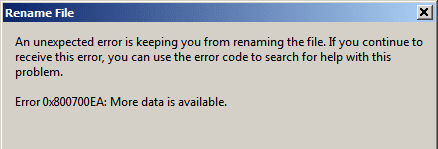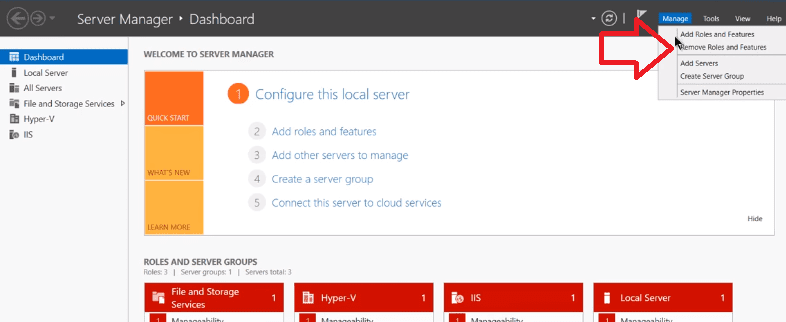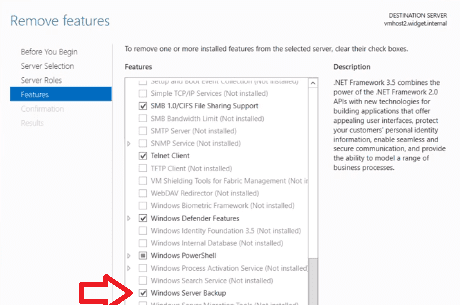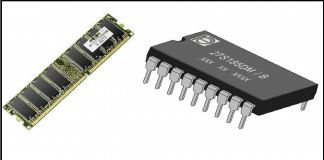If you have recently upgraded your windows from 7 to 10, or you have updated the windows server. You must be facing the More data is available error. Generally, this error stops the user from performing the backup of the windows. The user has majorly experienced this error on the Windows Server. If you are facing this error on your normal windows, the reason may vary. Today in this error solving guide on More data is available error. We will be giving you some of the best working troubleshooting methods by which you can fix this error within a few minutes.
Causes Behind More Data Is Available Error:
Lets first understand what does this error means. Actually, it is not any kind of error; it is returning information, saying that the information buffer is actually full. And there is still more information to read. When your windows os attempt to install an automatic update user gets this More Data Is Available error. Or when you try to make a backup in windows server, the backup files get deleted, or the process stops by throwing this error. Or if you are using any kind of conversion program, this More Data Is Available error occurs.
- Your hard drive is corrupted
- Failure while upgrading your OS
- Third-party program installation
- .NET Framework outdated
- Corrupted Backup Files
Similar Types of this More Data Is Available Error:
- Exception more data is available error
- “System exception more data is available error.”
- How to fix 0x800700ea error
- No more data is available error
- Add computer more data is available error
- Is not access more data is available error
- Windows backup failed more data is available error
How to Fix & Solve More Data Is Available Error Issue
Now let’s proceed to the methods by which you can overcome this. More Data Is Available error easily. We have gathered some of the best working troubleshooting methods. Kindly follow each step carefully to avoid further errors.
1. Cleaning Backups Logs & Reactivating Backup Services –
This method is especially for the Windows server. By using this method, you will get rid of this. Error 234 More Data Is Available error related to backups and restore. Usually, when you take backup, firstly, the backup does not take place completely. Furthermore, previous backups also get deleted.
- STEP 1. Navigate to C:>Windows>Logs>WindowsServerBackup
- STEP 2. Delete all the log files
- STEP 3. Go to Dashboard>Manage>Remove Roles and Features
- STEP 4. Click Next>Select Windows Server Backup>Next>Remove
- STEP 5. Restart Your Windows Server
- STEP 6. Reinstall Windows Server Backup Feature
- STEP 7. Go to Dashboard>Add Roles and features>Next
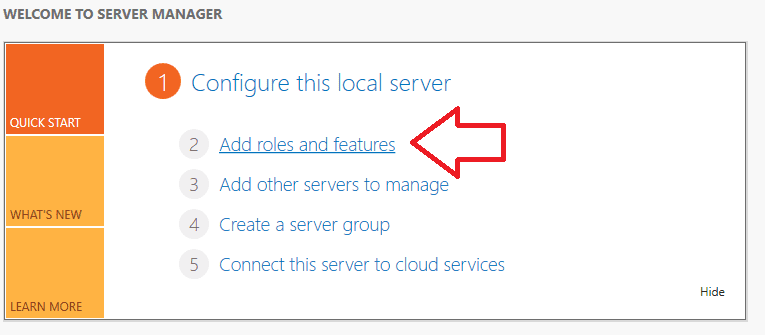
- STEP 8. Now Choose Role-Based Features
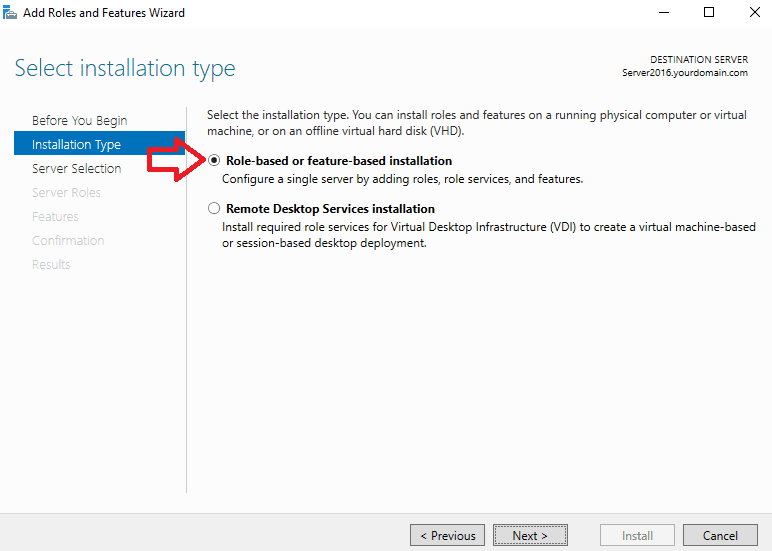
- STEP 9. Choose the preferred server>next>
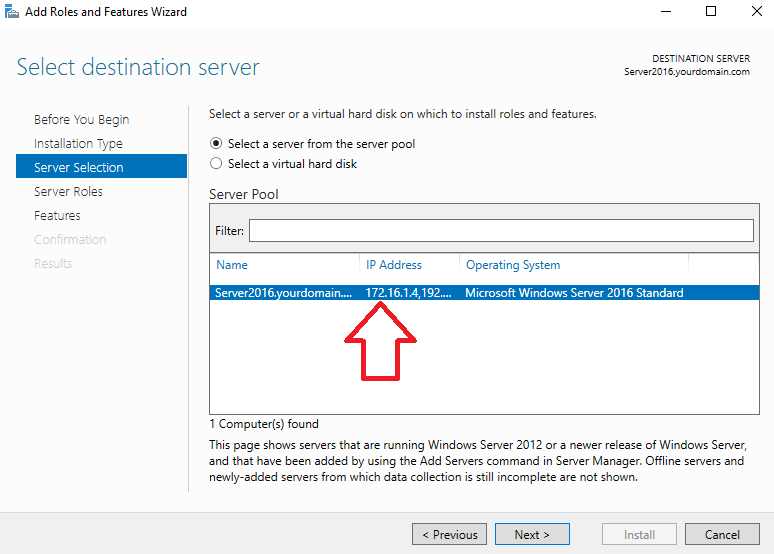
- STEP 10. In features choose WindowsServerBackup>Next>Install
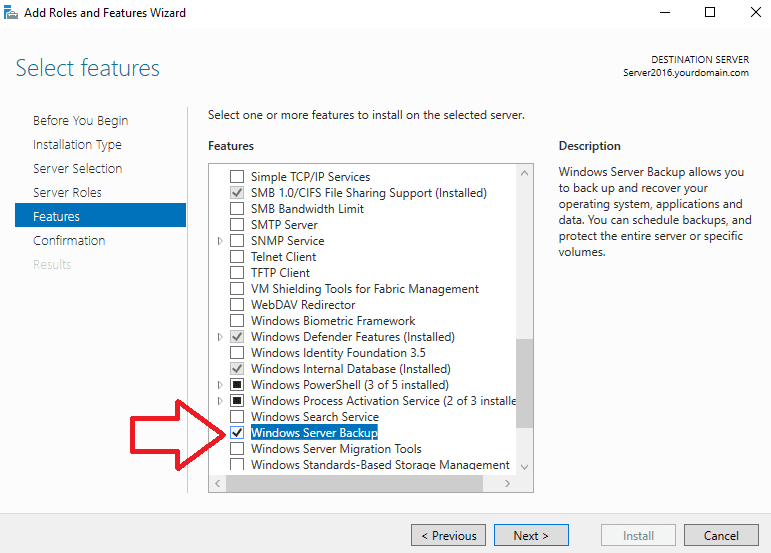
- STEP 11. Open Command and type wbadmin delete catalog
- STEP 12. Upon asking for deleting backup catalog, choose yes
- STEP 13. Now you can simply run backup service without system exception More Data Is Available error
2. Updating the .NET Framework Program –
Many of the users have found that an outdated version of .NET Frame was causing the no More Data Is Available error. There are a couple of programs and services that run on the .NET framework. And the outdated version is prone to bugs and failures.
- STEP 1. Go to your browser
- STEP 2. Go to this link and download the latest version of .NET Framework
- STEP 3. Select your language and click Download Button
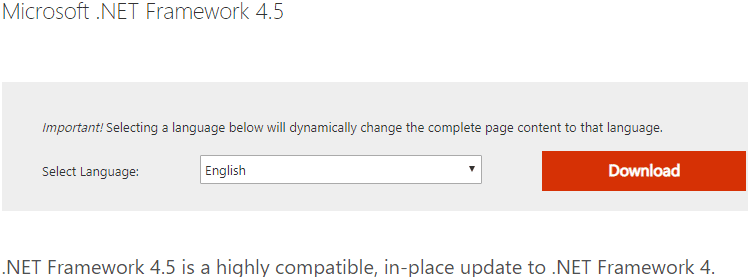
- STEP 4. Install the program so that it will fix this add computer More Data Is Available error issue.
3. Using Regedit –
In this method, we will be using the registry editor and make changes to it. If you’re trying to build MSIs for imaging, you can use this Powershell error More Data Is Available error method. Please proceed carefully as a mistake in the registry may crash your entire os.
- STEP 1. Click on Start, type Run, and Hit Enter
- STEP 2. Type regedit in the run box
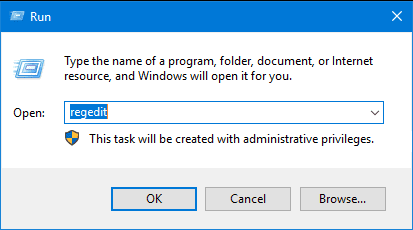
- STEP 3. Navigate to
HKEY_LOCAL_MACHINE\SOFTWARE\Microsoft\Windows\CurrentVersion\SideBySide
- STEP 4. Look For PublisherPolicyChangeTime on the right plane
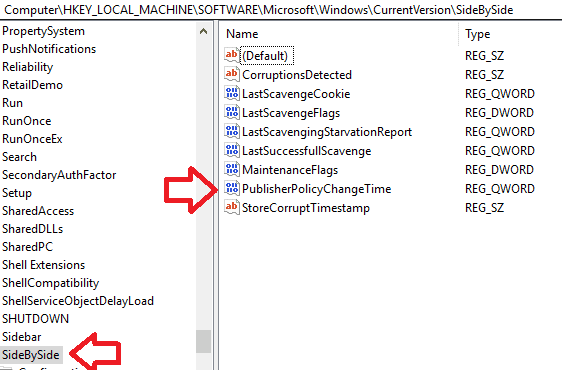
- STEP 5. Check its format type if it is REG_QWORD then close the registry window
- STEP 5. Either, Right Click on to PublisherPolicyChangeTime and delete
- STEP 6. Now you can create MSI so that you can get rid of windows backup failed More Data Is Available error.
4. Uninstalling Bonjour Program –
Bonjour is installed by default when you install apple iTunes in your system. Users have found that this program is creating net view More data is available that can be returned by windows error. You can uninstall it by the below steps.
- STEP 1. Click on Start and Go to Settings
- STEP 2. Now Click on Apps & Features
- STEP 3. Select Bonjour from the program list
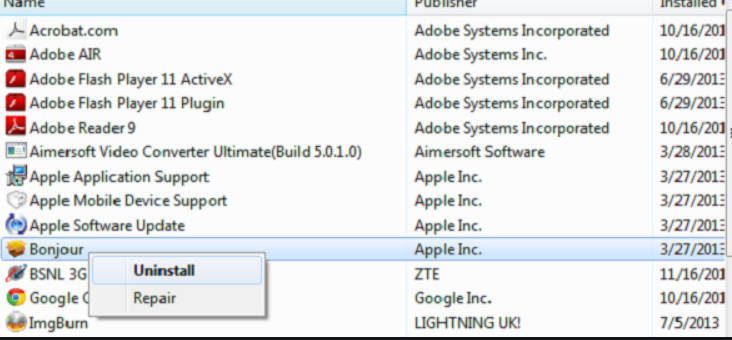
- STEP 4. Click and Uninstall so that you can get rid out of this error 0x800700ea: More Data Is Available error problem.
5. Using Windows Reset –
If all of the above methods does not seem to work, then this will. In this windows event log error 234 More Data Is Available error way, we will perform a system reset. It will bring your system to the state when your system was free from all these errors.
- STEP 1. Click on start > power button > Hold Shift and click Restart
- STEP 2. ChooseTroubleshoot > Reset this PC
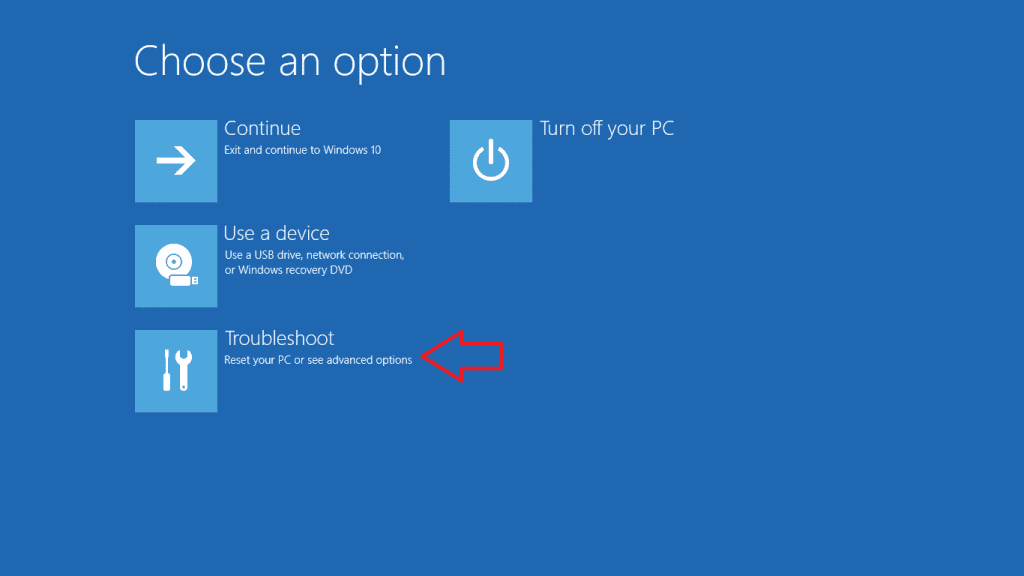
- STEP 3. Choose Delete All Files>
- STEP 4. Only the drive where Windows is installed > Just remove my files
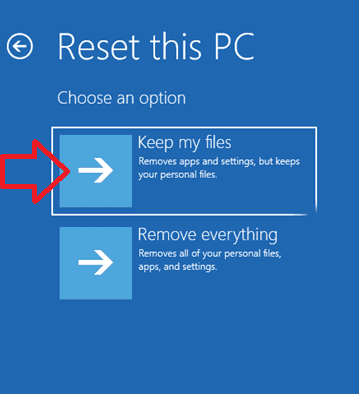
- STEP 5. Click Reset
- STEP 6. Follow the instructions on the screen so you can get to know how to fix this no More Data Is Available 255 issue.
Conclusion:
With this being the end on the error solving guide on More Data Is Available error. We hope you successfully fix this error using the above methods. If you have more ways that worked for you, please mention in the comments below. As this More Data Is Available error occurs in certain areas, we have given all the targeted methods. Further, In this guide, we have briefly talked about the effects, causes, and ways of the error.
We hope you like this More Data Is Available error article. We post exciting stuff on technology and gaming. If you like to keep yourself up to date with the latest technology, gadgets, and news, so Do not forget to follow us. Thank You!