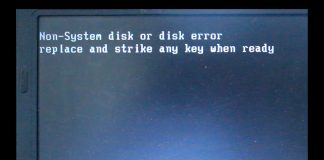When someone tries to take a backup of their Outlook PST file, they’re susceptible to get the error The process cannot access the file because another process has locked a portion of the file windows message. This error is mainly associated with the Outlook mail organizer, which is part of the Microsoft office suite. Don’t panic, in this article. We’ll figure out what exactly causes this error message and how can we resolve this error without losing any important mail. The methods are straightforward and very simple.
This shows an error code message like,
What is Error The Process Cannot Access The File Because Another Process has Locked a Portion of the File?
Error 0X80070021 is also known as this error. Microsoft has revealed that the error is associated with a user taking a backup of his Outlook Mails through the PST files. Also, this error is sporadic and could also occur during the scheduled backup of Outlook.
Causes of Error The Process Cannot Access The File Because Another Process has Locked a Portion of the File:
Usually, this error occurs in your Windows computer when you have installed a Third-party utility or software that relies on Microsoft Outlook for its routinely work. Also, Devices connected to your Outlook, such as mobile and printer, could cause this error. Using these devices, make sure that Outlook Stays On even when your computer is switched off.
How to Fix & Solve Error The Process Cannot Access The File Because Another Process has Locked a Portion of the File
The Good news of getting The process cannot access the file because another method has locked a portion of the file Error Message is that it is curable and there are free solutions that could help with this error message. However, the bad news is that there are only limited solutions one could try to resolve this error message.
1. Use Task Manager –
First and foremost, one should try and use the mighty task manager to eliminate Error 0X80070021. Following these steps, you could quickly fix Avast The Process Cannot Access The File Because Another Process has Locked a Portion of the File windows issue manually.
- Click right on the Windows Icon on the left corner
- Choose Task Manager
- Select Outlook and close it
- Close the other Applications depending on Outlook
- Click on the Windows Icon and Shut it down
- Restart after some time
If the steps don’t help you, try the next method.
2. Run ScanPST.EXE Tool –
The Scanpst.EXE tool is also known as the Inbox repair tool. It is generally used to repair all sorts of issues with the PST files, such as a locked PST. ScanPST.exe verifies and removes error in the PST file’s internal Data Structures. If ScanPST.exe determines a block as part of an Outlook item, it eliminates and deletes the same once it verifies it. To quickly repair Error The Process Cannot Access The File Because Another Process has Locked a Portion of the File windows using ScanPST.exe, follow these steps.
- Get out of Outlook
- Next, go to the file location of outlook (Different versions of outlook have different locations)
- Trace Scanpst.exe file and open it
- Open the App and search for the PST file you want to fix
- Select Start to begin scanning
- By default, a new log of file will be created
- If and when Error persists, Start Repair to start fixing the file
- Once the process is finished Restart your computer
- Open Outlook associating it with the PST file that you have repaired
3. Release the Lock on Outlook –
Once you’ve closed all the applications that depend on the outlook process, outlook will completely shut down. For instance, If you have a smartphone connected to your windows laptop, which synchronizes with the outlook, It will incessantly keep outlook running in the background of your computer as long as the smartphone is connected to your Outlook.
If you have closed the Outlook, it may take a little longer for outlook to completely close. A possibility is that Outlook is Running Internal processes on the PST-file as Auto compact is. Also, there are chances that outlook is waiting for other utilities to finish its operations like Indexer utility as we know that many applications work parallel and are connected to Outlook like Windows Desktop search, Google desktop, Copernic, etc. If Outlook is still not closed after 30 minutes and the pst file or the OST file is still Locked, You can call off the repair as it looks like the pst File won’t let outlook shut down no matter how hard you try or wait for hours for it to close.
Conclusion:
I hope you liked my take on error The Process Cannot Access The File Because Another Process has Locked a Portion of the File windows message.
Comment below if methods worked for you or even if they didn’t. Have a great day!

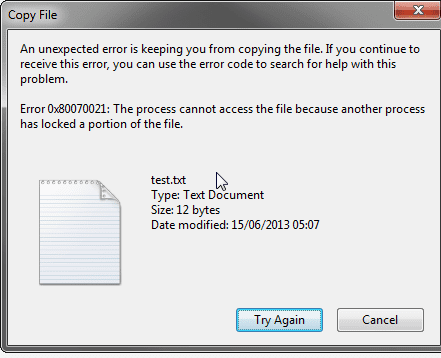
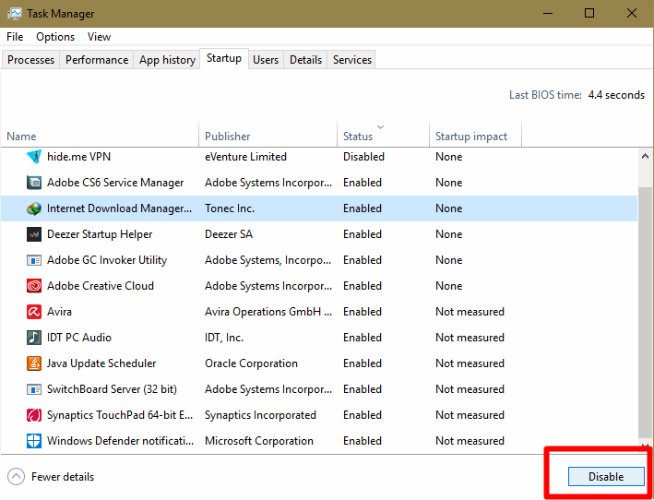
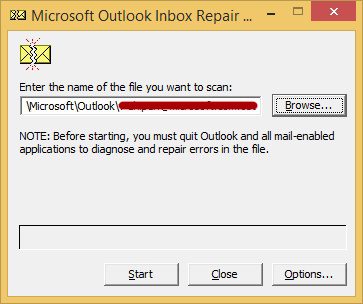
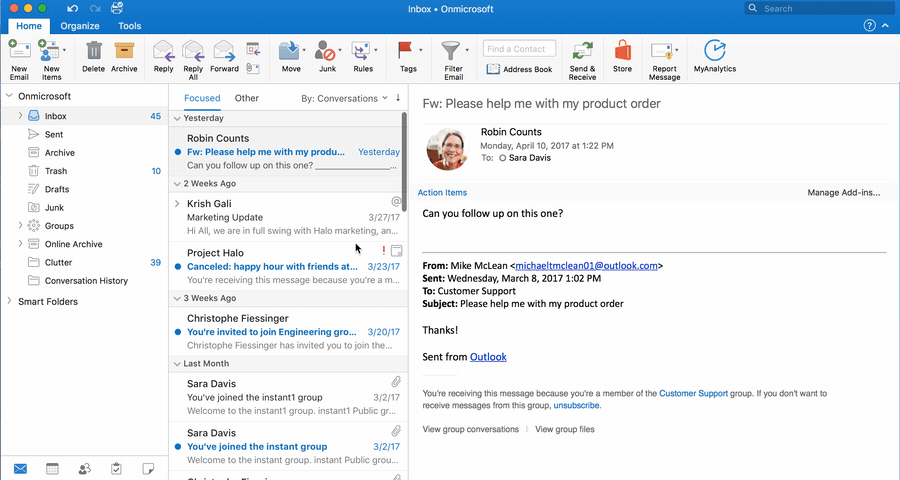



![[LISTS] Best Chat GPT App for iPhone – Can You Handle the Suspense? Best Chat GPT App for iPhone](https://www.techinpost.com/wp-content/uploads/Best-Chat-GPT-App-for-iPhone-324x235.png)