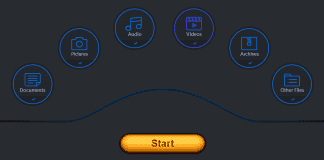We always hear about the importance of having antivirus software installed on our computers and devices. There is much software available out there, and most of them come with support for all major operating systems, including Windows, macOS, Android, IOS, etc. & today, we are here going to show you all the Best Antivirus Software. So check them out.
With so many antivirus options out there, it is pretty tricky for someone who is not technically aware of the software to pick one. Especially considering that you have to pay a considerable sum to purchase software, it only makes sense to purchase the Best Antivirus Software for the money you are spending.
If you are about to purchase software and are searching for the best free software, then today, we will give you a detailed list of currently available.
What is Antivirus Software?
Antivirus software is a computer program installed on your computer like any other software. The purpose of the software is to prevent any virus-infected software program from being installed on the computer. The software also periodically scans the computer for any hidden virus files and programs and then removes them from the computer.
How does Antivirus Software Work?
Even though most people know what software is, many are confused about how it works. Below we have detailed how antivirus software detects and prevents malware attacks.
Well, speaking, the software has access to a database consisting of signatures of malware known as “virus definitions.” Once the software is installed on a system, every executable file that runs on the system goes through the software before actually starting its execution.
The software scans the data within the executable file with the virus definition database to check whether it has any traces of any malware signatures and if it does. The user is warned about the threat, or the file may even be automatically removed depending on the seriousness of the threat found.
The Best Antivirus software providers regularly update the virus definitions database, which is why software regularly downloads updates for the virus definitions almost daily.
Techniques Used by Software to Detect & Remove Malware –
Well, in the above section, we have mentioned that the Best Antivirus Software checks all the executable files running on a system to check for malware signatures. The method of checking executable files for malware signature is called Signature-based Malware Detection.
Below we have listed some other methods to find malware presence on a computer.
Sandbox Malware Detection:
In this method, the Best antivirus software creates a virtual environment within the operating system to run the programs installed on the computer. The software then monitors the way the program behaves when executed, and if any malware-like execution is found, then the program is flagged as malware.
Behavioral Detection:
Behavioral detection also works very similarly, like the sandbox malware detection technique. However, instead of creating a virtual execution environment, the software monitors the program under normal execution for any signs of malware. It then flags the program if such an activity is found.
Data-Mining Detection:
Data-mining-based malware detection is the latest type of malware detection. It uses data-mining techniques to find any signs of malware in a computer program.
Heuristic Detection:
In the heuristic detection method, the Best antivirus software scans different variations of existing virus definitions to find computer programs that may have an altered or different variation of an already existing computer malware.
The Best Antivirus Software (Windows, macOS, iPhone, iPad & Android)
How to Choose the Best Software?
Below are some points to help you buy the best antivirus software in 2020.
- Pick a Software that Offers Complete Protection:
With many software products, most software companies compete to provide users with maximum features. So, while picking software, choose the one that offers the most features for the price you are paying. Malware protection is not just about virus detection anymore. Good The Best antivirus software in 2020 will provide features to detect and remove worms, trojans, spyware, ransomware, adware, etc. Also, good software will offer internet protection by blocking attacks in the form of email attachments and malicious websites. - Don’t Blindly Pick the Most Expensive Software:
While buying the Best antivirus software, many people blindly buy the most expensive software. However, you should be aware that choosing the priciest software does not mean that you get the most of the best protection. Do understand that many software offers best-in-class protection from malware attacks and are free to download and install on any compatible system. - Check out Reviews from Existing Customers:
The best way to know if the software is worth your money is by checking out reviews from existing or previous customers. You can easily find user reviews of the Best antivirus software on the internet based on the reviews published. You can learn about the pros and cons of software and then decide whether your choice is worth buying.
The Best Antivirus Software for Windows
If you are looking for software for the Windows operating system, we have listed the best antivirus software for windows 10, 8, 7, and others in 2020.
1. Trend Micro Antivirus+ Security
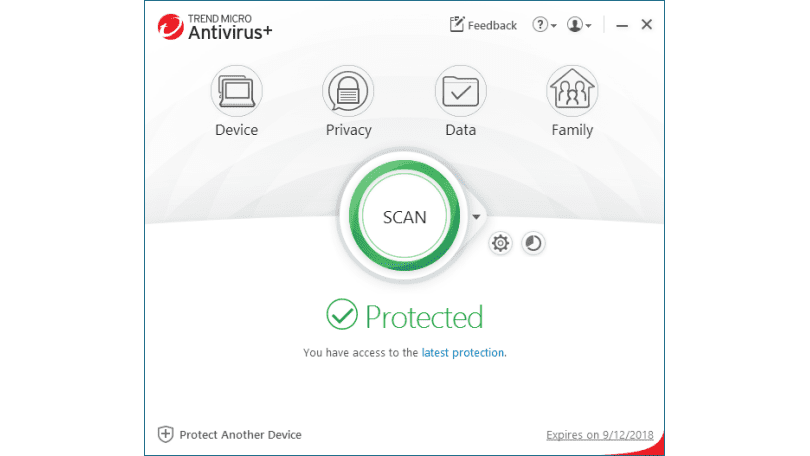
The Trend Micro Antivirus+ Security software is one of the best antivirus software for Windows. The single-user license for one year costs just $28, and the price gets cheaper per user when you take a multi-user license.
The software does come with all necessary malware detection and prevention features for viruses, ransomware, malware, trojan, etc. The software auto-checks all email attachment downloads for malware attacks and does web filtering so that you do not accidentally access malicious websites on the internet.
2. Bitdefender Antivirus Plus
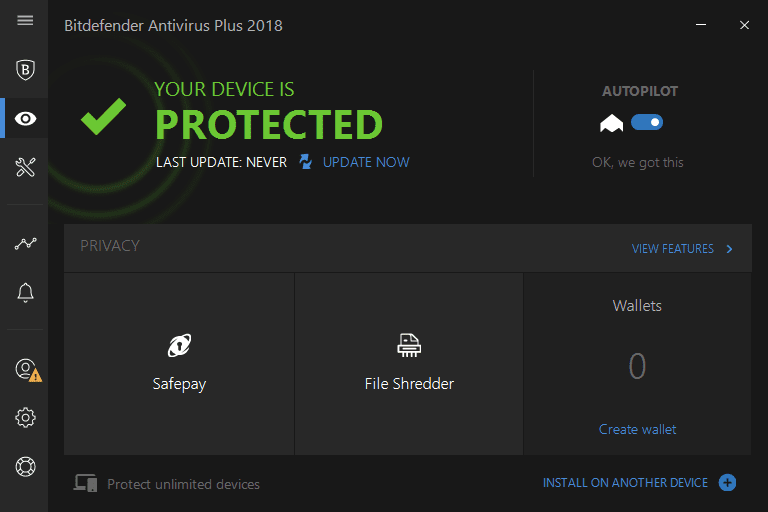 The Bitdefender Antivirus Plus software is the latest edition of the malware protection program from Bitdefender. Bitdefender software is considered the best antivirus software for malware detection and has an almost consistent 100% detection accuracy.
The Bitdefender Antivirus Plus software is the latest edition of the malware protection program from Bitdefender. Bitdefender software is considered the best antivirus software for malware detection and has an almost consistent 100% detection accuracy.
With a price tag of $25.99 per user per year, Bitdefender is also quite an affordable antivirus software for windows 10 operating systems.
3. Webroot SecureAnywhere Antivirus
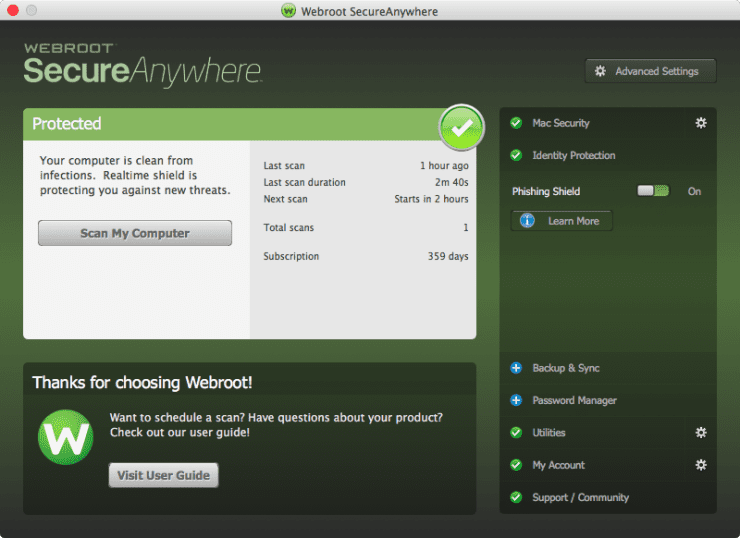 The Webroot SecureAnywhere, the Best Antivirus software, is another popular software for Windows in 2020. The main highlight of this software is that the virus definitions are stored in the cloud, which means the software does not require frequent updates once installed, and the system resources consumed are much less.
The Webroot SecureAnywhere, the Best Antivirus software, is another popular software for Windows in 2020. The main highlight of this software is that the virus definitions are stored in the cloud, which means the software does not require frequent updates once installed, and the system resources consumed are much less.
The Webroot SecureAnywhere software starts at around $30 for one year and can be used on 3 different devices.
The Best Antivirus Software for macOS
In search of the best antivirus software for mac? Well, check out our list of the best antivirus software for mac below.
1. ESET Cyber Security
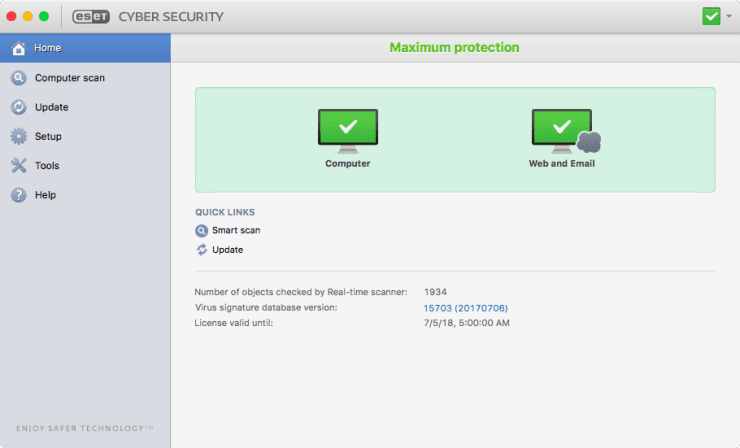 The ESET software is one of the oldest available software, and the latest ESET Cyber Security software is one of the best antivirus software for mac.
The ESET software is one of the oldest available software, and the latest ESET Cyber Security software is one of the best antivirus software for mac.
The software is priced at $39.99 for a single user per system. The malware detection done by the software is quick and detects 99% of all types of malware attacks. The software also offers one of the best email scanning systems and scans all attachment downloads quickly before letting you open them on your Mac machine.
2. Norton Security
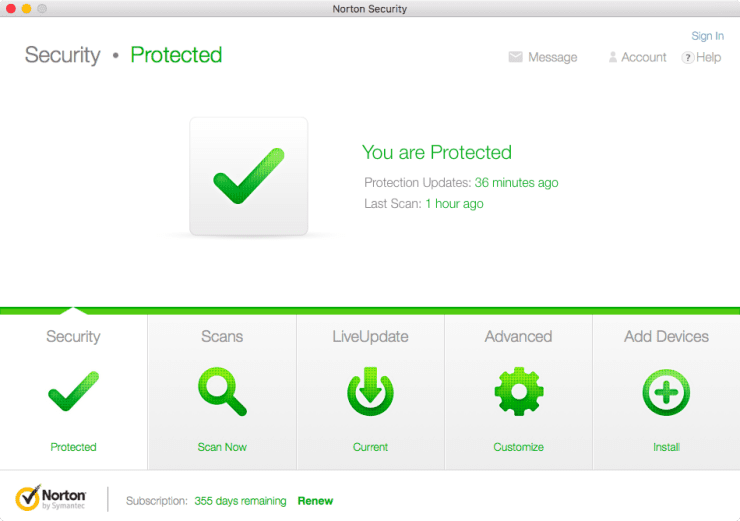 Norton Security is another popular and aged name in the antivirus business. Norton antivirus for Mac computers has also been around for a long time.
Norton Security is another popular and aged name in the antivirus business. Norton antivirus for Mac computers has also been around for a long time.
Norton Security, the Best antivirus software, is priced at $69.99 per user per Mac. This software has a default always-on protection for malware, which the user can change. Malware detection is done fast, and the interface of the software is also quite user-friendly as well.
3. Intego Mac Internet Security X9
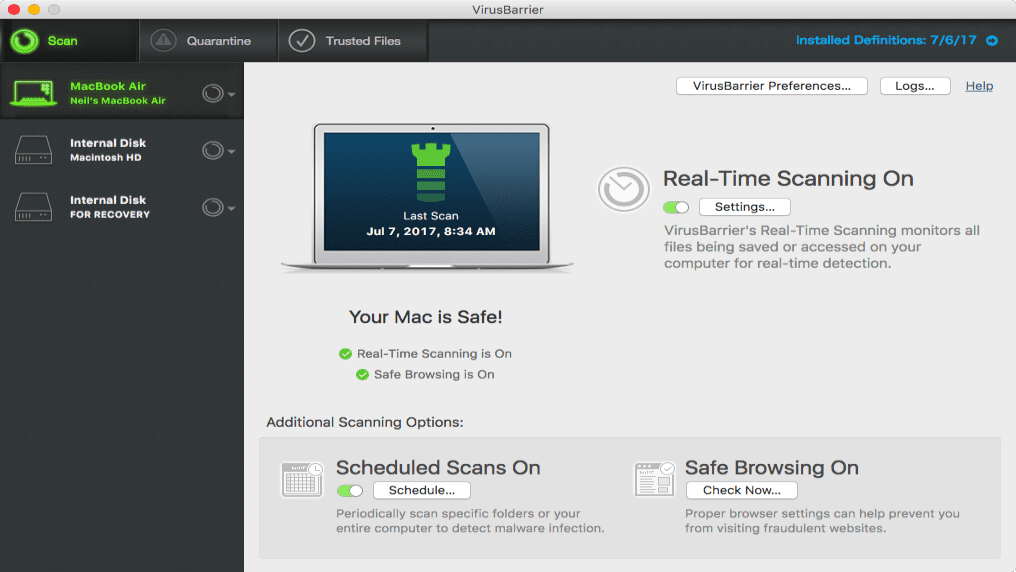 Priced at $39.99 for a single-user single Mac license, the Intego Mac Internet Security X9 is another best antivirus software for mac in 2020.
Priced at $39.99 for a single-user single Mac license, the Intego Mac Internet Security X9 is another best antivirus software for mac in 2020.
The software has an excellent user interface, the fastest malware scan, and even the highest detection rate for a Mac device. The Intego Mac Internet Security X9 software can easily pick up any malware threats that can attack your Mac system.
The Best Antivirus Software for iPhones & iPad
There are some great antivirus applications available for IOS as well. Below are some of the Best Antivirus Software for IOS that you can download and install on your iPhone and iPad.
1. Avira Mobile Security
 Avira Mobile Security is hands down the best antivirus application for iPhones and iPad. This antivirus app for IOS not only protects your device from malware attacks but also protects against unauthorized access on your device by checking the identity of the user as well.
Avira Mobile Security is hands down the best antivirus application for iPhones and iPad. This antivirus app for IOS not only protects your device from malware attacks but also protects against unauthorized access on your device by checking the identity of the user as well.
Once installed, you can remotely ring your iPhone or iPad from within the Avira antivirus website to quickly locate your device in case it gets lost.
2. McAfee Security
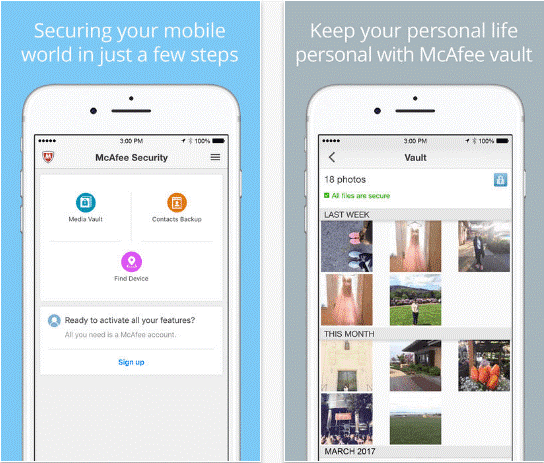 McAfee is another popular software with antivirus solutions for all major operating systems, including IOS. McAfee Security, the Best antivirus software, offers you the ability to lock/hide media on your device, wipe, backup, or restore contacts on your phone, and more.
McAfee is another popular software with antivirus solutions for all major operating systems, including IOS. McAfee Security, the Best antivirus software, offers you the ability to lock/hide media on your device, wipe, backup, or restore contacts on your phone, and more.
McAfee Security also can remotely set off an alarm on your iPhone or iPad to locate it in case it gets misplaced or lost.
3. Lookout Mobile Security
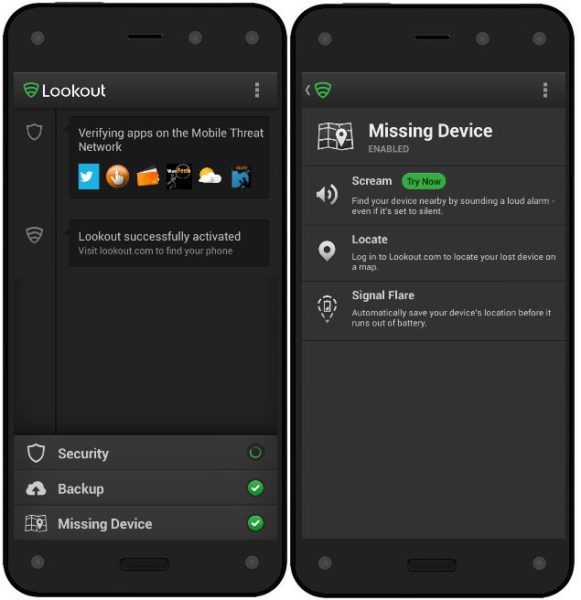 Another popular antivirus app for IOS is Lookout Mobile Security. Like the other two antivirus apps for iPhone and iPad listed above, the Lookout Mobile Security app also offers the ability to remotely locate the device if lost, backup and restore content on the device, and remotely wipe the content on the device.
Another popular antivirus app for IOS is Lookout Mobile Security. Like the other two antivirus apps for iPhone and iPad listed above, the Lookout Mobile Security app also offers the ability to remotely locate the device if lost, backup and restore content on the device, and remotely wipe the content on the device.
The Best Antivirus Software for Android
If you need an antivirus solution for Android, check out the below list of the top 3 best antivirus software for android.
1. Avast Mobile Security
 Avast is another antivirus giant that also offers antivirus protection for Android devices. Even though the app is free to use, there are advertisements within the application, and they can be removed by paying a small premium to unlock the full version of the app.
Avast is another antivirus giant that also offers antivirus protection for Android devices. Even though the app is free to use, there are advertisements within the application, and they can be removed by paying a small premium to unlock the full version of the app.
The Avast Mobile Security app has features such as call blocking, Anti-theft alarm, app lock, malware detection, and much more.
2. AVL Antivirus for Android
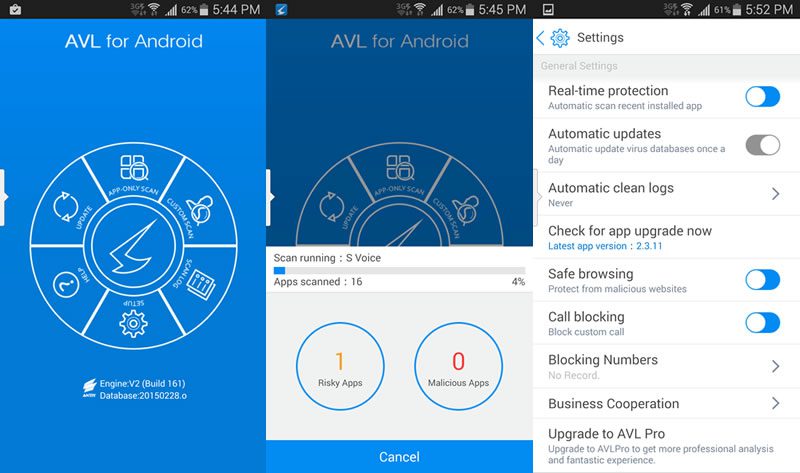 The AVL Antivirus For Android is lightweight, the best antivirus software for android that not only consumes less storage space but also takes up fewer system resources.
The AVL Antivirus For Android is lightweight, the best antivirus software for android that not only consumes less storage space but also takes up fewer system resources.
Even though it is simply the Best antivirus software, the application can detect any malware attacks on the device and also comes with other user-friendly features like blocking unwanted calls and auto-blocking features for phishing websites.
3. Sophos Free Antivirus & Security
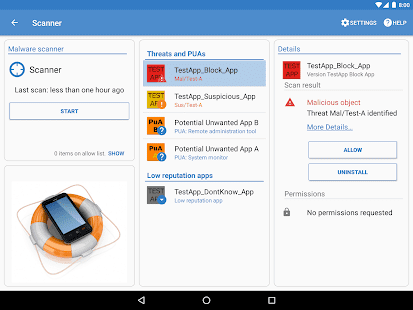 Sophos antivirus for Android is an award-winning Android app, and despite being a free Android app, it does not feature any advertisements, making it popular among Android users.
Sophos antivirus for Android is an award-winning Android app, and despite being a free Android app, it does not feature any advertisements, making it popular among Android users.
Apart from malware scanning, the application also works as an authenticator, which can help you securely connect to WiFi networks, log into websites using one-time passwords, and more.
Final Words:
We have tried to include all the necessary information related to software in the above article. Also, the list of the Best Antivirus Software for Windows, macOS, IOS, and Android listed above is based on popular user opinions, and we hope you found our picks interesting.
If you have any questions about the Best Antivirus Software article or want to share your experience, feel free to comment below.