iBeesoft Data Recovery provides an easy alternative to recover your lost photographs, documents, files, and folders. Starting from an intuitive interface, the software handles complicated recovery in a simple easy to use manner. So just check out this iBeesoft Data Recovery Review.
iBeesoft Data Recovery Functionalities –
Installation of the software is simple and quick, and there are no complicated options to choose from. Upon launch, the first screen is shown above. A single click allows selection or de-selection of the various file types, from documents, pictures, audio, video, archives, or others, as shown above. The intuitive panel makes operation of the software easy for novice and beginner computer users. Users now want DYI self-service options rather than using services of expensive professional software that require long training to make software usable. This interface is contrasted with complicated initial panels of other data recovery software like Stellar data recovery, EaseUS, Minitool, Wondershare Data Recovery, and Active @File Recovery. The iBeesoft data recovery software gets straight to the point, and there is no confusing array of options no-frills for extra garnish plain suit of options to get the work done.
Selecting file type takes one to the next screen – to identify which repository, hard disk or external drive needs to be searched. The active storage devices are in blue while the lost or unavailable partitions, virtual sections, or drives are colored oranges. One storage device can be selected at one time and then the scan button needs to be clicked to continue. Wondershare data recovery does not provide a partition selection option, Stellar gives partition information and provides an option to scan for lost partitions. Active @File recovery gives a confusing panel of the quick scan, superscan, and last chance options that would stump a newbie user. iBeesoft Data Recovery Review goes a step further and gives all available partition and connected drives options in the first selection.
The scan is fast – my 210 GB partition was scanned in around 3 minutes. The resulting files are presented with the path of the lost files, type, and time when the files were lost/deleted. Further deep scan option is presented for searching for additional lost files that were not recovered by the initial scan.
The deep scan is more thorough, going over any strands, figments of files the software can find. Once the scan is completed, the software presents a directory with the location of the lost files located by the software.
On the one hand, the software is scary in presenting all files supposedly deleted purposefully while on the other hand, the software is a lifesaver helping recover files deemed inaccessible because of faulty hardware, malfunctioning hard disk, or inadvertent deletion/overwriting. Even the MFT files removed by the windows itself are listed.
(Guide) Why the iBeesoft Data Recovery Software is Recommended?
The wide array of conflicting choices are available in other data recovery software. However, it is usually after the initial screen after the selection of the desired storage location that the user becomes complex. Six categories of files as presented as options by iBeesoft Data Recovery Review software are easier to manipulate than the 300 types of files recovery as boasted by Stellar Data Recovery. The user can easily look for the most common file types or bundle all the rest in another category.
At $45.95 iBeesoft Data Recovery Review is cheaper than Stellar, but the 2-10 PC license at $89.95 is a real steal. iBeesoft also offers a 60-day money-back guarantee, much more than what wondershare offers while stellar is retailing at $99 with the 30-day money-back guarantee. Technical support of the software is available via email, however with easy to use program design, support requirements are expected to be limited. Remote assistance and free lifetime upgrades, however, ensures that the user gets the help required and upgrades offer help in ensuring the solution to future problems as well. Competitor licensing is complex with personal and corporate options, and licenses are typically limited to 1 machine.
Tools like iBeesoft are an essential requirement for all users working on with external drives and multiple hard disks as a tool like iBeesoft would be a definite help in managing and recovering lost data. iBeesoft Data Recovery Review software is light on resources providing support to all Windows OS versions from back to Windows XP to the latest Windows 10 and requires as low as 256 MB RAM for basic functioning. Although 200 MB of space is required for the software to run that should not be a deterrent for running software as hard disk space is not a premium, but RAM availability on the machine usually is.
Conclusion:
Other competitor software may have more reviews than this iBeesoft Data Recovery Review, but a software that has end-user ease of use in mind along with an extensive money-back guarantee helps a user in making a decision. One feature of the limited trial should be present to help user acid test out the software in actual scenarios. Currently, the software requests entry of registration information for recovering the available files, and if the trial provides recovery of a limited number of files or limited data users can get actual usage and see the utility of software before committing to purchase.
So hope you like this iBeesoft Data Recovery Review. If you found this guide helpful then please share it with others as well as with your Friends, Family & your Colleagues. Thank you for checking.



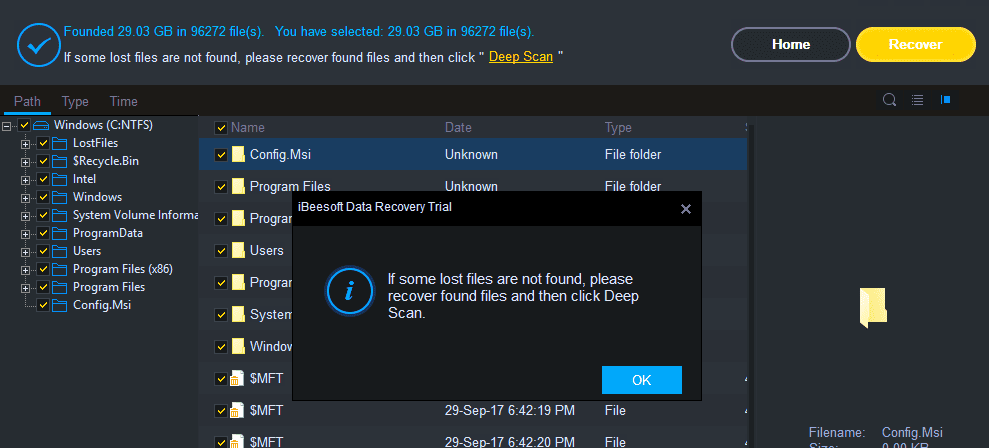






![[LISTS] Best Chat GPT App for iPhone – Can You Handle the Suspense? Best Chat GPT App for iPhone](https://www.techinpost.com/wp-content/uploads/Best-Chat-GPT-App-for-iPhone-324x235.png)
