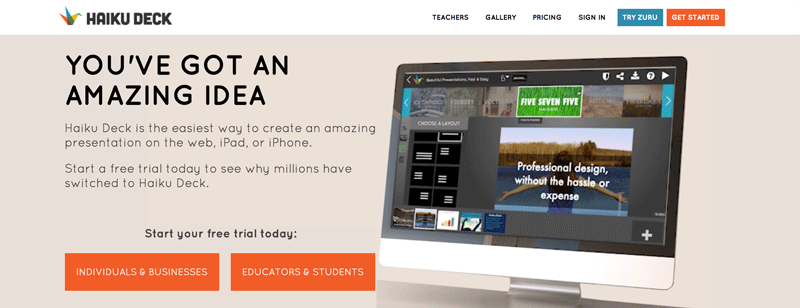In the present day, preparing and delivering presentations is part of a common daily routine in any business environment. Presentations are the default communication practice in modern business, either online or face-to-face. For decades, PowerPoint has been the top leading solution to design and deliver presentations, and it continues to be the leader in the present day. However, other free & commercial tools have emerged to save the day of any presenter.
1. Google Slides
Google Slides is a free online presentation tool that allows collaboration with a team and making visually appealing presentations based on the cloud.
It facilitates the real-time collaboration between presentation designers and editors, and it includes several options for sharing and delivering presentations online. Users can access a Google Slides presentation from any computer and device without carrying a flash drive with them; only an Internet connection is required. Moreover, Google Slides comes with dozens of free templates that can be used to produce a variety of business presentations with very little effort, or you can also use 3rd. Party websites provide free themes for Google Slides as well.
Additionally, it has a powerful revision history which allows users to access any past version of the presentation and keep a log of all the changes made. Furthermore, the presentations created with Google Slides can be exported to different formats, such as PowerPoint, Open Office, or PDF, and it allows the import of PowerPoint templates.
2. Haiku Deck
Haiku Deck has emerged as an innovative solution for presenters and distinguished its high-quality images from other tools. The tool is completely free, and it comes with over 40 million pictures and pre-designed themes that can be used to create amazing presentations online. It allows you to make modern presentations and use your own photos or connect them with other services such as Flickr, Google Drive, and others.
The styles and imagery available in Haiku Deck made this tool one of the most innovative presentation tools in recent years. Presenters can create gorgeous slides to spread their ideas and get rid of traditional bullet points. It is a web-based solution and stores all the files in the cloud so that you can access the presentations either on PC or Mac, as well as mobile applications for Android, iPad, or iPhone. Haiku Deck also lets users export presentations in .pptx format to edit them in PowerPoint.
Recently, Haiku Deck introduced a new tool called Haiku Deck Zuru, powered by a unique technology that uses artificial intelligence algorithms to transform your story into a stunning presentation.
3. Microsoft PowerPoint
If you really want to Become a PowerPoint Expert & Want to Learn and Know more about the Amazing PowerPoint Strategies, then You can Buy the Bestest & Latest PowerPoint Guide Books from here at a very, very Huge Discounted Price; at a minimal Cost!
PowerPoint is part of the Microsoft Office suite and offers a very intuitive tool for making presentations. It is used by millions of business professionals & educators around the world to create and deliver presentations. PowerPoint was created more than two decades ago and quickly gained an outstanding market share. Even today, it is the most popular tool for making presentations.
Presentations created with PowerPoint can be complemented with visual assets that help to reinforce the message and make a huge visual impact. It has over 2 billion installed bases, and it is not only the most popular presentation tool in the world but also the leading solution within business environments.
The ability to work with vectorized graphics (PowerPoint shapes), the integration with other Microsoft Office products, its intuitive user interface, and the variety of presentation templates available online make this tool one of the preferred tools for business professionals that need to make a presentation quickly and deliver the slide show to an important audience.
4. Prezi

Prezi is a presentation tool that allows users to create zooming presentations that really help engage the audience and capture the audience’s attention amazingly. It is a cloud-based solution that revolutionized the way of presenting presentations online.
Even if the concept of slides is different from PowerPoint, it allows the creation of slides as Frames. Then, frames can be connected following a path, and with the zooming options, that is what makes a nice effect while delivering the presentation. Once you create the first frame in the canvas, you can define the zooming options, move to a second slide, and set a path from frame to frame. You can repeat this until you complete the presentation. Once finished, it is possible to share the presentation online by creating a custom link, or it can be downloaded to the local computer.
You can also Buy the Bestest Presentation Tools to Impress anyone in your circle very quickly, just Check out some of them from here
You can sign up to Prezi using your email address or connect your LinkedIn or Facebook account to get started. New Prezis can be created very easily, and you can reuse the pre-designed Prezi themes or even free Prezi templates provided by other websites.