In today’s digital age, every business is interested in establishing their online presence. Companies either hire in-house web designers or outsource the work of building a website. Most web designers try to incorporate the latest design elements and styles while developing a website to make the site look modern. However, in most cases, very little care is given to ensure that all features of the website work as intended and that the design elements are user-friendly. If your business website doesn’t have a friendly user interface or has unfunctional elements, then most visitors will quickly go away from the site sighting lack of proper design.
Therefore, it is crucial to test each and every website design element before opening up the site for elements. Usually, web designers and website testers will conduct a series of manual testing on the website to ensure that all of its features work. But, as you can probably guess, it is a time-consuming and tedious task, and the results often consist of human errors.
(Overview) Comparium Review: An Automated Testing Tool
Yes, there are tools available for testing websites that will automate the task, but the testers/designers will have to write a piece of code for the testing to take place, and the code has to be rewritten for each website, depending on its design and features.
If you are looking for a fully automated tool for website testing, then the Comparium web application is what you need.
What is Comparium?
Comparium is an online tool that functions as an assistant to test website performance in different operating systems, browsers, and browser versions. With the help of the Comparium web application, all you need to do is enter the website URL that you wish to perform the test on, select the parameters, and conduct the test.
You do not have to write any code as all the testing will be conducted automatically by Comparium in the background, and the results will be displayed to you.
The ability to choose the operating system, web browser, and browser version are the key highlights of the Comparium website QA testing tool. Popular desktop operating systems such as Windows, Linux, and macOS are supported. The web browsers that are supported by Comparium include Internet Explorer, Mozilla Firefox, Google Chrome, Opera, and Safari. Apart from selecting the web browser, you can also pick from its various versions so that you can confirm that the website design is displayed the same way in all the previous versions of the browser as well.
Once the testing is completed, you can view the results within the Comparium dashboard. For future reference, you can also get the test results sent to your email address.
How Does Comparium Work?
Testing any website using Comparium is an easy task, and below is how you can do the same.
- On your preferred web browser, visit the official Comparium
- You now have to enter the URL of the website that you wish to test using the application.
- Next, you also have to select the operating system as well as the browser that you wish to conduct the test on.
- Finally, click on the button that says, “Test.” Now, in the background, the testing of the website URL you entered will occur.
Once the test is finished, the results will be displayed on the screen. You can also provide your email address and get the reports mailed to you.
Conclusion:
For any website designers and testers looking for the easiest and most efficient way to conduct QA testing on a website, Comparium application is the answer. The developers of the Comparium app has a full roadmap in place for the future of the tool. Moving forward, Comparium will feature support for over 2,000 various browsers as well as their different versions. Moreover, they will also consider releasing the Comparium API in the future as well, to help website developers and testers even further.


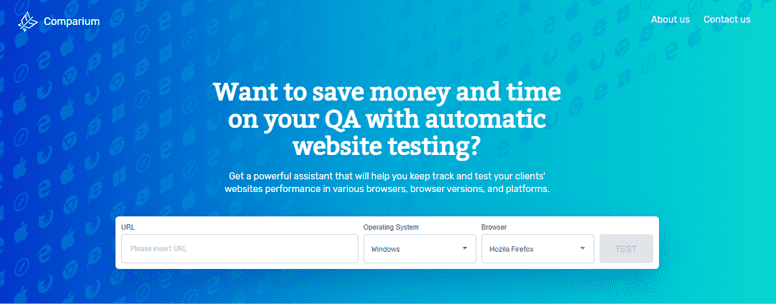



![[LISTS] Best Chat GPT App for iPhone – Can You Handle the Suspense? Best Chat GPT App for iPhone](https://www.techinpost.com/wp-content/uploads/Best-Chat-GPT-App-for-iPhone-324x235.png)


