Graphic design has a very important role in today’s competitive business world. People no longer have time and aren’t interested in reading lengthy paragraphs featuring advertisements for products, events, etc. Rather, most of us would prefer grasping the crucial information related to a product, service, or event from an attractively designed poster or brochure.
Nowadays businesses hire graphic designers to regularly come up with attractive as well as innovative promotional material. If you are active on social media platforms, then you might have already noticed brands and organizations releasing promotional and awareness material on their official social media pages related to the recent social events happening in the world.
(Overview) DesignCap Review: Create Awesome Designs Online
Despite the immense demand for creativity, graphic designers do take a lot of time to get their ideas into reality, and that has to do a lot with the tools they have at their disposal. If you are seeking for an online tool that can help you efficiently and quickly design attractive graphic design materials, then the DesignCap software is what you need.
What is DesignCap?
DesignCap is an online software developed by PearlMountain, which is a company focused on researching and developing software solutions for graphic design since 2006. Graphic design solutions by PearlMountain is used by millions of users in over 100 areas and countries.
The team at PearlMountain has gathered all the experience and knowledge in building graphic design software in the development of DesignCap, which is an online tool focussed on allowing designers to create unique as well as attractive graphics easily in just 3 easy steps.
Features of DesignCap –
Here’s a look at the features offered by DesignCap that makes it the best choice for an online graphic design software:
- Countless Resources & Templates: To help shape your creative ideas into reality, DesignCap offers lots of templates and resources that you can choose from. There are countless template options that are tailor-made for designing infographics, posters, social media posts, etc. so that you can choose them depending on the use scenario.
- Create Unique Designs at No Extra Cost: All the features, resources, and templates are absolutely free for DesignCap users to utilize at their own will, thus helping to save time and money.
- No Training Required: The software is designed to be equally functional for both amateur and professional users. As no special training is required to use DesignCap, anyone can begin with their own designs and ideas.
- Powerful Editing Tools: DesignCap has several editing tools that are easy to learn and use. However, the effects of these tools are very powerful and help in creating unique graphic designs without having to face any technical hassles.
- Millions of Stock Photos & Illustrations: There are over a million HD stock photos and over 220,000 detailed illustrations available within the DesignCap software that you can use at your will.
- Simple-to-Use Editor: The editor panel of DesignCap is very user-friendly and allows you to perform tasks such as cropping, writing texts, adding background images, importing photos, applying effects, etc. with ease.
- Multiple Options to Share the Final Design: Once you are done with the design, you can share it via multiple methods. You can either save it to the desktop or share it via social media or cloud services.
- Software Localized in 7 Languages: To ensure that language does not become a barrier for designers, the DesignCap software has been localized into 7 languages including English, French, Chinese, Japanese, German, Portuguese, and Spanish.
How to Use DesignCap?
As we mentioned earlier, creating a graphic design using DesignCap just requires 3 steps and a few minutes. Below is how you can do the same:
- Visit the official DesignCap website and login/sign up for an account.
- Now, pick the template for your graphic design. You can choose from the thousands of options that are available on the website.
- Customize your template using all the editing tools and customization options provided within the editor.
- Once the design is completed, save the final result to your desktop or share it on your favorite platforms.
And that is it. You have now finished designing and exporting a graphic design in just a matter of minutes.
Final Words:
DesignCap is a tool that is aimed towards both professional as well as amateur graphic designers who wish to complete their tasks easily and efficiently. Regardless of whether you need to design a graphic poster for offline or online promotions, DesignCap can come real handy to complete your tasks in time.
We hope you found this DesignCap Review of the Graphic Design tool helpful. If you have used DesignCap previously, do leave your review about the software as a comment below.

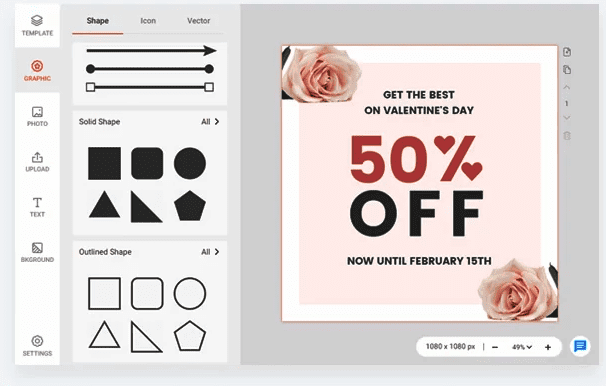
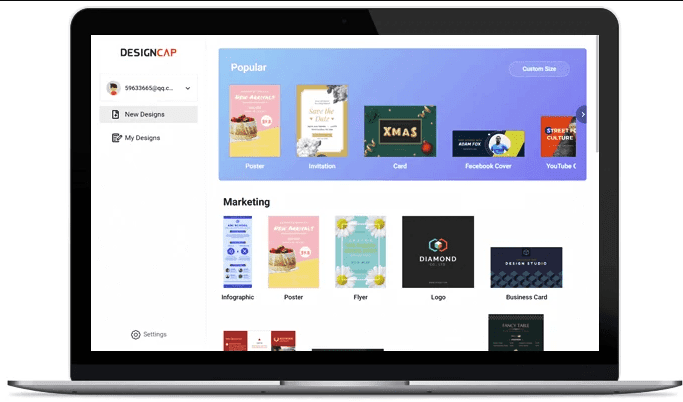
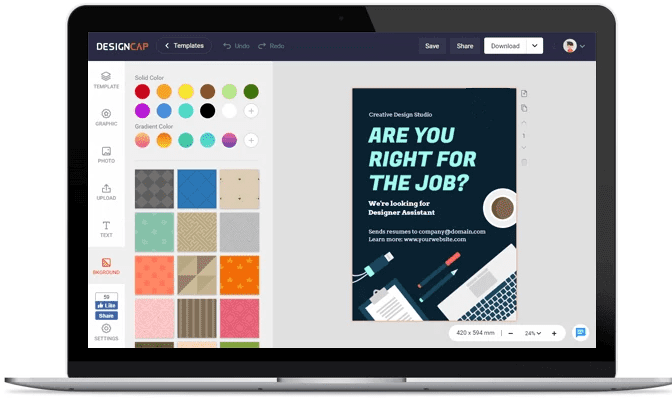








Well done your article. In your opinion, we all got to learn something or something. Give us some help too. Thanks ☺️