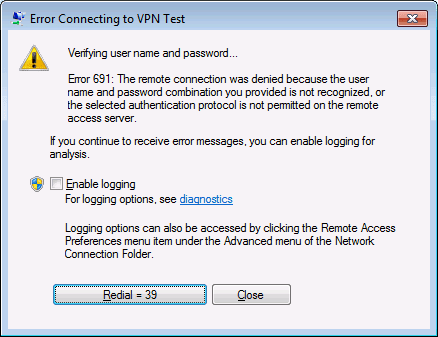VPN is an amazing online tool that ensures your privacy to browse the internet freely without any fear of spying and cyberattacks. But as you know that with every handy tool comes a few errors and troubles that are associated with it. “Error code 691” is among the common errors associated with a VPN connection to the server. It appears when you try to connect to the VPN server displaying authentication failed with ERROR 691.
Reasons for VPN Error 691
There are many reasons for VPN connection failure, but the most common causes are as follows:
- If any of the two among the username or password entered is incorrect
- The security setting connection is not correct
- Network settings are faulty
- Protocol blocked by ISP, system’s firewall, etc
- Invalid account
Ways to Fix VPN Error Code 691
Below are a few solutions to fix the error code 691.
1. Ensure that Username & Password Entered is Correct
The common mistake is entering the username or password incorrectly. Users tend to ignore this simple mistake and expect expert Assistance. Ensure that the spellings are correct with no caps lock issue.
2. Change Username
Sometimes the username and password you are entering are absolutely correct, but still, the error code 691 appears. In that case, you should try to change the username to resolve the issue. Try to add domain names to the user name to check if this resolves the issue.
3. Check Security Settings
Ensure that security settings are rightly configured. Check the security tab and ensure the recommended settings are selected. Make sure that “Allow unsecured password “is checked, whereas the “Include windows login domain” option is unchecked.
After these steps are followed, the error should be resolved if it is due to security settings.
4. Check Network Settings & Change LANMAN Parameters if needed.
Check your network settings and try to change LANMAN parameters. After doing so, restart your PC to check whether Error code 691 has disappeared or not.
5. Use Private Internet Service.
Use reliable private internet access to avoid failed connection errors and enjoy smooth downloading and browsing.
6. Use Protocol Microsoft CHAP Version 2
Use Microsoft CHAP VERSION 2 to resolve error code 691. You simply need to follow a few steps. Just press Windows Key + X key combination to open the windows menu and click the option of Network Connections. Locate your VPN connection and go to properties. Select the Security tab and allow protocols. Just tick mark the MS-CHAP v2 and save the setting.
The error should be eliminated. If the error still persists, try another way out.
7. Use Protocol Microsoft CHAP Version 2 with PAP Server
Using Microsoft CHAP VERSION 2 with the LDAP server can also cause connection failure. So to resolve error code 691, use the PAP server setup.
8. Update Network Drivers
Update your network drivers by expanding network adapters in the device manager tab. Find the router and just click update drivers. Follow the instructions on your computer and finish the steps to update the network completely. Automatic online updating drivers are also available to help you timely update things.
9. Do not write anything in the Domain Name of your Connection.
This is a bit strange, but users try leaving the domain name blank and just mention the username and password to connect to the VPN server simply, and the error code disappears. Changing the domain name is like inviting the unusual issues in your life. So, make sure not to do this at all.
10. Check Domain Name
Sometimes removing the “.local” format fixes the issue. Even though it’s a common procedure, but it will make your life easier.
11. Delete the Old & Create a New VPN Connection
Another way to fix the error code 691 is to delete it and then add a new VPN connection to fix the issue. Make sure you go for a VPN that works on Windows.
12. Contact your ISP
ISP problems can also cause error 691, and as perusers, you can fix this issue by contacting the ISP.
The above mentioned are a few ways that you can follow to get rid of the error code 691. There can be other reasons for connection failure, but the common causes and solutions are mentioned here to help you out. Just keep following the instructions mentioned above to resolve the error, and we are hopeful that one of the above methods would definitely resolve the error code 691.
Bottom Line:
VPNs are very useful when you are concerned about safe and cyber-attack free browsing. However, its errors sometimes make your life tough. Identifying common mistakes and avoiding them is the best solution for you to have a seamless experience.