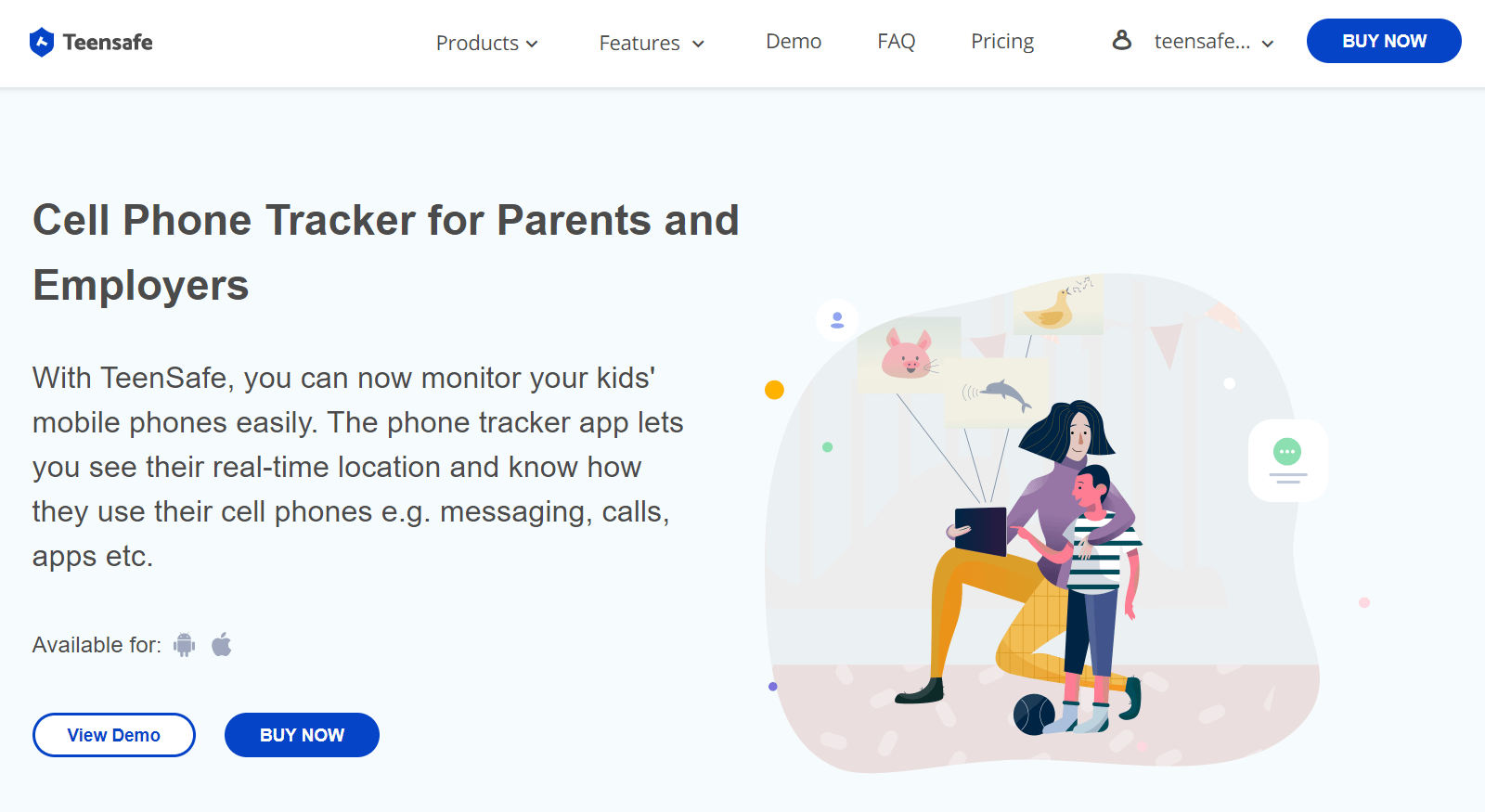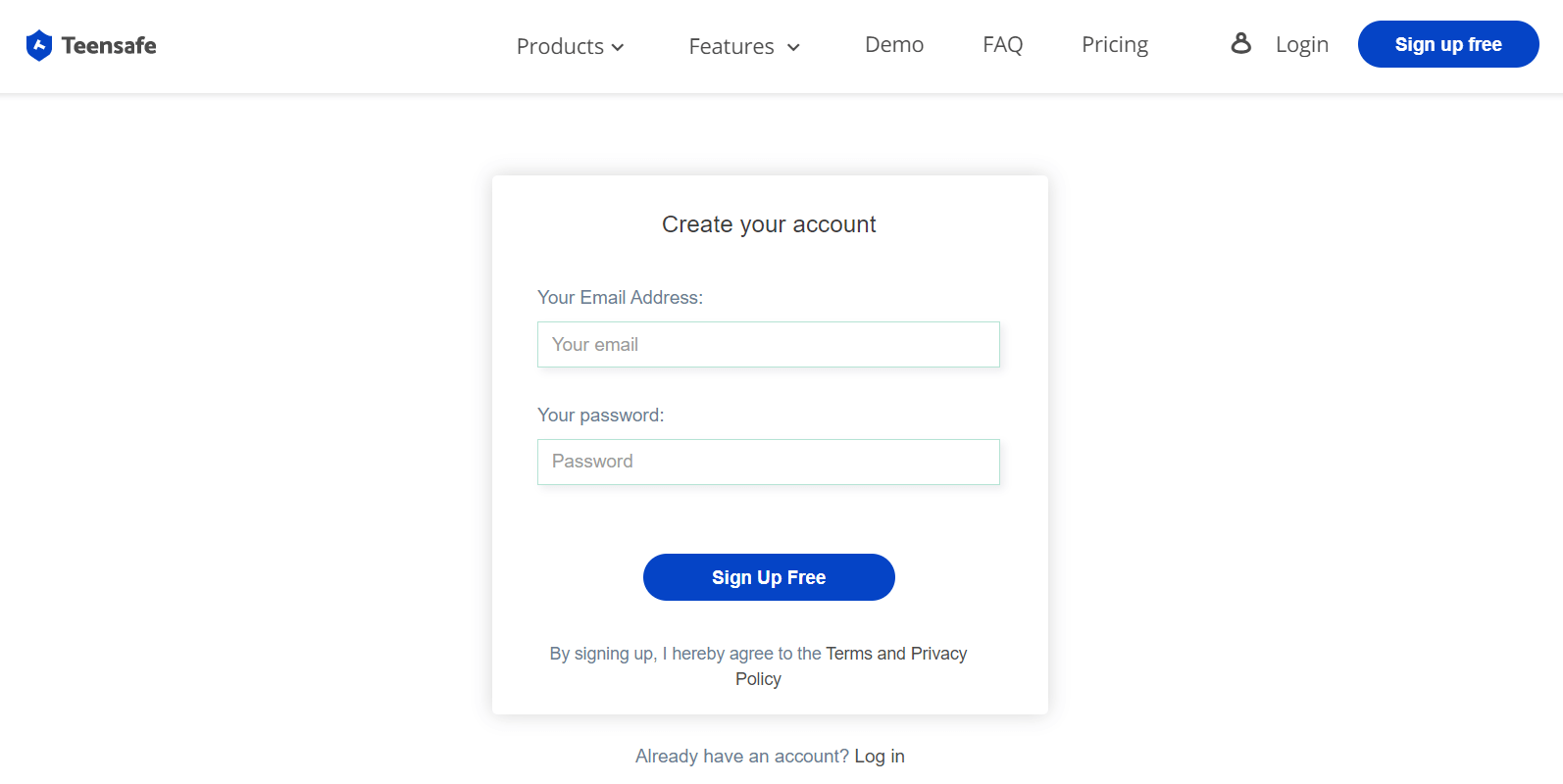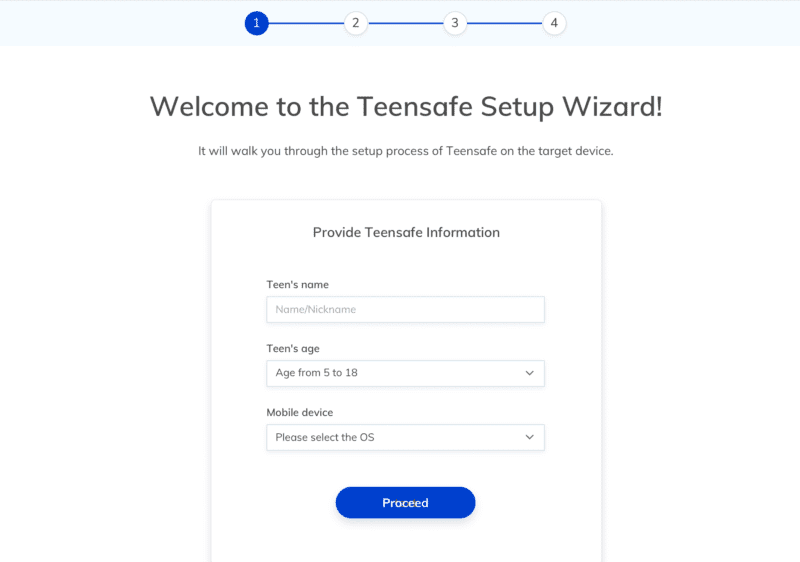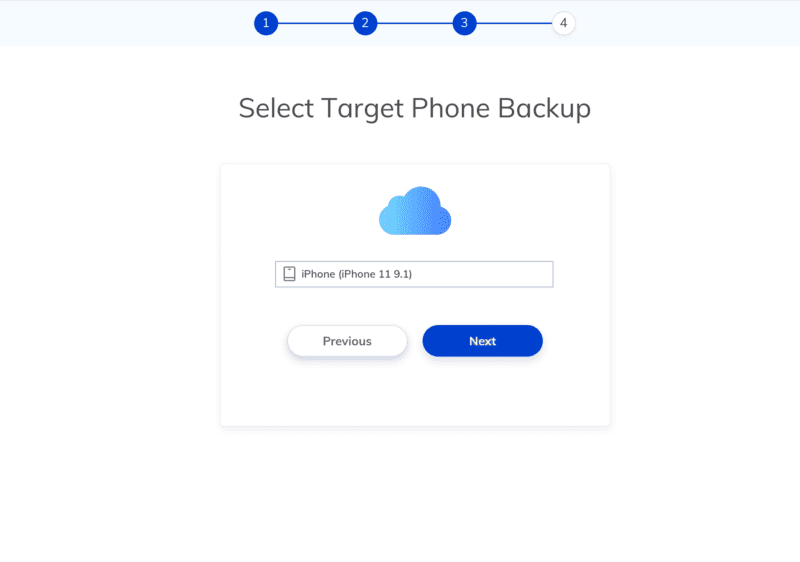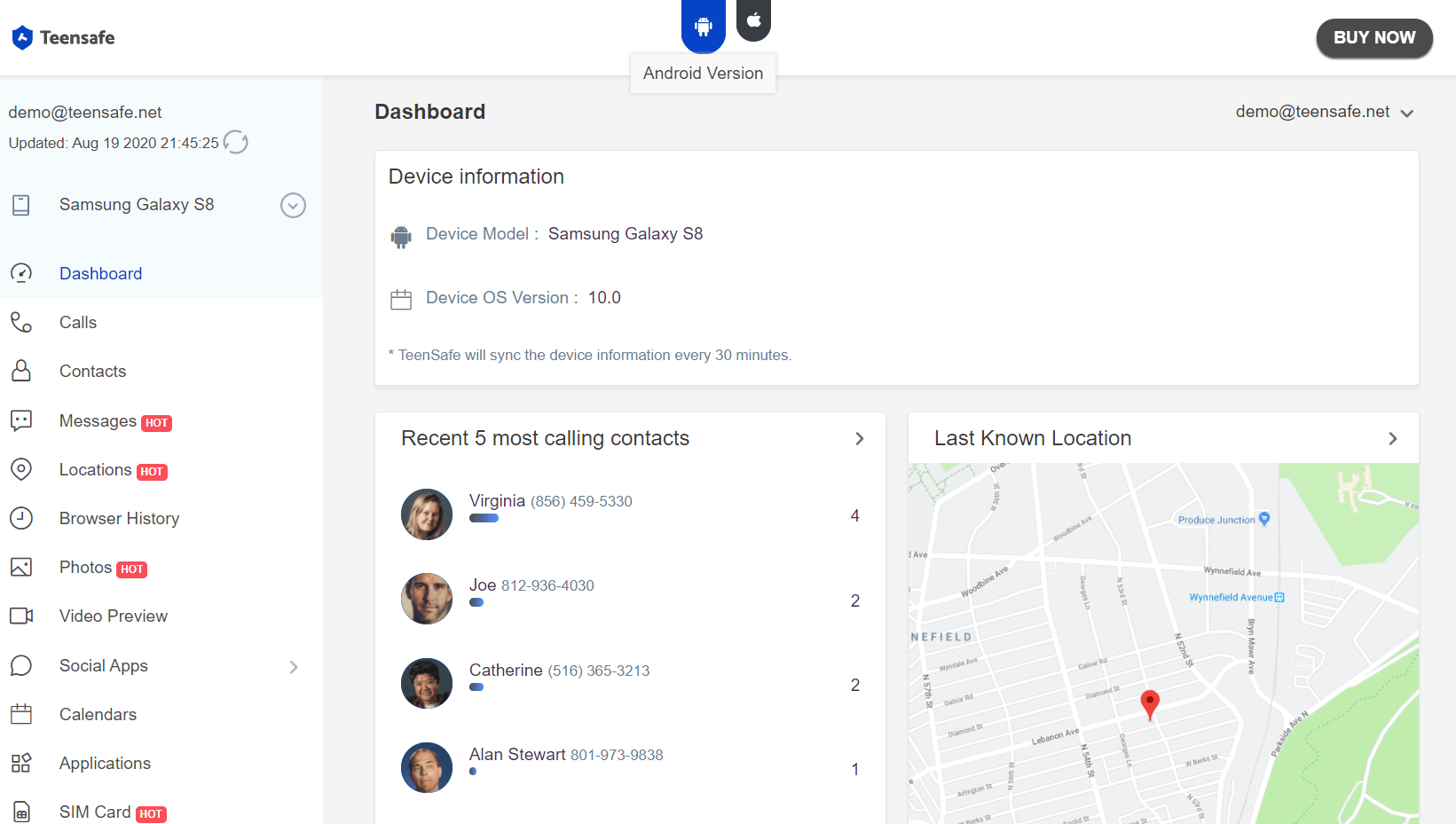Does monitoring your kid’s cell phone seem impossible to you? Do you wish to track an iOS device, but you’re intimidated by the technical details involved? Do you want a simple solution to monitor your child’s iPhone?
Well, there are different apps online that claim to provide phone monitoring services. Finding one that’s reliable and trustworthy can be infuriating since some are a scam. To quench your phone surveillance thirst, we present TeenSafe for it’s the best app to monitor kid’s iPhone.
Part 1: How to Monitor Your Child’s iPhone Without Touching It
Opposed to widespread assumption, tracking an iPhone or iPad doesn’t require special expertise, as you might think. It’s possible and effortless to monitor iOS devices even with no coding or programming experience.
What you need to find out who your child interacts with on their device is good monitoring software. It should be simple, safe, virtually undetectable, and works remotely. Here, we discuss TeenSafe software because it meets the above conditions and is 100% discreet.
TeenSafe: The Best App to Monitor Your Kid’s iPhone Remotely
What’s TeenSafe? It’s a smart parental monitoring solution that correctly integrates next-gen features, high-end design, and risk-free operations. Millions of users across 190+ countries have trusted its potential to monitor their kid’s iPhone activities.
Even popular media outlets such as Forbes, PCMag, and CNET often speak highly about TeenSafe’s incredible parental control elements. It has 35+ exclusive features to watch your child’s device at all times.
Using bleeding-edge innovations, TeenSafe is structured to operate stealthily and make it impossible to suspect. You can access your online account with any web browser due to its entirely internet-based platform.
Also, your child’s phone security isn’t broken at all since there’s no jailbreak needed. TeenSafe uses the iPhone iCloud backup feature to obtain all required data remotely. This way, no app is downloaded or installed, so your kid will never discover you are monitoring them.
One cool thing about TeenSafe is that data security is highly prioritized by not accessing or caching your/kid’s info. It guarantees privacy and 100% data safety as you get all updates on your dashboard in real-time.
The app supports all iOS gadgets and consumes less than five minutes to configure and sync with your child’s iPhone. Once setup is finished, you can monitor all their phone happenings instantly after that without ever touching their device.
What you need is your kid’s iCloud ID, and you are ready to begin monitoring their phone without them knowing. TeenSafe will expose GPS locations, call history, shared media files, browser history, iMessages, social apps chats, and more.
TeenSafe is available at the most affordable prices in the market. You get round-the-clock customer service to offer assistance whenever needed. Further, check this guide to track your kid’s phone to learn more about TeenSafe capabilities.
Without more to say, let’s check out how it works:
Part 2: How to Successfully Monitor Your Kid’s iPhone Using TeenSafe
Getting started with TeenSafe is easy and straightforward. Here’s an easy-to-follow walkthrough of the installation process:
Steps to Begin Surveillance on Your Child’s iPhone Without Being Noticed
Step 1: Go to the TeenSafe website and sign up with your email address as the username then set a password. Advance to buy a subscription plan for iOS devices.
Step 2: You will be prompted with a confirmation email.
a.) Hit the “start monitoring” button to be directed to the control panel. Input the child’s name, age, and choose device OS as iOS.
b.) Enter your child’s iPhone iCloud ID and password for verification then wait for configuration.
c.) Advancing with the setup wizard, select the kid’s iPhone whose backup is linked to the iCloud credentials.
Step 3: After installation, click on the “start button”, and you’ll be taken to your TeenSafe online dashboard. Here, you can use any of its features available on the left-side menu of your screen.
Part 3: What Can You Do Using TeenSafe?
With increasing cases of online scammers, parents must know all elements their kids get in touch with on their devices. TeenSafe’s features allow you to know what your kid’s doing on their device this very instant. Here’s what you can achieve:
Read iMessages
TeenSafe’s messages feature allows you to read your children’s iMessages effortlessly. It gives you access to all sent and received messages even as they are texting. Besides, you can retrieve erased messages since everything is backed up automatically to your online account.
Track SIM Card
One irresistible element of TeenSafe is the line tracker feature. By tracking your kid’s line, you will know when their SIM card’s been removed or changed. Also, it provides you with the iPhone location and is useful especially when your child’s device is lost.
View GPS Location
Are you worried about your son/daughter’s whereabouts every time they are at school or with friends? Don’t be anymore. The TeenSafe location feature allows you to trace your kid’s iPhone current GPS location and all other visited places.
Block Inappropriate Websites
The internet is filled with good and bad things. It can be tempting for teens to visit some inappropriate websites such as watching pornography. TeenSafe’s web browser history feature lets you block your kid’s access to such websites.
There are more features of TeenSafe that we couldn’t exhaust the list yet. Feel free to try out its live demo and have a feel of how it functions.
Part 4: Why Choose TeenSafe Parental Control Solution
100% Secure: TeenSafe operates in stealth mode using the iCloud backup feature to remain unnoticed. Your kid won’t detect that you are monitoring them.
No Device Alterations: There’s no jailbreaking needed; hence your kid’s device security isn’t breached at all.
Straightforward Setup: It takes less than 5 minutes to get started with TeenSafe since no special skills are required.
Trustworthy: As the most populous parental monitoring app, it has the world’s recognition and over a million people are using TeenSafe.
Client-friendly Interface: You get an intuitive, easy-to-use online dashboard when using TeenSafe. The software works using any internet browser.
User Satisfaction: 96% of customers using TeenSafe always renew their subscriptions to continue enjoying its unmatched features.
24/7 Customer Services: You can always seek guidance or any assistance from TeenSafe’s team for professional customer care services.
Conclusion:
Above, we’ve discussed all of TeenSafe’s rare features and seen reasons why it’s the best app to monitor kid’s iPhone. Anyone can use it to track their child’s iPhone activities without any experience.