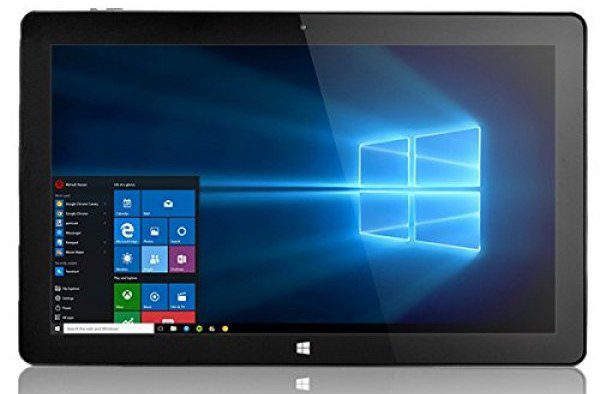Jumper has brought another budget tablet PC 2 in 1 device. It is called the Jumper EZpad 6 Plus. The device looks similar to other Ezpad devices. It has not changed any of the outer design. Jumper has rated this budget tablet with a price tag of $286. It is currently making the pre-order sale.
Jumper EZpad 6 Plus Review
Although the device is same from the outside, it has some improvement from the previous with respect to the hardware. Some notable features include large RAM and new Apollo lake processor. EZpad 6 Plus also comes with full HD touchscreen display and a decent amount of Battery to run the device. Below we have discussed all the features and specification this new Ezpad tablet PC has to offer.
(Buying Guide) Jumper Ezpad 6 Plus Review Tablet PC “Deal” Price
This new Jumper EZpad 6 Plus tablet PC comes only outside silver color and black around the display just like all its Ezpad series devices. The back is a combination of plastic and metal. There is a one-piece metal bracket which you can use to adjust the position of the screen while using it as a tablet. Although the device is not thin, it is lightweight and weighs around 950 grams.
At a Glance:
| Price | $286.01 |
| Memory | 64 GB internal memory |
| RAM | 6 GB |
| Processor & OS | Intel Celeron N3450 Quad-core processor with Windows 10 OS out of the box |
| Display | 11.6- inch IPS display with full HD resolution (1920 x 1080 pixels) |
| Battery | 3500 mAh Li-ion polymer battery with up to 4 hours of video playing |
| Camera | Front facing 2.0 MP web camera |
| Connectivity | Bluetooth 4.0, Wi-Fi |
| Ports | TF card slot, USB 3.0, micro USB port, micro HDMI port, 3.5mm headphone jack and a DC charging jack |
So, here we are showing you everything about this Jumper EZpad 6 Plus Tablet PC. So you can grab to know more about on it.
Jumper EZpad 6 Plus Features & Specifications:
Jumper EZpad 6 Plus Operating System (OS):
This 2 in 1 Tablet PC comes with the latest Windows 10 operating system with it.
- You get the latest 64-bit windows 10 home edition.
- It comes loaded with features like words for all your work.
- The operating system has one of the easy to use UI for anyone to use.
- The OS also has its battery management application which helps to control background applications and increases battery life.
Jumper EZpad 6 Plus Battery:
The device comes with decent amount of battery power for better and more prolonged use of the device.
- The device comes with 3500 mAh Li-ion polymer battery.
- The battery can last for about 4 hours on continuous video playing on full recharge.
- It is a non-removable battery
Jumper EZpad 6 Plus Display:
The main attraction of any device is the screen, and this new tablet PC from jumper is not behind.
- Screen Size: You get an 11.6- inch screen display with a display ratio of 16:9
- Screen Resolution: The screen comes with Full HD display with a resolution of 1920 x 1080 pixel.
- Display Type: The screen also comes with IPS display panel which offers better view and excellent color contrast.
- For a better view, you can rotate the screen which offers view angle up to 178 degrees.
Jumper EZpad 6 Plus Processor:
Moving to the internal of this tablet PC, you get Intel processor to process and execute all your work
- Specs: With the device, you get the Intel Celeron (Apollo Lake) N3450 processor.
- The processor comes with four ARM cores (Quad core) each of which is clocked at 1.1 GHz. You can boost the cores up to 2.2 GHz to speed up the process and work faster.
- The processor is made with Nanotechnology (14nm Lithography) and x86 Goldmont architecture which is tuned to use less power (< 4 W) but provide the maximum output efficiency.
- Graphics: With the device, you get an integrated graphics card for all your games and videos playing.
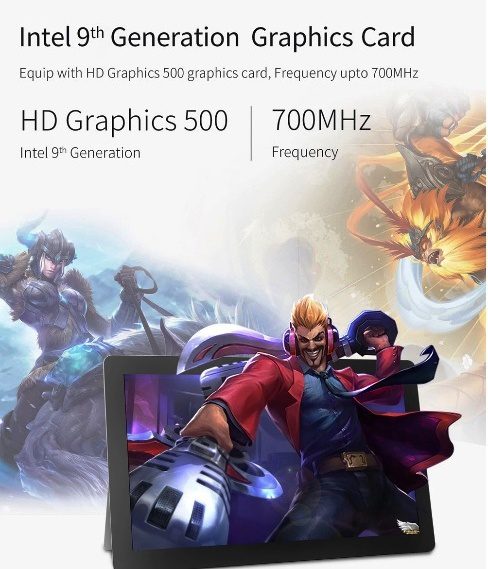
- You get the latest 9th Generation Intel HD 500 graphics card.
- With this new HD GPU, you can play light casual games or watch anything on full HD resolution.
- The graphics are tuned to run with speed up to 700 MHz
Jumper EZpad 6 Plus Memory:
Moving to the storage space of this new tablet PC, you get a big RAM and decent storage space.
- Internal Memory: You get a fast flash memory as your internal storage space.
- You get a 64 GB of eMMC as your internal storage space.
- Out of the 64 GB, some space is taken by the operating system and the pre-installed apps; as a result, you get less than that.
- External Memory: The device also comes with TF card slot where you can add SD cards to increase the storage space.
- RAM: The device comes with a hefty bandwidth RAM for better and faster run of the device.
- You get a 6 GB of DDR3L RAM with the device.
- The big RAM ensures faster booting time and faster running of every application.
Jumper EZpad 6 Plus Camera:
Although it is a tablet PC, it does not score much in the camera department.
- You get a simple 2.0 MP front-facing camera
- the camera is good for online video chatting over the internet.
Jumper EZpad 6 Plus Ports & Connectivity:
The device comes with different wired and wireless communications hardware to use the notebook better and connect to other devices.
- Ports: For all the wired connections, you get some selection of ports and jacks with the device.
- It has 3.5 mm headphone jack which supports both audios as well as microphone purpose.
- A micro HDMI port to connect with another monitor to project the screen
- A micro USB port to transfer files and data to other devices. You also get a USB 3.0 port which you can transfer data to other devices at much higher speed.
- A TF card slot where you can use SD card to expand the memory.
- A DC charging port to charge the battery.
- Connectivity: Moving to the wireless connection, you get a couple of hardware for the same.
- The Jumper EZpad 6 Plus device also comes with Bluetooth 4.0 hardware, by which you can connect it with other Bluetooth enabled devices nearby for wireless connection of data and files.
- To connect to the internet, the device has Wi-Fi hardware. The Wi-Fi is compatible with IEEE 802.11 a/b/g/n wireless connection. Now connect to any high-speed hotspot connection and enjoy free internet.
Jumper EZpad 6 Plus Miscellaneous:
Some devices have few eye-catching features that are worth mentioning for.
- With the device, you can use it both as a tablet or as a notebook. It comes with different modes of use
- It has the one-piece bracket which can be used for a different scenario.
- The device also comes with dual inbuilt speakers. The dual speakers have large chambers to make pleasant and marvelous acoustic experience.
Jumper EZpad 6 Plus Accessories:
To use all the features provided by this new tablet PC, you need to go for different accessories.
- The Jumper EZpad 6 Plus device comes with a charger, a Keyboard and the user manual other than the device itself in the box.
- As the device is light and portable, you can buy laptop pouches to carry them around. This will ensure your tablet does not catch dust and also easy to carry the device around.
- Though you got an outstanding speaker, you can make it more surround system by adding Bluetooth speaker. Connect your tablet PC to your speaker and enjoy it more beautifully.
- If you want bigger and better screen use the micro HDMI port to connect it to the screen.
Jumper EZpad 6 Plus Pros & Cons:
Here we have made a summary of what we liked and what was not up to the mark.
- Jumper EZpad 6 Plus Pros:
- Large bandwidth RAM coupled with powerful Apollo lake processor ensures faster execution
- The full HD display ensures better display of movies or web surfing.
- Different modes of use of tablet as well as laptop
- Jumper EZpad 6 Plus Cons:
- Less memory space
Conclusion:
Thus, we come to the end of the review of this new Jumper EZpad 6 Plus Tablet PC. It does provide some of the best features that you can get at this price tag. The most attraction of this device is the large 6 GB RAM and the new Intel’s Apollo lake processor for better and faster execution of any process.
If you like this Jumper EZpad 6 Plus review on this new tablet PC Ezpad 6 plus from Jumper and was helpful to you then do share it with others who are interested in getting such product. If you have any doubts or want to know something about the device, then do feel to comment down below, and we will come back to you with an answer.