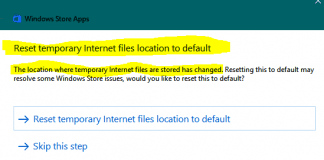Syntax errors, if you have been a developer or coder or in any relation with computer languages, then you must have heard of syntax errors. Syntax errors are one of the very common errors in the field of languages and coding. Usually, when this error occurs the program fails to run and throws out the error. A syntax is a type of arrangement of codes, and if the compiler doesn’t understand a specific portion of the code while executing it the error seems to appear. A syntax errors occurs in all the major and minor languages, like HTML, Javascript, Python, etc. The aim of this guide is to give an introduction to these errors with the help of some examples.
What Causes Syntax Errors?
When a code is written, and by mistake of there are any misspelled words, missed punctuation and similar things, then the compiler is not able to read that information, and as a result, the error occurs.
Types Of Syntax Errors
Actually there are no types of syntax for your ease we have just categorized them. So go through them for a better understanding.
1. Syntax Errors Due To Misplaced and Missing Punctuation
- Punctuation symbols have a very important role in programming, they tell the system or compiler where command ends, how different commands and code grouped together, and how to call different parts of the code.
- For example, usually to end a certain line of command a semicolon is used. If by mistake it changes to any other punctuation like colon then it will be a syntax errors.
- These days we have advanced software that specializes in tracking and fixing these errors, this process is called debugging.
2. Syntax Errors Due to Commands with Punctuation
- There are some high-level languages that use parentheses and brackets to make the code work for e.g Java and JavaScript. Each language has its own unique way of binding the codes. A mistake in the formatting of code will throw out the error.
- Each punctuation is its own unique job, and with the advanced IDE environment, a programmer or the coder can easily track this with a single and fix the error.
3. Syntax Errors Due To Incorrect Command
- Every language has its own set of commands, some of them are common while some are not. For Eg. in order to display a string we use the quotation marks, suppose if between the quotation mark if there is a digit and you are performing a mathematical operation it will not happen and the error will be thrown out.
4. Syntax Errors Due to Invalid Variable and Function Names
- Talking of uniqueness each language has its own defined naming rules, rules for variables, functions. Each language has it own set of functions and variables. When these functions and variables are not used correctly error appears.
- Furthermore, there are other rules as well which belong to character types, case sensitivity, character limitations.
Major Languages and Their IDE
Since all the major languages have IDE (Integrated Development Environment)so it becomes easier to track and fix the syntax errors. If you are a programmer or a coder you can use these advanced programs that has a plethora of features for tracking, debugging, and making your code cleaner and error-free. Below are some famous languages with their IDE.
1. C++
It is a high-level language that is used widely, it is an advanced version of the C language. Adobe Photoshop, Windows Media player, MySQL, Firefox, and countless other programs are built upon the C++ language.
IDE: DEV C++, Visual Studio Code, Code:: Blocks
2. Java
You must have heard of Java, it is in the top position when it comes to all the programming languages. Java is used in almost all of the applications or the programs you can think of Desktop GUI, Applications for Mobiles, Embedded Systems, web applications, Application Servers. Not only the application it is used is OS also.
IDE: Netbeans, Eclipse, IntelliJ
3. Python
Python is a new and emerging language, used in various places including web app, websites, OS. It is the most grossing and trending language these days. Linux distros like ubuntu provide native support for python.
IDE: PyChram, IDLE, Spyder





![[LISTS] Best Chat GPT App for iPhone – Can You Handle the Suspense? Best Chat GPT App for iPhone](https://www.techinpost.com/wp-content/uploads/Best-Chat-GPT-App-for-iPhone-324x235.png)