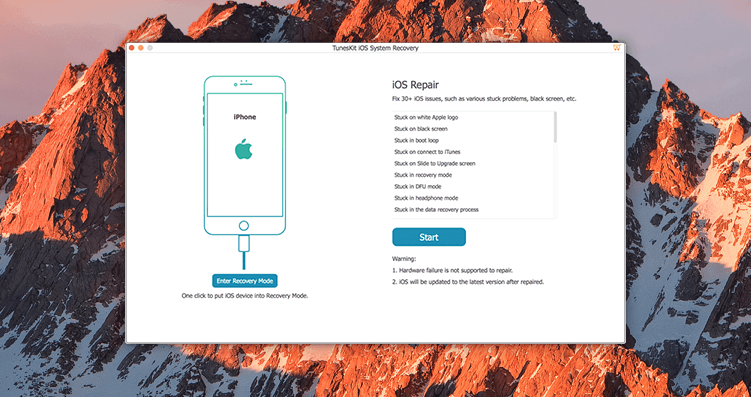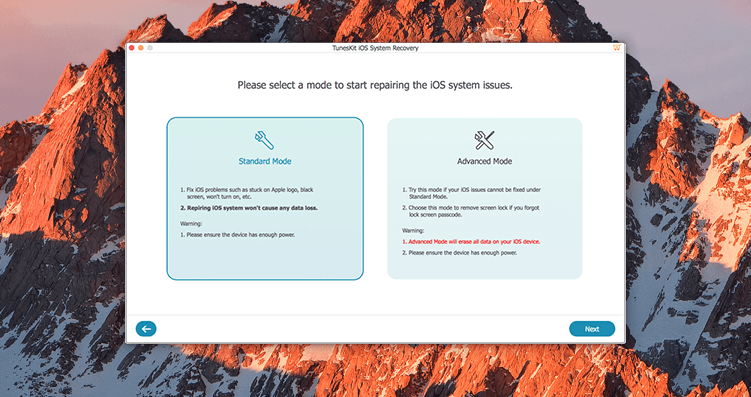Apple is continuously ranked among the most profitable tech companies for several years now. What makes Apple really popular among customers worldwide isn’t only their product lineup, but also the software experience they offer on their devices. Apple’s iOS and macOS operating systems are among the most used and most widely desired mobile and desktop operating systems, respectively.
Despite the excellent features they provide on iOS and years of update support, iOS isn’t completely free of errors. All operating systems frequently face errors, which isn’t completely the mistake of the developers or users. Some changes in the core settings, incompatibility with the running applications, etc. can all contribute to errors we see on operating systems like iOS.
Almost every iOS user will run to the service centers or nearby technicians in case of any OS-related issues. Well, considering that Apple devices are quite expensive, this doesn’t come as a surprise. As Apple doesn’t officially have any OS troubleshooting software, iOS users aren’t able to resolve even the most common iOS problems by themselves.
This is where the TunesKit iOS System Recovery Mac software comes into the picture. If you aren’t familiar with the software, then we are here with a detailed review of the same.
What is the TunesKit iOS System Recovery Mac Software?
TunesKit iOS System Recovery Mac is a software that is designed to resolve commonly occurring iOS-related issues. You can fix iPhone X reboot loop and lots of other ios problems that arise on older as well as newer iPhone models.
Even if your device crashed accidentally or got stuck in the recovery mode, the TunesKit iOS System Recovery Mac can help you out without any hassles. Apart from iOS, the software can also be used to resolve common issues that occur on the Apple tvOS as well.
(Overview) TunesKit iOS System Recovery MAC Review
Now that you know what the TunesKit iOS System Recovery Mac does, let us take you through its core features to give you a better understanding of the capabilities of the software.
- Fix for all Common iOS & tvOS Problems: The software is specially designed to work as an ultimate solution for all the common errors found on the Apple iOS and tvOS operating systems. The issues this software can resolve include while Apple logo problem, iPhone bricked or locked issue, iPhone activation issue, blue screen, black screen, white screen, a frozen screen, red screen, boot loop errors, OS update failure, disabled screen, restoration error, etc.
- Recover your iPhone or Apple TV without Data Loss: All the repair procedures done by the TunesKit iOS System Recovery Mac software have no impact on the data stored on your device. This means that any data present on your device before the issue occurring will remain on the device even after the error is resolved using the TunesKit iOS System Recovery Mac software.
- 3-Step iOS System Repair: With TunesKit iOS System Recovery for macOS, the issue with your iOS or tvOS can be resolved in three steps. You first need to pick the repair mode, then download the firmware package, and finally install the firmware on your device to restore it to normal.
- Repair Issues with iTunes: If you are facing any issues while trying to backup or restore data using iTunes, then you can use the iOS System Recovery software from TunesKit to resolve such errors as well.
- 1-Click Recovery Mode: The software also lets you enter your iPhone into recovery mode or out of it without causing any type of damage or loss for the data stored on your device.
How to Use TunesKit iOS System Recovery Mac?
Well, we have explained about the TunesKit iOS System Recovery Mac and its features in the above sections. Here will be taking a look at the procedures to follow to resolve iOS errors using the TunesKit iOS System Recovery Mac software.
- Download and install the TunesKit iOS System Recovery Mac from here.
- After installation completes, launch the software on your macOS computer.
- When the software launches, connect your iPhone to the computer.
- The software window will now recognize your iPhone. Click on the “Enter Recovery Mode” button placed on the left side of the window. Once your device enters the recovery mode, click on the “Start” button on the right side of the window.
- Now, select the repair mode you wish to proceed with. The “Standard Mode” is used for repairing your iOS device without deleting any data. However, with the “Advanced Mode,” all the data on your device will be erased. Therefore, we recommend trying to repair iOS on your device in the Standard Mode in the first try. If the Standard Mode doesn’t resolve the error, then try the Advanced Mode.
- Once you select the repair mode, click on the “Next” button located in the bottom right corner of the window.
- The firmware package will now be downloaded. Wait for the download to complete successfully.
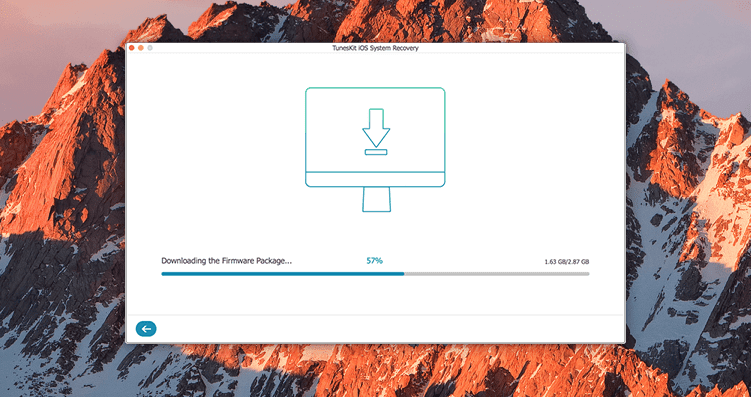
- After the download completes, your iOS repair will begin. Wait for the “Fixing the iOS” progress bar to reach 100%.
And that is it. You have now successfully repaired iOS using the TunesKit iOS System Recovery for macOS.
Final Words:
We believe you found this tutorial on how to repair iOS using TunesKit iOS System Recovery for Mac easy to understand. In case of any questions, do mention them as comments below.