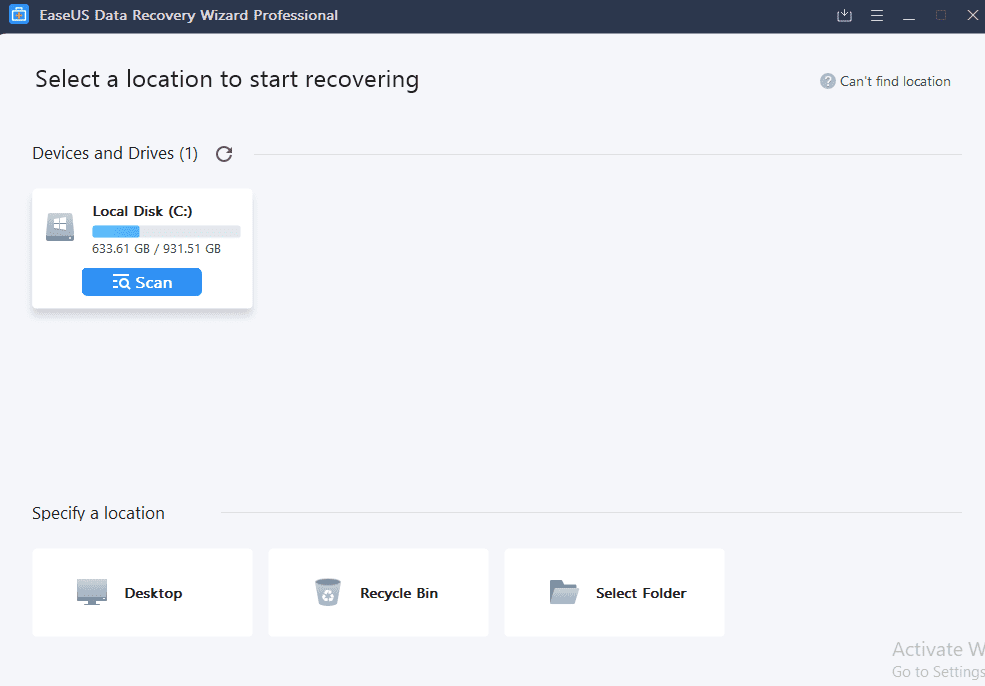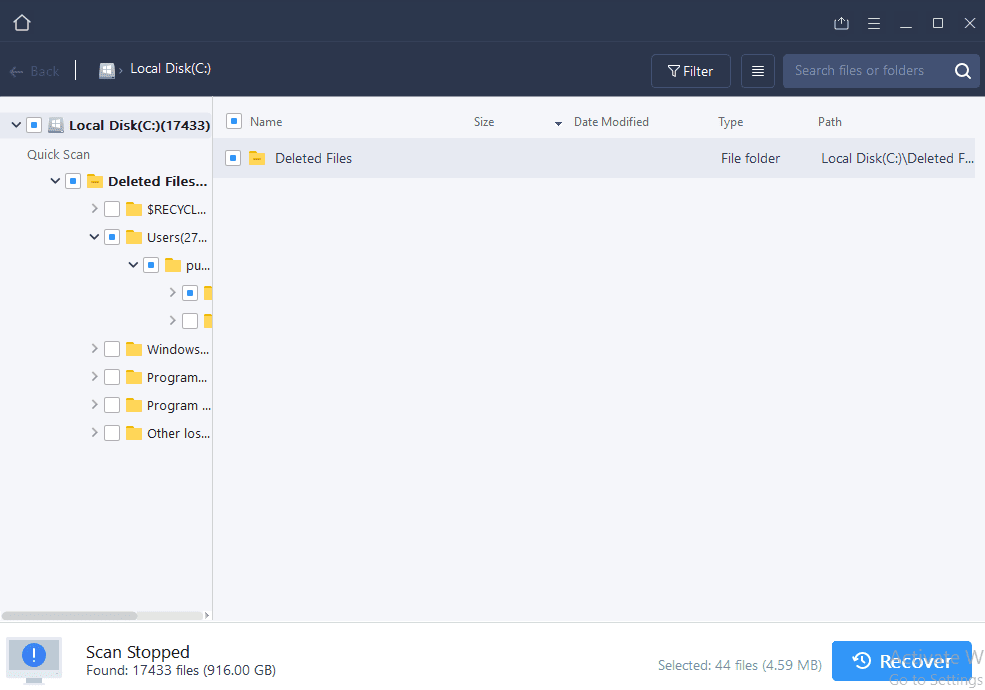As technology has become cheaper and widely accessible in recent years, all the documents and information we own and stored have mostly become in the digital format. Even though storing all the data in a digital format makes it easier for us to store, carry, and share large pieces of information, there is always a risk of losing the data as well. Nowadays, our laptops and mobile devices hold gigabytes of information that include both our personal as well as official data. Losing any of such valuable data could be catastrophic in many scenarios.
Even though we should always follow ways to reduce the risk of data loss, it is equally important that we have a solution to apply in case the data is actually lost!
The best way to get back lost data is by using data recovery software. A simple search on the internet will give you plenty of data recovery software tools in results. However, most of them are inefficient when it comes to the ability to conveniently recover different types of data in less time.
For those among you searching for a reliable data recovery tool, the EaseUS Data Recovery Software for Windows is a great product. It is also the most recommended data recovery tool for Windows. In this article, we will take you through a detailed review of the EaseUS Data Recovery Software for Windows, thus explaining what makes this an ideal for Windows data recovery.
(Overview) EaseUS Data Recovery Software for Windows Review
Installation:
Installing the EaseUS Data Recovery software on the Windows operating system is similar to installing any other piece of software on the operating system.
To begin with, you need to visit the official EaseUS Software website and download the installer. You can either opt for a free trial or go ahead and purchase the full version of the software as well.
After downloading the EaseUS Data Recovery software installer on to your computer, then the installation procedures are fairly simple. You just have to launch the installer on your computer, proceed through the screens, and the software will then be installed successfully.
User Interface –
The data recovery software by EaseUS has simplicity as its primary objective. And that is very evident in the user interface of the software. Once you install and launch the software, you are immediately given a window where you can choose the drive that you wish to scan and recover data from.
The drives displayed within the window will include all the partitions within the hard disk of your computer as well as any external devices or hard drives connected to your computer, thus making it easy to recover data from any storage device connected to your device.
If you wish to scan a specific folder instead of an entire drive, then you can do the same as well. This will reduce the overall scanning time by a huge margin, thus allowing to recover data faster.
Once the scanning process is completed, you will be able to see all the files that are discovered by the EaseUS Data Recovery software. You can then choose to either recover all the data that are discovered or select the specific files/folders you require. You can also specify the folder to which you wish to save the restored data.
Features –
Let us now take you through some of the awesome features that are supported by the EaseUS Data Recovery software for Windows.
- No matter whether you accidentally deleted a specific file/folder, formatted the entire drive, or lost data due to virus infection, you can recover the data using the EaseUS Data Recovery software in all conditions.
- All popular file formats of documents, videos, photos, emails, etc. are supported by this software, so you will not experience any issues in recovering any type of data.
- This software is capable of recovering data from lost partition, damaged hard disks, and even from computers that experienced an OS crash.
- Apart from the computer on which the software is running, you can also recover data from any connected devices such as smartphones, tablets, SSD, pen drives, and so on.
Pricing –
The EaseUS Data Recovery software for Windows is priced at $69.95 for a single computer monthly license, $99.95 for a year-long license, and $149.95 for a lifetime license.
All licenses are valid for 1 year, comes with free upgrades for the lifetime of the software, and also features free remote recovery service.
For those among you who aren’t sure about purchasing the software, there is a free trial version that lets you scan and preview the lost data on your computer. However, to recover the data you will have to purchase the full version. Moreover, even after you make the purchase, there is a 30-day money-back guarantee in case you are not satisfied with the purchase.
How to Recover Data using EaseUS Data Recovery Software for Windows?
In this section, we will take you through the steps to get back lost data using the EaseUS Data Recovery software.
- Launch the EaseUS Data Recovery software on your computer.
- Pick the drive/folder on which you wish to pick the scanning operation and click on the “Scan” button within the drive/folder icon.
- The scanning process will now begin. Wait for it to complete.
- After the scanning is done, on the right side of the window, you will be able to see a list of all the files that are recovered. On the left side, a list of all folders will be displayed that are present within the chosen drive/folder for the scan operation.
- Now, pick the files/folders you wish to restore to your computer. You can also select all the scanned files/folders.
- Click on the “Recover” button placed in the bottom right corner of the window.
- Now, in the popup window that appears, select the location where you wish to store the recovered data.
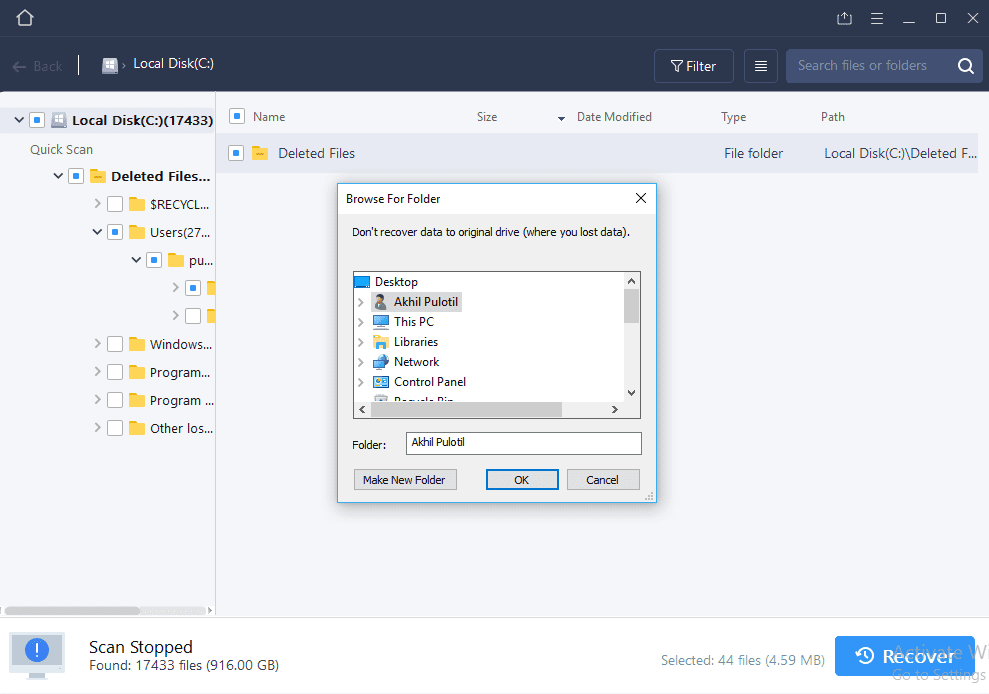
- After restoring all the data, close the EaseUS Data Recovery software window.
And that’s it. You have now successfully recovered lost data using the EaseUS Data Recovery software for Windows.
Conclusion:
EaseUS Data Recovery software for Windows is a highly functional, extremely reliable, and pocket-friendly tool to get back lost data on your computer. If you store data on your computer or other personal devices that cannot be lost at any cost, then having the EaseUS Data Recovery software installed on your computer offers you a convenient way to restore data in case any data loss disaster occurs.
We hope that you found this article featuring the review and how-to guide of the EaseUS Data Recovery Software for Windows helpful and easy to understand. In case you would like to pen down your experience with the software or ask any questions, feel free to leave a comment below.