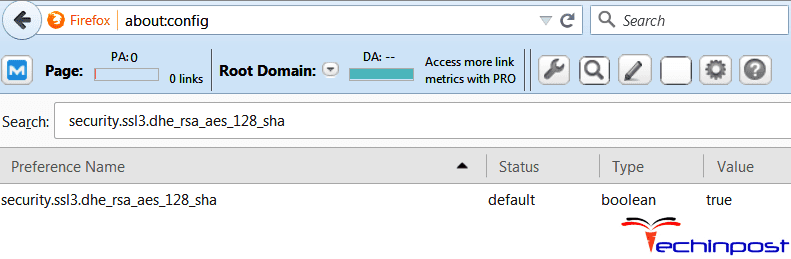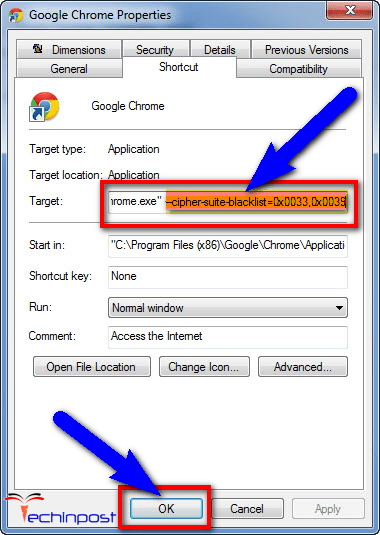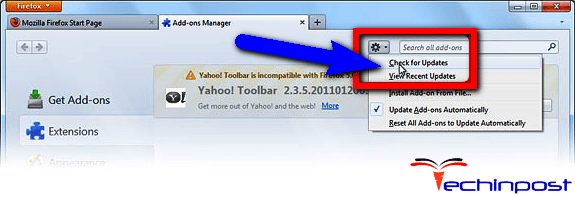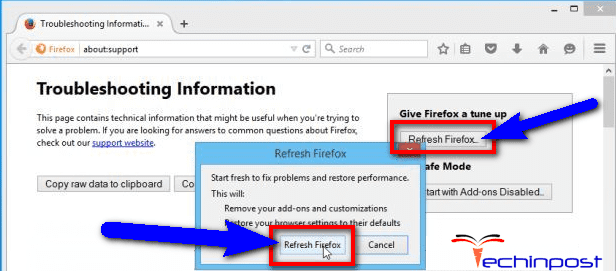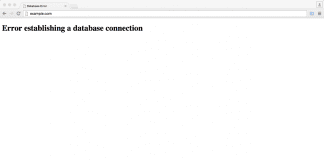Did you know that why you are getting or facing error code SSL_ERROR_WEAK_SERVER_EPHEMERAL_DH_KEY problem on your browser regularly & how to rid quickly out of it then check out this below post once to get the better quick solution for fixing and solving this Error Code SSL ERROR WEAK SERVER EPHEMERAL DH KEY problem quickly,
Secure Connection Failed
An error occurred during a connection to SSL received a weak ephemeral Diffie-Hellman key in the Server Key Exchange handshake message. (Error code SSL_ERROR_WEAK_SERVER_EPHEMERAL_DH_KEY)
- The page you are trying to view cannot be shown because the authenticity of the received data could not be verified.
- Please contact the website owners to inform them of this Error Code SSL_ERROR_WEAK_SERVER_EPHEMERAL_DH_KEY problem.
You will mostly found this Error Code SSL_ERROR_WEAK_SERVER_EPHEMERAL_DH_KEY error on your Windows Mozilla Firefox browser. It is also called as a simple Firefox secure connection failed error problem. This error also occurs when you are using HTTPS. You also got this Error Code SSL_ERROR_WEAK_SERVER_EPHEMERAL_DH_KEY error when you don’t have the correct SSL certificate.
Causes of Error Code SSL_ERROR_WEAK_SERVER_EPHEMERAL_DH_KEY Issue:
- Logjam vulnerability
- The server has a weak ephemeral Diffie-hellman public key
- Firefox Browser error issue
So, here are some quick tips and tricks for efficiently fixing and solving this type of error code SSL_ERROR_WEAK_SERVER_EPHEMERAL_DH_KEY Firefox problem from you permanently.
How to Fix & Solve Error Code SSL_ERROR_WEAK_SERVER_EPHEMERAL_DH_KEY Issue
For MOZILLA FIREFOX:
1. Fix by Ignoring it in Mozilla Firefox Browser –
- Go to the start menu or
- Directly open the Mozilla Firefox browser
- Type & Search this “about:config” in the URL search section
- Now, a pop-up will open they are & click on ‘I’ll be careful, I promise!‘ button
- Now, you click on the search option there & Search for
security.ssl3.dhe_rsa_aes_128_sha - Now, you will see their value ‘True,’ so now
- Double click on the value ‘True‘ there to make it ‘False.’
- After that, close the Mozilla Firefox
- That’s it, done
For GOOGLE CHROME:
- Create a new shortcut for your Google Chrome on your desktop
- Right-click & select Properties there
- Look for the Shortcut tab & Add the following start-up parameter
(Target Field): –cipher-suite-blacklist=0x0039,0x0033
Example:- Local Disk (C:)>Program Files (x86)>Google>Chrome>Application>Chrome.exe –cipher-suite-blacklist=0x0039,0x0033 - Click Apply & open your browser from Shortcut
- After that, close the tab
- That’s it, done
By ignoring it in the browser can quickly fix and solve this error code SSL_ERROR_WEAK_SERVER_EPHEMERAL_DH_KEY Firefox problem.
2. Update your Internet Browser Drivers & Add-ons –
- Open the Mozilla Firefox browser
- Now, go to the ‘Open Menu‘ at the top right corner
- Then, click on the “Add-ons” button
- Now update the driver if it is showing any Update
- After updating, close the Firefox browser
- That’s it, done
Updating your Mozilla Firefox browser, it can quickly solve this error code SSL_ERROR_WEAK_SERVER_EPHEMERAL_DH_KEY firefox problem from you.
3. Refresh your Mozilla Firefox Browser –
- Go to the Firefox browser
- Click on the ‘Open Menu‘ option there
- Now, click on the ‘Help Menu‘ option there
- Then, click on the ‘Troubleshooting Information‘ option there from the Menu
- Now, click on the ‘Refresh Firefox‘ button in the top right corner
- After refreshing, close the Firefox once
- Restart it again
- That’s it, done
By refreshing your Mozilla Firefox browser may quickly fix and solve this error code SSL_ERROR_WEAK_SERVER_EPHEMERAL_DH_KEY firefox problem.
These are the quick and the best way methods to get quickly rid out of this error code SSL_ERROR_WEAK_SERVER_EPHEMERAL_DH_KEY Firefox problem from you entirely. I hope these solutions will surely help you to get back from this error code SSL_ERROR_WEAK_SERVER_EPHEMERAL_DH_KEY firefox problem.
If you are facing or falling in this error code SSL_ERROR_WEAK_SERVER_EPHEMERAL_DH_KEY Firefox problem or any error problem, then comment down the error problem below so that we can fix and solve it too by our top best quick methods guides.