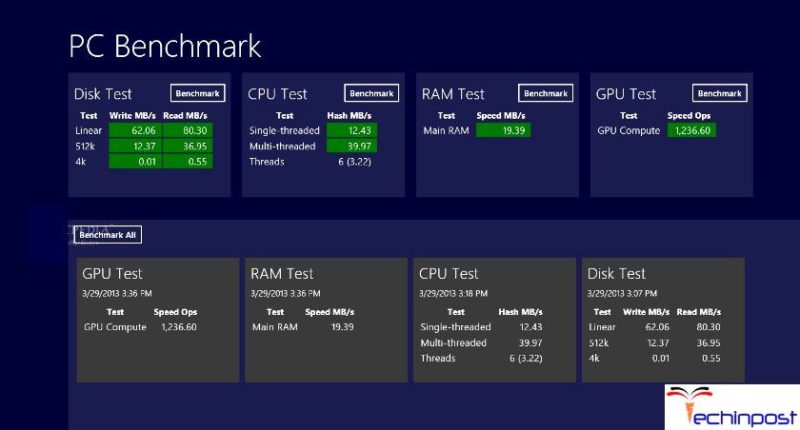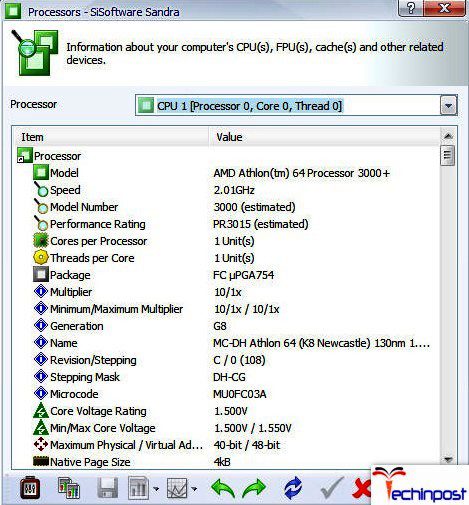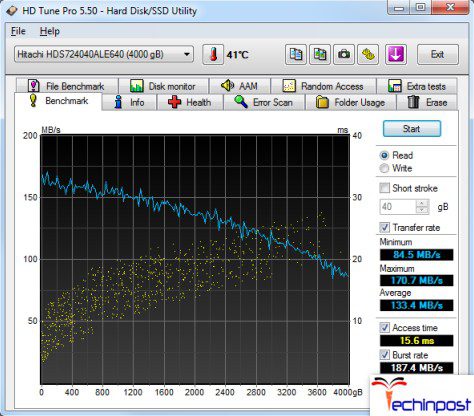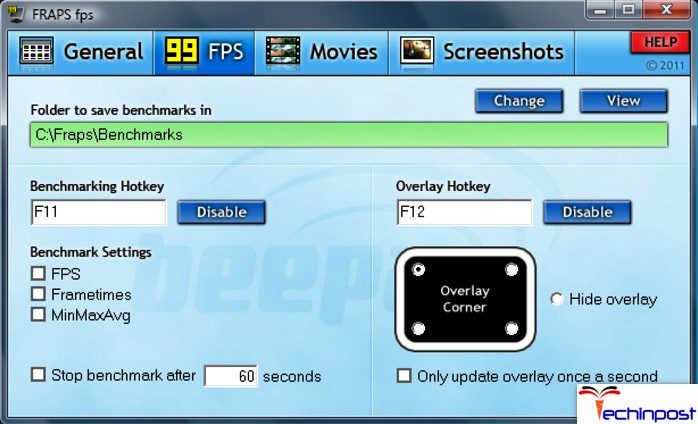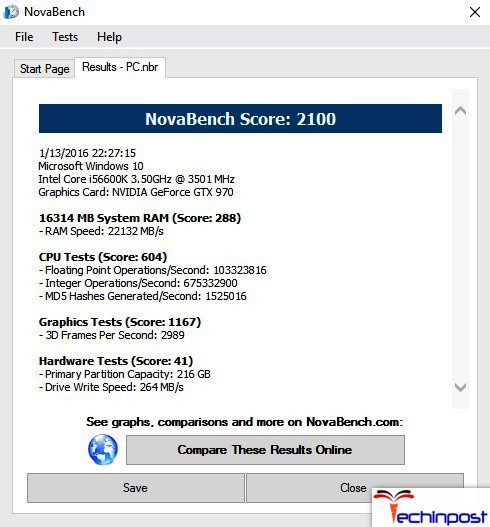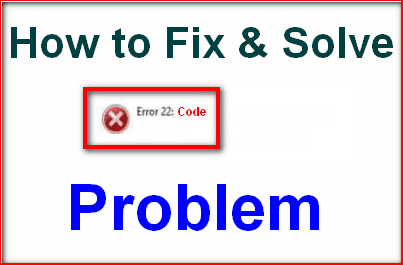Benchmarking is a process of running a series of pre-determined tests or a program operation in a computer to assess the overall performance of it. With the help of benchmarking, you are also able to gauge the actual performance of your system’s hardware and ensure that everything is performing as it is supposed to. Whether you are overclocking your system or comparing different systems or just bragging about the hardware, a Free Benchmark Test Softwares PC will help you to quantify your system’s performance. Windows provide us with a large variety of useful benchmarking software, and luckily many of them are free to use.
(Top 6) Lists of Best Free Benchmark Test Software for Windows
So let us look into some of the best applications available for free Benchmark Test Softwares for PC.
SiSoftware Sandra:
SiSoftware Sandra is a popular tool for system information, which includes the benchmarking utilities. SiSoftware has both the free and the paid versions, but for the benchmarks that you are going to do, the free version is good enough. The Overall PC Free Benchmark Test Windows 10 software Score is very much useful in getting a good look at the system’s performance. The overall Score PC benchmark software gives a combined benchmark of the GPU, CPU, file system performance, and memory bandwidth. But again, you can also do individual tests for analyzing the performance of each section. SiSoftware Sandra comes with various tests starting from the virtual machine performance and processor power management to networking and storage devices and memory.
Once the Free Benchmark Test software processing is finished, it will take some time to show you the performance of the system in detailed graphs. These charts compare the results of your system to the results of some reference computers.
3DMark:
If you are a gaming freak, then 3DMark is the software that you should use for finding the Windows 10 benchmark of your system. Futuremark’s 3DMark CPU Free Benchmark Test Windows 10 software tool does a more intensive CPU Software for your PC’s gaming performance. It is also the most used 3D benchmarking tool present right now. Use the 3DMark11 for benchmarking the DirectX 11 hardware, the 3DMark06 for benchmarking the DirectX 9 hardware, and the 3DMark Vantage for benchmarking the DirectX 10 hardware. Each of this 3DMark software version comes with a free edition, but they have limited options available to them. The 3DMark’s tests, once complete, will provide you with separate scores for the GPU and the CPU. Higher the scores, the better the performance.
HD Tune:
The hard drive performance is a significant part of the overall PC Free Benchmark Test software Online performance of your system. The latest available solid-state drives have substantially outperformed their mechanical ancestors, bringing in some critical performance gap between the different brands and types of SSD.
The HD Tune is designed for removing these differences using a pre-defined read and write cycle to measure the maximum, average, and also the minimum transfer rates. This tool gives us an objective measurement of the system, which can be used for comparing various drives. The Windows 10 Free Benchmark Test Windows 10 software mostly needs some time for completing the work.
Like all other Online Free Benchmark Test software, this Free Benchmark Test software also has a paid version available, but again it isn’t much needed for simple testing that we will perform for judging the performance of our systems.
FRAPS:
Another most popular free gaming benchmarks out there is FRAPS. It is also different from any other free Benchmark Test Windows 10 software on this Free Benchmark Test software list on account of it being the only non-synthetic software. This Free Benchmark Test software does not run your computer through various series of tests for judging the overall performance, but instead, they record how your system performs.
The FRAPS does this by collecting data about the frame rate per second that your computer can produce while in games are running. And as evident, a higher frame rate per second is preferable, and it results in smoother gameplay. The FRAPS can work with every game, starting from Need for Speed to Battlefield. It is also capable of displaying the present frame rates in both real-time on the screen and in a log file by recording this frame rate per second data into it.
FRAPS’s benchmarking software is entirely free to use. Like every other software FRAPS to have a paid version, but again this features in the paid version are not of great importance for judging the performance of the System. It mostly focuses on recording the in-game action.
Novabench:
The Novabench is a combined benchmarking suite for CPU, GPU, RAM, and disk speed benchmarks. The best thing about this Free Benchmark Test Windows 10 software is that unlike many other all in one PC software, the Novabench is entirely free. Yes, you read it correctly; there is no paid version of this Free Benchmark Test software with additional features that it will be trying to sell you.
Novabench’s benchmark process is also speedy than many other benchmark Softwares. It just took about a minute on our system, while many other Free Benchmark Test Softwares takes a longer time significantly.
The NovaBench displays the all-around NovaBench Score, and here the higher is better. It also shows the result of every individual benchmark. You can also compare the score of your system with other systems that are on the website of NovaBench.
Unigine Benchmarks:
Now finally, we are into the last but not the least PC Free Benchmark Test Windows 10 software. This commercial game engine called the Unigine is designed for making the multi-platform development easier. As a method of promoting the product, this company also offers independent benchmarks within the game engine. Currently, we are provided with four benchmarks, and all of them are entirely free. The most common among the four benchmarks is Heaven. It taxes the video cards by using the DirectX 11 techniques and also extensive tessellation.
Also, to our interest, there is this newer software called the Valley benchmark. This is a GPU stress test that can use the state of the art graphics for pushing the video cards to the limits. The appearance is beautiful, and it also provides excellent hardware feedback about the GPU temperature and clock speed monitoring.
So these are some very best & secure Free Benchmark Test Windows 10 Softwares for PC. I hope they will be undoubtedly helpful to you.
If you are facing or getting any error issue while using Free Benchmark Test Windows 10 Softwares, then comment down that problem here in the below comment section so that we can help you in that also. Thanks for visiting!