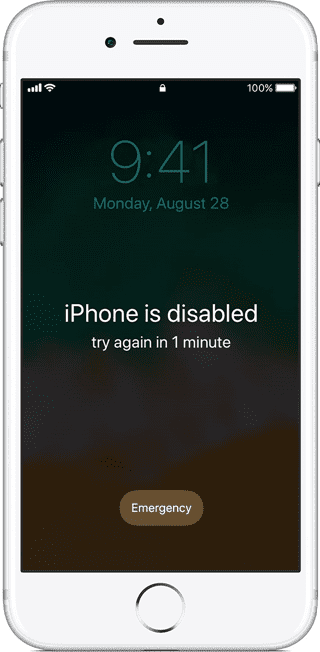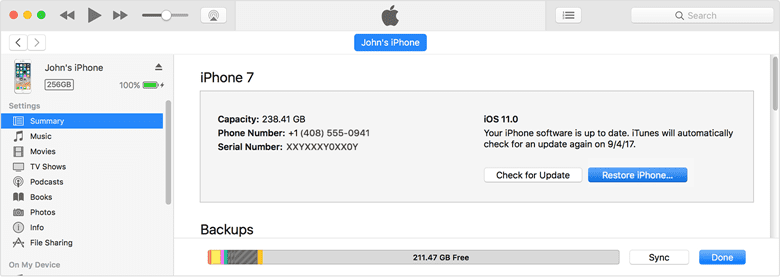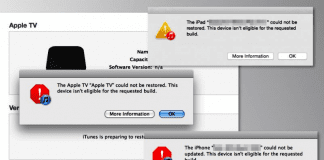This is a very common issue in the technological aspect; a lot of people forgot the passcode of the device and found themselves in a hassle situation with how to eliminate the problem. It has always been suggested to make sure that you have a backup of the data; otherwise, the essential data will be lost while recovering or removing the passcode of the device. The How to Unlock iPod article will highlight some of the important methods and tips that will assist you to understand the How to Unlock iPod guide in a more detailed manner.
In case, if you forgot the passcode for the iPhone, iPad or any device that makes it disabled, you need to follow the How to Unlock iPod steps that will help to remove the passcode from the device.
Causes for your iPod Getting Locked –
It has been seen that when the user enters the wrong passcode eventually about 5 to 6 times in a row, there has been a message displayed on the screen that the device has been locked which means the device is disabled.
Guides on How to Unlock iPod Device Very Quickly
Now, coming to the main topic what do you all have to do? Just follow the How to Unlock iPod guiding method, and you will be out of the hassle or issue of the device locked up.
1. Erasing Data from your iPad
The very first thing you have to do is to discover the way through which you will be able to erase the data from the device. Unless, if you have prior made a backup of the files, there is no other way to save the data that’s being saved on the device. You need to choose this How to Unlock iPod article method so that you will be able to eliminate the passcode
- If you have synced with iTunes, there is a need to make use of iTunes.
- However, in case you can’t sync there is a need to access the device through recovery mode.
Part 1: Erase your Device with iTunes to Remove your Passcode
If you have synced the device with such, you will be easily able to restore the device. This will erase the device along with the passcode. Just go through the How to Unlock iPod step to do such that has been given below:
- You need to connect the device to the computer system to which you have been synced.
- Now, there is a need to open iTunes. If you have been asked for the passcode option, it is recommended to select or attempt another computer that you have synced with. If there has been no other computer being synced, it has been suggested to make use of the recovery mode
- There is a need to wait for iTunes to sync the device and further make the data backup.
- You need to wait for iTunes to sync the device and create the backup regarding the operation that has to be completed.
- When the sync and backup process has been finished, all you need is to click the restore option.
- When the user will be searching for the Option in order to set up the screen during the process of restoring the IOS device, you need to click Restore from iTunes backup.
- Now, you have to select the device in iTunes. After doing such steps, there has been needed to look at the size and data of each backup and looks to pick the most appropriate one.
Part 2: Erase your Device with Recovery Mode to Remove your Passcode
In case, if you have never synced with iTunes, then there has been needed to use the recovery mode through which you will be able to restore the device. This will help the user to erase the device along with the passcode.
- The first step that has to be followed is to connect the IOS device to the system and then open iTunes. In case, if you don’t have a computer, you can seek help from a friend and visit time on Apple Retail Store or Apple Authorized Service Provider.
- When the device has been properly associated, there is a need to force reboot in order to make sure that the changes made had been successfully being saved to the device.
- If you have been using iPhone 8, iPhone 8 Plus:
You need to press and frequently release the increasing volume button. Press and frequently release the decreasing volume button. After doing the following steps, you need to press and hold the side button until the time when there has been message of recovery mode is being appeared on the screen of the device.
- On an iPhone 7 or iPhone 7 Plus:
There has been quite a difference from the above step; in this, you need to press and hold both the Side and Volume Down buttons at the same time. You need to keep holding both buttons until there has been a message of recovery mode displayed on the screen of the device.
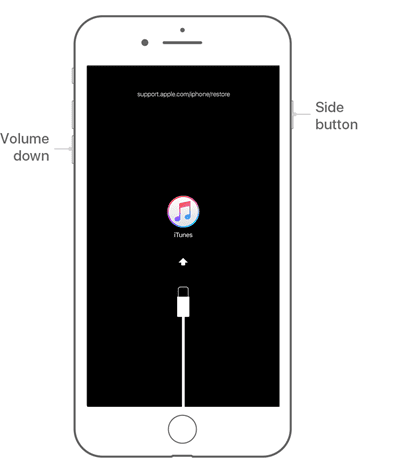
- On an iPhone 6s & earlier, iPad, or iPod touch:
Press and hold both the Home and the Top (or Side) buttons at the same time. Keep holding them until you see the recovery mode screen.
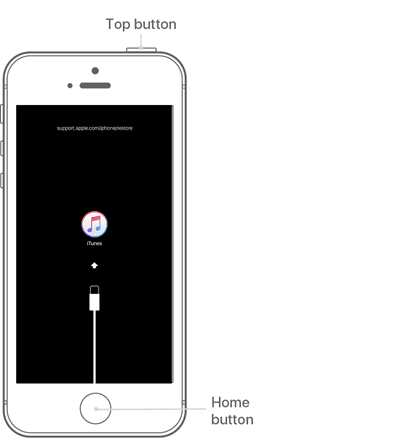 3. When you see the alternative to Restore or Update, pick Restore.
3. When you see the alternative to Restore or Update, pick Restore.
- After that, iTunes will download programming for your gadget. In the event that it takes over 15 minutes, your gadget will leave recuperation mode, and you’ll have to rehash stages 2 and 3.
Wait for the procedure to wrap up. At that point, you can set up and utilize your gadget. It has been quick, but at the time, you need to wait for some seconds to execute the process that has been applied by you completely.
Other Important Recommendations:
- It is always recommended to the user create a backup of the essential information on the cloud or a normal provider. It is for a reason after recovering the issue; you will find the device to be entirely new without any pre-information available on it. If you have a proper backup, there has been a need to restore the device.
- After following the steps, it has always been being recommended that there has been a need to reboot the device so that the changes that had been done are being successfully saved to the system.
- You should always scan the device for errors and viruses in order to keep the device protected in an effective manner. This How to Unlock iPod guide is the method through which you will be able to reduce the chance of error to have occurred.
Conclusion:
So this is all about the How to Unlock iPod guide now. Therefore, it can be said that if you have forgotten the passcode that makes the device disabled. The above description will be assisting you to find the best way to eliminate the passcode. In addition to such, you need to make a backup of the essential data so that there would be no loss of the data while attempting to remove the passcode from the device. If you enjoy reading or checking this How to Unlock iPod article then please do share it with others as well also.
Hope! The above description will help you to understand the How to Unlock iPod steps in a simple manner along with attaining the best value for your time. In case, if you have any queries or suggestions related to this How to Unlock iPod without computer guide information, you can let us know by dropping a comment in the box given below. Hope you like this How to Unlock iPod article guide from here now. Thank you 🙂