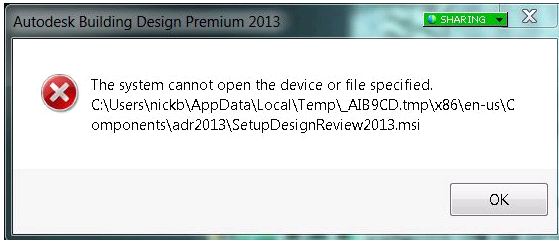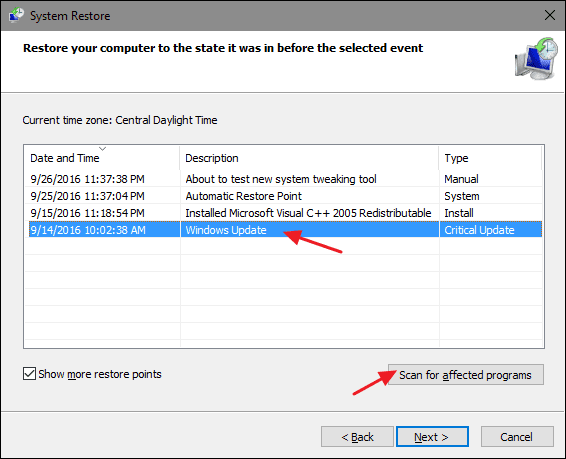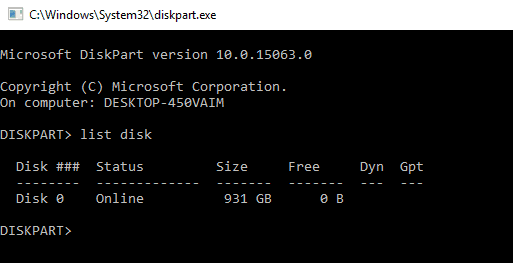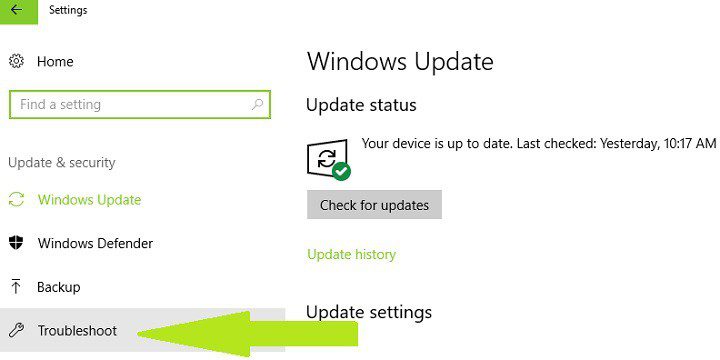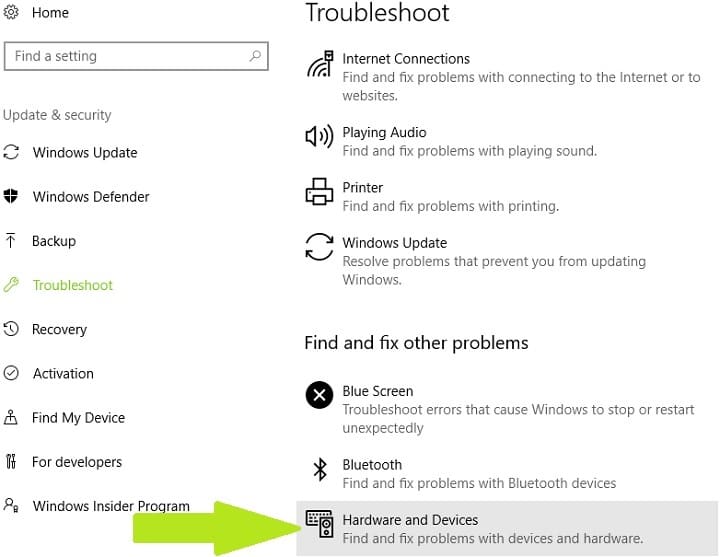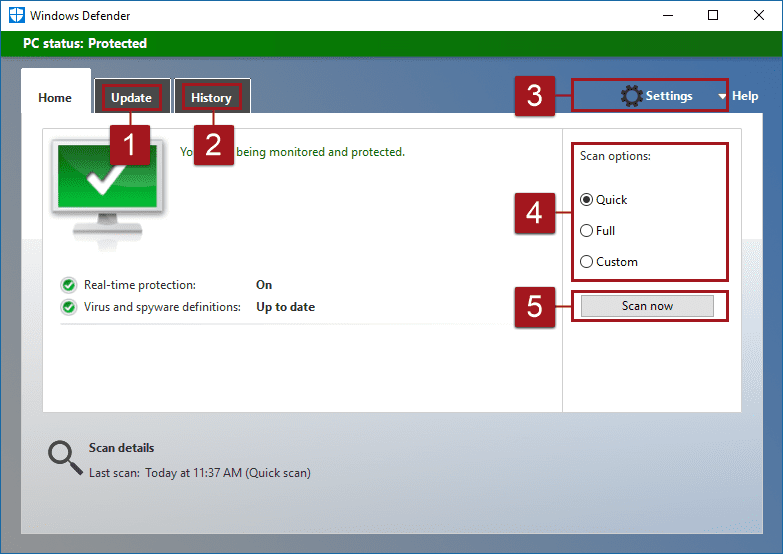Windows 10 is the latest addition to the Windows operating systems. It is well configured, Diverse, and very robust with commands. There was this one time when i connected an external USB to my laptop, and i got an error message, The System Cannot Find The Device Specified Windows. I panicked thinking the USB (which by the way i bought recently for $6.99) is corrupt or damaged. For all the people facing the same error challenge, this post might be helpful.
This shows an error code message like,
What is The System Cannot Find The Device Specified Windows Error?
The error message The System Cannot Find The Device Specified Windows may occur when a new or used Peripheral device is connected to your computer through the USB port. This could be a USB Flash Drive, Portable Hard Disk, USB mouse, or a USB keyboard. The error message may come with error code ERROR_BAD_UNIT or Error 20 (0x14).
Causes of The System Cannot Find The Device Specified Windows Error:
The System Cannot Find The Device Specified Windows Error Message could be triggered due to various causes. Sometimes this error goes away on its own when we restart the computer and plug in the US again, but sometimes the reasons behind it are far more sensitive. Here are a few of the most common causes of this error.
- Corrupted or Damaged DLL, SYS, EXE files
- Malware attack on your computer
- Unfinished or not installed Updates
- Software damaged or has viruses on it
- Virus presence in your computer OS
- Incompatible inbuilt or third party applications
- Faulty or Damaged External USB Device/Flash Drive/USB Mouse/USB Keyboard
How to Fix & Solve The System Cannot Find The Device Specified Windows Error
There are times when few utilities inside your computer fail to detect an external device. Sometimes, an external device is incompatible with your Computer, and hence, it creates this The System Cannot Find The Device Specified Windows error message. Whereas sometimes the system management shows the information of the equipment or displays it in This PC, yet when a user tries to open it by right-clicking it, the Operating System Shows ERROR_BAD_UNIT or Error 20 (0x14).
1. Run a System Restore on your Windows Computer –
System Restore is an astonishing tool that lets you take your computer back to the condition you want according to the restore points you have created. If The System Cannot Find The Device Specified Windows problem has started persisting recently, System Restore could prove a bulwark method to help you out. Here’s how you can use the System Restore.
- Go to to the Start button of your Windows
- Get inside the control panel
- Search for System Restore
- Open System Restore
- Click Next and choose the System Restore point of your choice
- Once you’ve selected the Restore point click Next and then Finish
- PC might restart to Start the Restoration process
- Done!
2. Perform DiskPart –
There are chances that your system utilities files stop recognizing the newly inserted device in your windows computer. However, using this command comes with high risk as your entire storage might be on stake. It is a powerful tool that opens the complete disk management for you. Be extra cautious while performing this The System Cannot Find The Device Specified Windows step.
- Go to start tab of your screen
- Search for Diskpart
- Right-click on Disk part and open it as an administrator
- Type the following command to show and display all the external and available devices
list disk
- Your external drive should exhibit there. However, there shall be no Name associated with it
- Type this command
Select Volume X
- Replace this X with the volume number associated to it
- Type This command
assign letter Y
- Replace Y with the letter you want to assign to the drive
- Done!
3. Run System Troubleshooter –
Most probably, the first two steps will do the job. Just in case they fail, you can run a system troubleshooter step to fix The System Cannot Find The Device Specified Windows error message from its root. The System Troubleshooter is a simple and handy tool that fixes almost every problem associated with your windows computer.
- Go to the Search box of your computer
- Type Updates and Press Enter
- On the Lower Left corner, you shall see troubleshooter
- Run the Troubleshooter by selecting the hardware device you’re having problem with
4. Run a Complete Antivirus Scan of your Computer –
Another approach to fix this error is by running a full scan of your windows computer. This method is helpful for not only The system cannot find the device specified Windows error but also other sectors of your computer OS that might be affected by viruses and malware.
- Search for Windows Defender in Search box
- Perform a complete scan of your computer
- Delete any virus that shows up in the report
- Done!
5. Repair the Registry –
Finally, if all these The System Cannot Find The Device Specified Windows steps prove futile. Try and Perform a System Registry Repair on your Computer. Here are the most straightforward steps to perform a System Repair through command prompt.
- Search for Command prompt on the search box
- Open the Command Prompt in Administrator mode
- A black window will open on your screen with the command prompt on it
- Type this command
sfc /scannow
- Press Enter
- Wait for some time until system repair is performed
- Restart your computer when finished
- Done!
Conclusion:
In conclusion, I’d like to say that these methods work like magic for The System Cannot Find The Device Specified Windows. Use them and let me know if you face any challenges.
Comment below the errors and tech issues you face in your windows or MAC computer while performing this The System Cannot Find The Device Specified Windows guide, and we’ll find a solution for the same. Have a nice day!