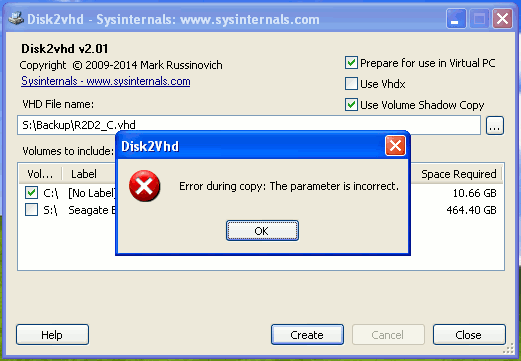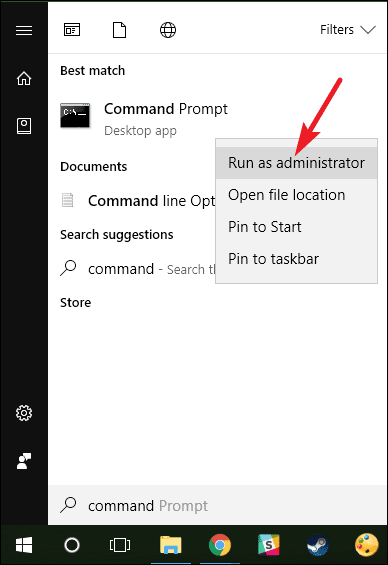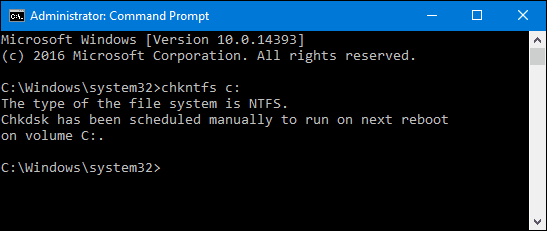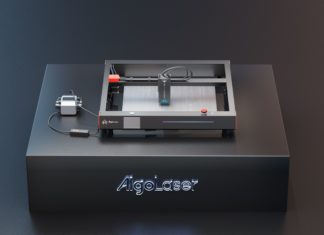Today with this article, we are going to help you to figure out the causes of Windows The parameter is incorrect Copying Files error, which occurs in Windows 10/8/7 powered systems. This windows error is a frequently occurred problem that partition can’t be opened, and files can’t be accessed. If you’re one of those whose facing this error, then it is essential to figure out what caused the error and how to fix this Windows The Parameter is Incorrect Copying Files error using the mentioned ways.
This shows an error code message like,
Causes of Windows The Parameter is Incorrect Copying Files Error:
- Unplugging a removable drive directly can cause this error.
- Sometimes the problem with a USB port can also cause this Windows The Parameter is Incorrect Copying Files error.
- This error occurs due to the creation of bad sectors on the hard drive.
- The file system goes wrong does cause this error.
Similar Types of Windows The Parameter is Incorrect Copying Files Error:
- What does it mean when it says the parameter is incorrect
- External hard drive raw
How to Fix & Solve Windows The Parameter is Incorrect Copying Files Error
As far as we know, users report that they get Windows The Parameter is Incorrect Copying Files error under some other circumstances in Windows 10. For instance, the error appears when they try to transfer files from one location to another. Other than that, sometimes changing a drive letter in Disk Management and Diskpart seems like to trigger Windows The parameter is incorrect Copying Files error as well.
1. Running Chkdsk –
- First of all, you have to press Windows + S to launch the search bar.
- After that, you have to type “command prompt” in the dialogue box.
- Then right-click on the application.
- Select “Run as administrator.”
- Once in the command prompt, execute the following command:
chkdsk E: /r
*Note: Here, “E” is the name of the disk drive, which is followed by the “/r” command. If you have another drive, you should replace the name accordingly.
- This process might take some time as your entire disk is being checked for errors.
- When the scan is complete, execute the following command:
chkdsk E: /f
- Again, the process might take some time. Be patient and let the process complete.
- After the process is done, execute the following command to check if there are any discrepancies in your system.
sfc /scannow
- If Windows detects any discrepancies, it will inform you accordingly.
- If it does, execute the following command:
DISM /Online /Cleanup-Image /RestoreHealth
- After all the processes are complete, restart your computer and check if the problem got solved.
2. Changing Drive Type from NTFS to FAT32 –
If the above method doesn’t help you, then we will try to convert the file type of our drive from NTFS to FAT32. You must note that this process might take a lot of time as each sector in your drive is being changed. Other than that, the data present on your hard drive will be erased completely, so be sure to back up your data before proceeding with the method. You also need administrator privileges to follow this Windows The Parameter is Incorrect Copying Files method.
- Firstly you have to press Windows + S to launch the search bar.
- Type “command prompt” in the dialogue box.
- After that, you have to the right click on the result.
- Then select “Run as administrator.”
- Once in the command prompt, type in the following command:
format D: /FS:exFAT /V:VolumeName /Q /A:4096 /X
*Note: Here “D” is the drive letter to represent the drive causing The Parameter is Incorrect Windows 10 problem. Make sure to replace it accordingly with the letter of the drive on your computer.
Once the process is complete, restart your computer and plug the drive again (if it is external), and check if Microsoft Word The Parameter is Incorrect problem got fixed.
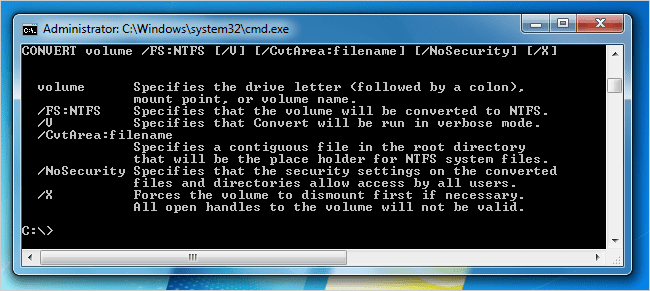
Conclusion:
As far as we know, Windows The Parameter is Incorrect Copying Files is a very common error that occurs due to the partitions on the external hard drive, flash drive, SD card, etc. can’t be opened and accessed. But there is no need to be panic for the data loss or disk failure with the help of the methods stated in this article, and you can fix Windows The Parameter is Incorrect Copying Files issue and save data.
In this article, we have told the solution regarding Windows The Parameter is Incorrect Copying Files error. If it helped you in resolving this error, then we would love to know about it, and you can do that by commenting down below.