Generally, The Data Supplied Is Of Wrong Type windows Error occurs when you have connected your android phone to your PC or laptop in order to transfer files like photos, video documents, or any other type of file. The copy/move/cut process gets stop with this error dialogue box. You can experience this error in any version of the windows, although the error is not harmful or critical but annoys the user, especially when you are transferring an essential piece of information. Usually, the error is seen in older android devices. The error occurs due to specific causes. These causes can be a faulty USB or device driver, corrupted file, or any other possible issue. In this article, we will go through the resolution and causes of the error copying file or folder Data Supplied Is Of Wrong Type Windows Error.
Causes of The Data Supplied Is Of Wrong Type Error:
In ‘The error copying file or folder Data Supplied Is Of Wrong Type windows Error,’ we can see that it says data supplied is of the wrong type. This points to our first possible cause, which is either you are transferring an unspecified file type or maybe the file is corrupted. Furthermore, the issue can also occur if you are trying to transfer a large volume of data both in size as well as the number of files. The problem also occurs because of corrupted drivers.
- Corrupted device or USB driver
- Transferring a large size of data at a time
- Transferring a large number of files at a time
- Corrupted or unspecified filetype
- The system has not enough memory to transfer the files
Similar Types of The Data Supplied Is Of Wrong Type Error:
- Error copying folder
- S10
- Samsung s9+
- The requested value cannot be determined
- S8
- S9+
How to Fix & Solve The Data Supplied Is Of Wrong Type Error
In this section, we will go through all the possible troubleshooting methods that you can use to eliminate this error from your system. In the first method, we will try to resolve the error copying file or folder Data Supplied Is Of Wrong Type windows issue, using basic troubleshooting methods. In the second method, we will talk about transfer protocol and best-suited transfer protocol both in windows and your smartphone. The third method will be all about avoiding transferring a large number of files at a time.
1. Reconnect & Reboot Your System –
Instead of jumping right on to the other error copying file or folder Data Supplied Is Of Wrong Type Samsung galaxy s7 methods, make sure that your system firstly detects your device. If it is detecting and the error occurs, reconnect the device. Try changing the ports and rebooting your PC or laptop.
- Reconnect Device
- Change Ports
- Reboot System
2. Make Sure to Use Right Transfer Protocol –
So when you connect your device to your windows system. A dialogue box appears that offers to perform a default application or way to view the files. Always select the “Open device to view files.” Furthermore, you also see a default screen on your smartphone as well in which you have to PTP, MTP, and similar protocols. Kindly choose MTP.
3. Avoid Transferring a Large Number of Files –
While transferring files, do not copy a very large number of files. Instead of transferring all the files, try transferring them in parts. If you have files that are large in size (in GB), make sure to copy them one by one.
- Avoid Transferring Multiple large files
- Transfer files into parts
4. Avoid Multiple Clicks –
While playing or opening any media files on your computer system, make sure that you do not click on it multiple times. For example, you want to play a video file, to play the file we simply double click on it. But in case it doesn’t open at the moment, wait instead of again double-clicking. It sends multiple commands to the system resulting in the error copying file or folder Data Supplied Is Of Wrong Type windows 10 error. Usually, this happens if your system is old or has low specifications.
- Avoid Multiple clicks while opening any file
- Wait for at least 1 minute till the command is processed
- Older systems are prone to this delay in action
5. Make Sure File is Not Corrupted or Unspecified –
Another reason why this error copying file or folder Data Supplied Is Of Wrong Type windows 7 error is appearing is that your file is corrupted or it is unspecified. Kindly check the file in your phone is it opening without errors. The error may also occur if your file is encrypted.
- Check if the file is not corrupted
- Avoid transferring unspecified filetypes
- Scan file whether it is infected or not
6. Update USB & Device Drivers –
If any of the above methods fail to work. Maybe the error is occurring because of a corrupted device driver or USB driver. If you have recently updated your system or recovered from virus or malware attack, the chances are that your driver may have been corrupted. So kindly reinstall the driver to resolve the error copying file or folder Data Supplied Is Of Wrong Type galaxy s5 issue.
- Update the USB driver
- Update the device driver
Conclusion:
‘The Data Supplied Is Of Wrong Type windows Error’ is a very common error that is not harmful to the system. By following the above methods, you will surely get rid of this error. This article talks about all the causes, effects, and troubleshooting methods to fix the issue.
We hope the error copying file or folder Data Supplied Is Of Wrong Type windows article is helpful and provides you essential information. For more articles like this, follow us. Thank You!

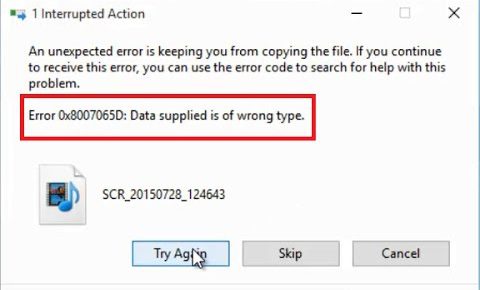







![[LISTS] Best Chat GPT App for iPhone – Can You Handle the Suspense? Best Chat GPT App for iPhone](https://www.techinpost.com/wp-content/uploads/Best-Chat-GPT-App-for-iPhone-324x235.png)

I hope the author is winning money from this post cuz it is very useful.