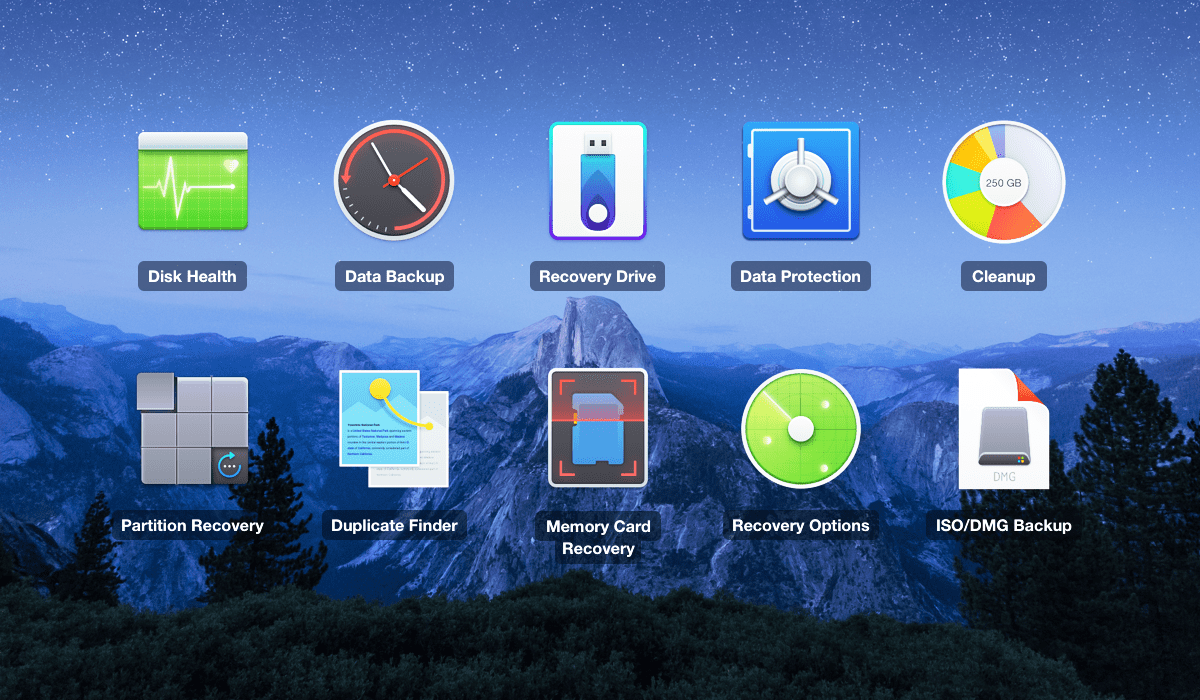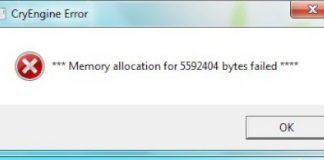Computers are sophisticated devices, and no matter how well you understand them, you face some or other kind of trouble. Even if you can access a computer efficiently, sometimes, there are situations where it might get infected with the virus and different types of stuff. So Check out this Disk Drill Review article from here.
And you have no knowledge about that when you are browsing the internet. Well, no matter the problem, everything ends with enormous data loss. Sometimes, the system might get struck, and when you call for help to get it back to normal, there are chances that you might have to lose your data to fix such issues. It is annoying to be in a situation where you urgently need that data, but you cannot find it. But what if I tell you that you can quickly get that essential data back with a simple software named Disk Drill?
Well, there is a simple solution to all your problems. Disk Drill: The free data recovery software windows is right at your help. And in this Disk Drill Review, we will tell our visitors about disk-drill.
What does this Software Do?
Disk Drill is a data and file recovery software. For instance, if you are not able to find any data on your system, you will have open the disk drill software, and you will finish your job of finding the data within a matter of minutes. Disk Drill knows where you will find the data and where to look for it. You might have lost the data just a few seconds ago, or it might have been much longer than that; Disk Drill is always at your help.
(Guide) How to Download & Install Disk Drill Software
Installing Disk Drill is very easy and quick. All you have to do is follow the steps below:
- First, open your browser
- Then look for the Disk Drill: The free file recovery software on the internet.
- You can also click on this link here for more straightforward navigation
- If you want special software handmade for windows users, here is the more info
- After downloading, install the software using the usual procedure.
How to Use the Disk Drill Software –
If you encounter a situation where you cannot find your important data. All you have to do is open the installed software and enter the type of data you want to look for. After this, you will find an option that states, Recover.” You will have to press that, and the Disk Drill software will start finding the data. There will be no time when the Disk Drill software will disappoint you by not showing up what you want.
Benefits of the Free Data Recovery Software –
1. Easy to Use:
Generally, if you lose any data, you will have to call the software and hardware technicians and wait for hours to get your data back, and many technicians simply deny to do such work. But with this particular free file recovery software, things have become more comfortable than expected. Even if the software was not installed on the system when the data was lost, you can still install this data recovery tool for windows and recover your data within a matter of few seconds as such, and that too all for free. You will not have to seek the help of the technicians to do it.
2. The Platform Independent Nature of the Software:
There are many free data software windows available in the market. But the problem with such software is that they do not work on all types of operating software and are only particular to specific operating systems. Unlike all other software, Disk Drill is a data recovery software for Windows 10 also. This particular software has been coded in many languages and works on many systems. For more information on the coding of the software.
3. Fixed & Mobile Storage:
This particular data recovery software is not only for the computer but works for any device that can be externally connected to the computer through USB. It works even for SD cards as well. You will not be required to install separate software for separate devices, and you can use the same software to recover your data on mobile phones and any other devices.
4. All-in-One Data Recovery Tool:
You can be sure that your entire data will be recovered, and there will be no circumstance where only a part of the data will be found, and the remaining part will be lost forever. You can thoroughly trust this particular software, the Disk Drill, and not worry too much about your lost data.
Conclusion:
According to a valid survey, it has been found that Disk Drill is one of the most trusted software among most other software. It efficiently looks up all the places and helps you get your data back. So this is all about the Disk Drill Review software.
The people are delighted with the work and the help that Disk Drill software offers them. It has all the features that such software is supposed to possess, which fetches its trust. Hope you like the Disk Drill Review.