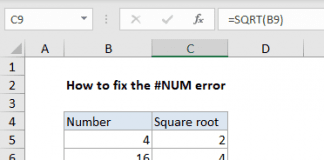In recent times, the size of images, videos, and documents that we use or view in our daily routine has gotten larger and larger. 16 GB of memory would have been too much a few years back. But, now even 32 GB may fail to meet your requirements. And when this space gets used up, and the phone starts to lag, then all you want to do is to get rid of these unnecessary junk files and free up some space on your iPhone. Well doing this manually isn’t quite comfortable. You may not even clean 40% of what actually could be cleaned up using a dedicated application. & today here we are showing you everything about on this iMyFone Umate Pro for Windows Software. So just check it out,
iMyFone Umate Pro for Windows
Anyways, let us consider whether you were able to delete the photos and relevant documents from your iPhone or iCloud. But are you sure that they aren’t recoverable by some third-party apps? Nope, you are not because there are ample applications that can recover deleted files. iMyFone ensures you that it can help you to make those files unrecoverable. In this article, we will bring you an in-depth review of iMyFone Umate Pro for Windows Software.
What is iMyFone Umate Pro Software?
iMyFone is an application available for both Windows and Mac that can help you to get rid of these junk files in your phone. It can save a lot of space and help you to keep your iPhone safe and secure.
Features of this Software –
Through iMyFone you can manage your data efficiently with the help of various management modes that are offered by this software. The data management modes offered are:
- Quick Clean-Up for those who want to optimize the iPhone storage space and also speed up the iPhone. This removes hidden junk, temporary files, and app caches. It also compresses iPhone photos and deletes in bulk the videos, photos, or apps.
- Erase Deleted Files is another option that can be chosen to remove any previously deleted files that are still lurking somewhere in the iPhones.’
- Erase All Data is the factory reset option and ensures that all the data is deleted from the device as fast as possible, and it also promises that the data will be 100% unrecoverable.
- Erase Private Data is another mode that can keep all the sensitive files safe and then delete them permanently. Such data includes WhatsApp messages and attachments, photos, videos, etc.
Uses of this Software:
- Compress & Delete Photos
iMyFone Umate is the ultimate space saver for compressing photos and releasing up to 75% of space without compromising its quality. Moreover, iMyFone can directly delete all unwanted images with just one click.
- Remove Temporary Files Permanently
While you use various IOS applications, various temporary files are created and stored within the device. The worst part we don’t even notice them. But iMyFone Umate with the help of its unique technique can even remove these temporary files and eradicate their existence.
- Cleaning up 20+ Junk Files
Junk files are the main culprit behind issues such as lagging and slower processing of iDevices. IOS devices accumulate several types of data-related files, while usage and many of them are useless. So, iMyFone can be very useful at such places as it offers amazing features when it comes to clearing junk files, which will help you clean your iDevice pretty quickly. The features are:
- It has the power to remove caches/temp files/cookies/crash logs permanently.
- It can delete user storage files, downloaded temp files, and corrupted files as well.
- Clean up camera roll and photo library cache files that are generated by many third-party apps.
- Remove Unused Apps to Release Huge Space
We download many types of applications now and then, but we may find them useless at any moment. So, why keep them on your phone and use up an enormous amount of space for such an application? With iMyFone, you can remove them efficiently and more quickly. As it has the following features:
- Quick scan and listing of apps along with the space they occupy.
- Selective uninstalling of the apps with just one click.
(Easy Guide) How to Use iMyFone Umate Pro for Windows (Software)
Using this app is like child’s play. The following steps are to be followed to clean up your iPhone efficiently:
Download Link: iMyfone iPhone Data Eraser for IOS Setup
Product Page: iMyFone Umate Pro Windows
Step 1: Download and run this iMyFone Umate Pro for Windows program on your Computer and then connect your device to your computer.
Step 2: Scan your device to get information about the various files that can be removed.
You will see a list of files along with the space occupied.
Go to the photos tab to compress the photos or mass delete the pictures.
Step 3: Confirm the action that you want to take for your data to ensure a completely safe, secure, and large phone.
Conclusion:
As far as our iMyFone Umate Pro for Windows review was concerned the iMyFone Umate Pro is the ultimate solution for all those iDevice users who want to free up their memories and keep their device lag free.
Hope you like this iMyFone Umate Pro for Windows review. Share it with others too. Thanks for checking.















![[LISTS] Best Chat GPT App for iPhone – Can You Handle the Suspense? Best Chat GPT App for iPhone](https://www.techinpost.com/wp-content/uploads/Best-Chat-GPT-App-for-iPhone-324x235.png)