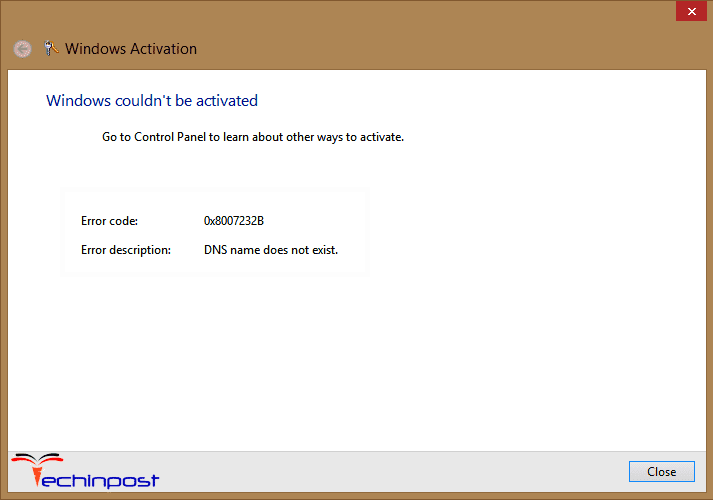Generally, error 1618 Another installation is already in progress Windows error occurs when you try to perform any installation on your system. It can be .exe file, .bat or similar installation file. This error stops the installation process right at the beginning. The issue is that this error occurs without any existing installation process. This error may occur either due to disabled windows installer service, or the service itself is not responding.
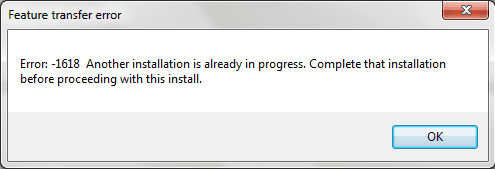
Furthermore, this error can be seen in various third-party applications. In this guide, we will be demonstrating you a few methods which will help fix the issue. Lets got through the causes in more detail.
Causes of Another Installation Is Already In Progress Error Issue:
There can be several reasons behind this error 1618 Another Installation is Already in Progress windows error. If the window install fails to respond, or it is disabled, then this error may arise. Furthermore, multiple installations, multiple background processes, and services are also possible causes of this error. In some cases, the misconfigured registry has also been the cause of this error.
- Multiple Installations at a time
- Various background process and services
- Window installer service is disabled or not responding
- Issues with registry
Similar Types of Another Installation Is Already In Progress Error Issue:
- Another installation is in progress office 365
- Another operating system installation is in progress sccm
- Another installation process is running the net framework
- 0x80070652
- Another installation is in progress windows 7
- Error 1500 another installation is in open progress office
- Another process is already in progress waiting for this process to end
- How to stop installation in progress on Windows 10
- Another installation is in progress office 365
How to Fix & Solve Another Installation Is Already In Progress Error Issue
To fix the error 1618 Another Installation Is Already In Progress windows Error, and you can try the following ways. Methods include manually restarting the service; if this method doesn’t work will end it from the task manager than again running it. Thirdly we will perform a disk clean up. We will also fix the issue by tweaking the registry method. Let go through all the ways in detail.
1. Starting the Windows Installer Service –
Since the major cause of the error 1618 Another Installation is Already in Progress windows 7 error is due to windows installer service. In this method, we will manually start the service and eliminate the error. Follow the steps now.
- STEP 1. Click on Start Menu > type Run > Hit Enter to open the Run window
- STEP 2. In the search field type services.msc and hit Enter

- STEP 3. In the Service window, find out the Windows Installer service

- STEP 4. Now right click on the service and go to Properties
- STEP 5. In the General tab, if the Service Status is Stopped, click on the Start Button

- STEP 6. Otherwise firstly Stop it and after few minutes Start it again
- STEP 7. Retry to install the program, if the error 1618 Another Installation is Already in Progress complete that installation before proceeding occurs proceed to the next method
2. Using the Task Manager –
If the above method fails to work, use this error 1618 Another Installation is Already in Progress Windows 7 method. In this method, we will end the windows installer process. Sometimes the services do not respond by completing the task; we resolve the issue. Follow the steps.
- STEP 1. Open up the Task Manager by simultaneously holding ALT+CTRL+SHIFT button
- STEP 2. A blue screen will appear to choose Task Manger from the options
- STEP 3. Go to the Processes tab and locate Windows Installer or installer
- STEP 4. Right-click it on it and click on End Task
There are chances you will find a 32-bit and 64-bit version of Windows Installer running. Make sure to stop both of them.
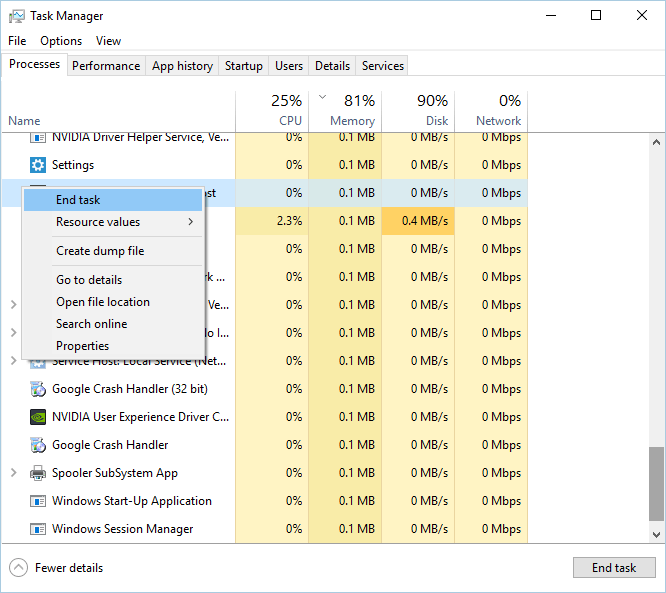
- STEP 5. Now restart your system and try installing the program to fix this error 1618 Another Installation is Already in Progress windows 10 issue.
3. Disk Cleanup –
Still, the error 1618 Another Installation is Already in Progress complete that installation before proceeding error doesn’t go try tp perform system cleanup. This will help in removing the cache, temporary and unwanted files. These file takes up the memory and interferes in the services, so make sure to perform this method.
- STEP 1. Click on the Start menu type Disk Cleanup and hit Enter
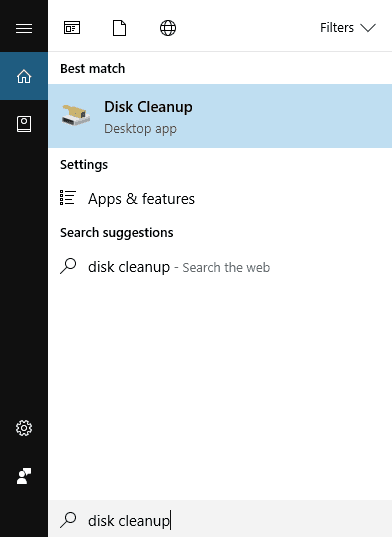
- STEP 2. Since all these unwanted and temporary files are stored in C: directory select the system drive
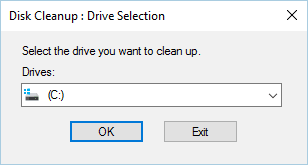
- STEP 3. Now click on the OK button
- STEP 4. Disk Cleanup window will open, tick all the options you see
- STEP 5. Finally, click on Ok to start the cleanup process to solve the 0x80070652 Another Installation is Already in Progress error 1618.
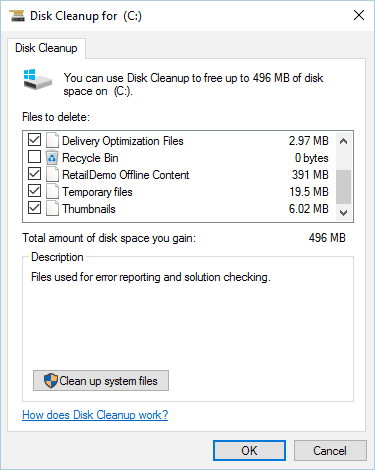
4. Tweaking the Registry Editor –
If any of the above methods fail to work, follow this error 1618 Another Installation is Already in Progress Windows 8 method. In this method, we will eliminate the error using the registry. Make sure to follow each step carefully while making changes in the registry wrong step may lead to system instability and crashes.
- STEP 1. Click on Start, type Run and then hit Enter
- STEP 2. In the search field type Regedit and hit enter
- STEP 3. Now in the registry window navigate to the following location
HKEY_LOCAL_MACHINE\SOFTWARE\Microsoft\Windows\Installer\InProgress
**NOTE: If you dont find this loction go to the following location
HKEY_LOCAL_MACHINE\SOFTWARE\Microsoft\Windows\CurrentVersion\Installer
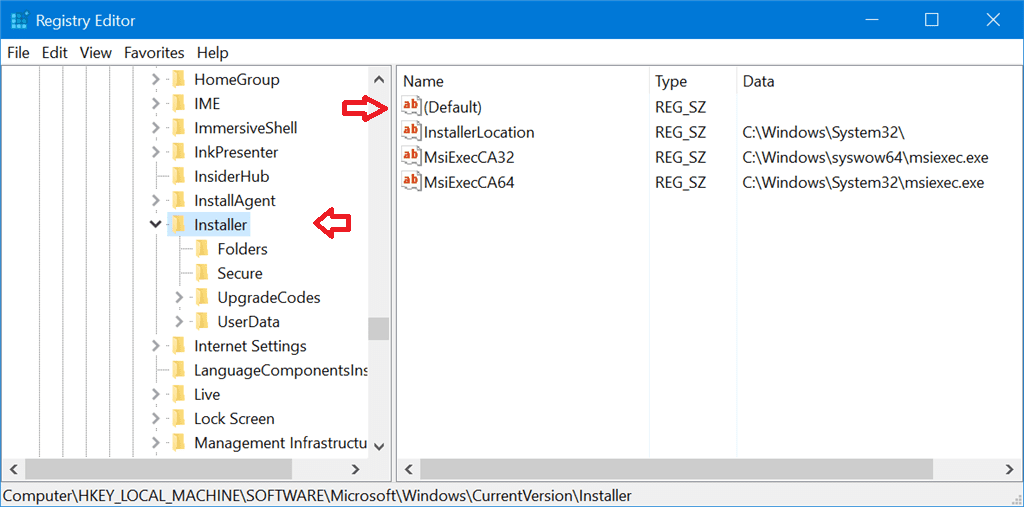
- STEP 4. Now, in the right plane locate Default value
- STEP 5. Double click on it, in the Value data field, delete the value
- STEP 6. Finally, save the changes
- STEP 7. Now reboot the system for getting rid out of this error 1618 Another Installation is Already in Progress windows 7 problem.
5. Redownload the Installer –
If the registry windows 10 how to clear Another Installation is Already in Progress error 1618 method also fails, the chances are that your installer has some issues. Kindly download a fresh copy of your desired software from the internet. Also, try to turn off the antivirus before installing the program. Furthermore, try to create a new user account and then try installing the same program.
Conclusion:
With this being the end of the article on error 1618 Another installation is already in progress windows error. We conclude that by following the above troubleshooting methods, you can surely get rid of the error. Furthermore, this article briefly mentions its causes and effects on the system.
We hope this error 1618 Another Installation is Already in Progress windows article is helpful to you. For more guides on troubleshooting, follow us. Thank You!