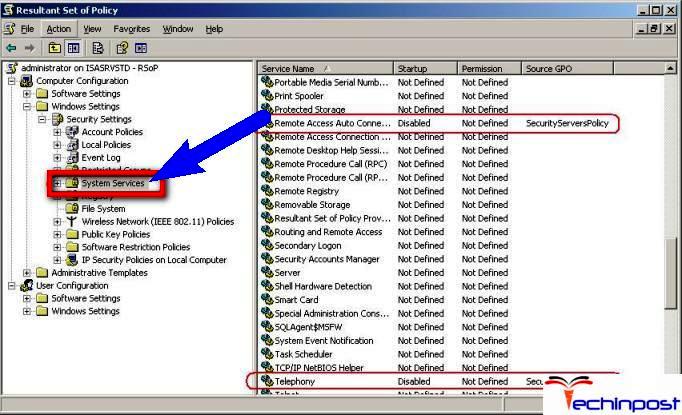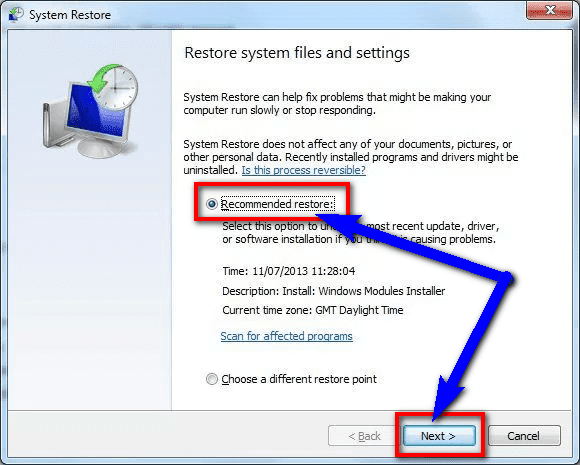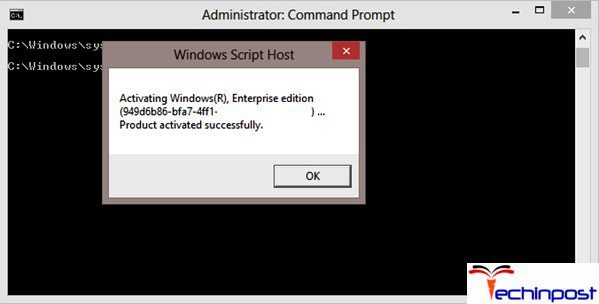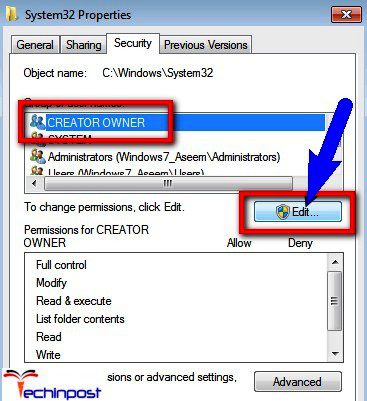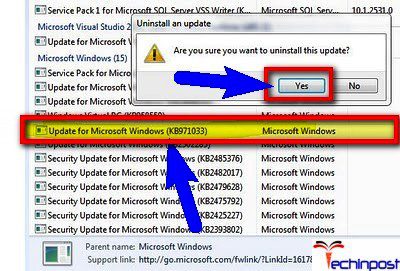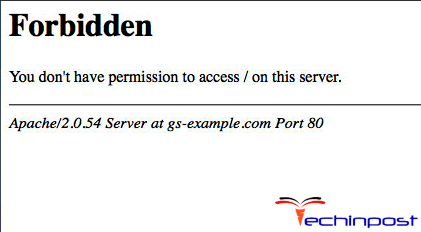You may get Windows This Copy of Windows is not genuine build PC error when you are installing the Windows 7 O.S. (operating system) on your PC. You have to check that your PC might not be running a counterfeit copy. If you ever tried to use any software or patch to crack the Windows activation but then also still you are getting this type of error problem, then check out and read this below Windows This Copy of Windows is not Genuine build article once thoroughly,
This shows an error code message like,
If you have bought a new PC or a laptop, then after a free license period, you will get Windows This Copy of Windows is not Genuine build 7601 problem issue. Most of us use a laptop or PC using Windows as our O.S. (Operating System). It is also the one platform where we can do our work. This error means that your PC might not be running a counterfeit copy of Windows. Windows This Copy of Windows is not Genuine build 7601 is also one of the most common error issues that users are facing in their Windows 7, Windows 8, 8.1 PC mostly. So here are some of the best & easy ways to get rid of this type of error code problem from your Windows PC completely. If you want to know that how to make your Windows PC genuine, then follow the below guides to solve Windows This Copy of Windows is not Genuine build 7601 error issue.
*NOTE: If you install pirated Windows operating system (O.S.), then it will run only for few months.
Causes of Windows This Copy of Windows is not Genuine Build Error Issue:
- Windows O.S. PC error problem
- Winbuild7 build 7601 error
- Windows Operating System issue
So here below are some easy guides and tricky effective methods for getting rid out of Windows This Copy of Windows is not Genuine build 7601 Windows PC error issue from your PC entirely.
How to Fix & Solve Windows This Copy of Windows is not Genuine Build Error Issue
So here we are going to show you that how to remove Windows This Copy of Windows is not Genuine build 7601 error,
1. Disable the Plug & Play Policy –
- Go to the start menu
- Type CMD there in the search section
- Right-click on CMD option &
- Select Run as Administrator option
A Popup will open there - Type “rsop.msc” command there
- Press Enter to run it
This will open the (Resultant Set of Privacy) RSOP window - After opening, Go to this below folder
Computer Configuration/Windows Settings/Security Settings/System Services - Now, scroll down to plug & play
- Under the Startup tab
check that this should be set to Not Defined
If it is not, then double-clicked on it & Set the Startup type to Automatic. - Now, go back to the CMD
- Type “gpupdate /force” command there
- Press Enter to execute it
- After completing, close all tabs & windows
- That’s it, done
By disabling the plug and play policy can help you to get rid out of Windows This Copy of Windows is not Genuine build 7601 error.
2. Do a System Restore of your Windows PC –
- Go to the start menu.
- Search for System Restore there in the search section
- Click on it & open it
- Click on the Next button to run it
- Now, choose your restore point
- Click on Next for restoring it
- Now, click on Finish to Confirm it
Now, wait for some min. To restore it fully - After restoring, test the restore
- After completing, close all windows & tabs
- That’s it, done
By doing a system restore on your Windows PC can fix Windows 7 build 7601 This Copy of Windows is not Genuine error issue.
3. Run the slmgr -rearm Command in CMD (Command Prompt) –
- Go to the start menu
- Type Cmd in the search section
- Right-click on it &
- Select Run as Administrator option
- Type “slmgr -rearm” command there
You should see a message like ‘Command completed Successfully‘ - Now, click on Restart the computer option or
- Restart your PC once
- That’s it, done
By running the slmgr – rearm Command in the Command Prompt can get back from this type of Windows This Copy of Windows is not Genuine 7601 permanent fix problem issue.
4. Edit the User Account & Give Full Control –
- Open My Computer
- Double click on C Drive & open it
- Go to the Windows folder
- Click on the system32 folder there
- Right-click on the ‘slui‘ key
- Select Properties option
- Now, click on the Security tab
- Click on the Advanced option
- Now, click on the Owner tab there
- Click on the Edit option to edit it
- Click on your user account
- Select the OK button there
- Exit your Windows
- Right-click on “slui” again
- Select Properties option again
- Go to the Security tab there
- Again click on the Edit option
- Now, click on your user account
- Check ‘Allow‘ to give full control
- Change the Wallpaper on your desktop
- Restart your PC
- That’s it, done
By editing the user account and giving total control can solve this type of Windows 7 This Copy of Windows is not Genuine fix error issue.
5. Uninstall KB971033 Updates from your Windows PC –
- Go to the start menu
- Search for Control Panel or,
- Directly open it
- Go to the Programs option there
- Click on the Programs and Features option
- Click on the “View installed updates.”
- Search for the KB971033 Update
Update for Microsoft Windows (KB971033) - Right-click on it &
- Select Uninstall option to uninstall it
Please wait for some seconds for uninstalling it - After uninstalling, close all windows & tabs
- Restart your PC
- That’s it, done
By uninstalling the KB971033 updates from your Windows PC can get rid out of Windows This Copy of Windows is not Genuine build 7601 issue.
So these above are the quick methods for fixing and solving Windows This Copy of Windows is not Genuine Build 7601 PC error problem issue from your Windows PC permanently. I hope these above tips and tricks will surely guide you through Windows This Copy of Windows is not Genuine build 7601 error problem.
If you are facing any error problem while trying to solve Windows This Copy of Windows is not Genuine build 7601 Windows PC error, then Comment down that issue here below in the comment section.