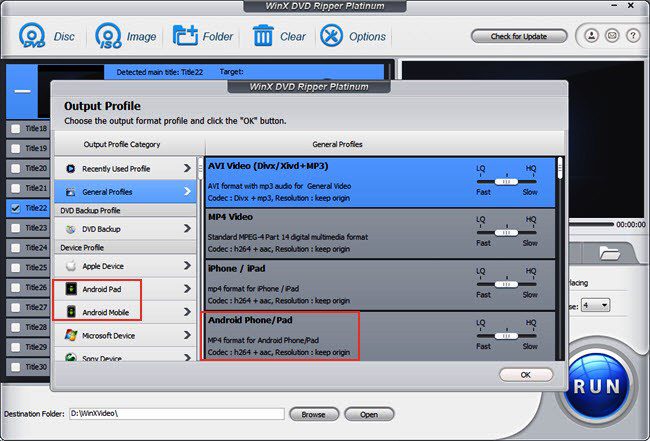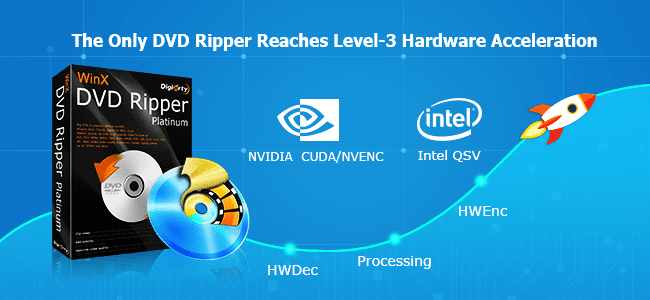DVD Rippers are of utmost importance for digital backup of any media files from their original disc. The digital restoration and backup of such files provide a secure platform. Thus, restoring those critical information and media files like photos, videos, audio clips, etc., in the DVDs helps the users access those files safely and securely when required.
If you’re looking for an excellent and dependable ripper to do this task, WinX DVD Ripper is the perfect solution. Developed by WinXDVD, the software quickly provides a digital copy of an old or new DVD and is one of the best DVD rippers in the market. With the help of WinX DVD Ripper, you can keep a digital copy of your cherished videos and movies and even convert them from DVD to MP4, AVI, etc.
Get Free Licensed WinX DVD Ripper for Windows
WinX DVD Ripper is used to digitize and rip any DVDs to any video format like MP4, AVI, H.264, ISO image, WMV, etc., with high quality for playback. The only DVD Ripper reaches level-3 hardware acceleration, bringing the ripping speed to a new level. Now is your chance to grab free licensed WinX DVD Ripper (Platinum edition), and here’s how to do it:
- Visit the giveaway by clicking the above-provided link.
- The giveaway license is free and can be accessed by clicking on the Get Fee button.
- Install & launch WinX DVD Ripper on your Windows. It will pop up a registration window.
- Enter a valid email and the giveaway license, and click the Activate button.
A lifetime License can be accessed by clicking on the Get Lifetime button in the link provided at $29.95. The benefits of purchasing the Lifetime License are the money-back guarantee within 30 days, lifetime upgradation for free, lifetime technical support, and SSL-secured purchase.
Ultimate Features of WinX DVD Ripper
WinX DVD Ripper is loaded with several features which are highly beneficial for the users and upgrade the software’s functional quality. Such features are discussed below:
- The software uniquely adopts full GPU acceleration and can speed up the DVD conversion time to a new level by keeping the quality intact even with the smallest possible file size.
- It can rip any old and new disc and thus provides a perfect DVD ripping and backup solution for users.
- It is the most reliable program for 99-title DVDs. It converts all DVDs or media files from MP4, AVI, MOV, and to mobile, Plex, NAS, etc.
- It can also copy DVDs to ISO images, video folders, and MPEG files in a 1:1 ratio. The tool roughly takes only 5 minutes to back up an entire DVD Disc. It can edit, merge, trim, crop, and add SRT titles to the ripped video.
- It is Windows-based software that can convert the DVDs for playback on Apple (iTunes, iPad, iPhones, etc.), Android, Microsoft, etc.
- The ripping software has four unique DVD copy modes, including cloning DVD to ISO image to a folder at a 1:1 ratio.
- It copies the DVD title fully to a multi-track MPEG2 file with all videos or Audio or subtitles and keeps a backup of the main title content for playing on PC, PS3, PS4, Xbox, Media Center, etc.
- It is the only DVD Ripper with Level-3 Hardware Acceleration that speeds up the DVD ripping by at least 50% while keeping a high level of video quality with the lowest CPU usage and the preferable output file size.
Guidelines for the Conversion of DVD to MP4 with WinX DVD Ripper
The conversion of any old and new DVD to MP4 with the help of WinX DVD Ripper is quite simple and easy, and it is carried out in just three steps. The three steps of conversion are as follows:
- Firstly, the DVD, the user wants to convert is inserted by clicking the Disc button provided in the software.
- Then the user can choose ISO Image or Folder at the top of the screen, and a window pops up asking to select the DVD drive.
- In the next step, you must choose any output format. Not only MP4, but the software provides high-speed conversion of DVDs to a range of formats like AVI, MPEG, WMV, MOV, H.264, and M2TS files.
- The Run button is clicked in the final step to initiate the ripped DVD to MP4. There is also an option to step in selecting the hardware accelerator to boost the DVD converting speed. Thus, to get the fastest possible DVD ripping speed, the correct hardware encoders need to be selected.
Conclusive Review:
So, that was all about the review and special giveaway of WinX DVD Ripper. Along with that, we have also highlighted the ultimate features of the software, which provides extra benefits to its users. The tool mainly focuses on backing up old videos, audio tracks, and other media files. It is highly advantageous for the users as there is no specific defined limitation in choosing the output format for the video during its conversion process. For all these features mentioned above, it is considered the ultimate solution for ripping any old and new DVD.