Wondering how to delete Google Photos account? There are some ways you can accomplish this task. Let’s delve deeper to answer this question, how to delete Google Photos account?
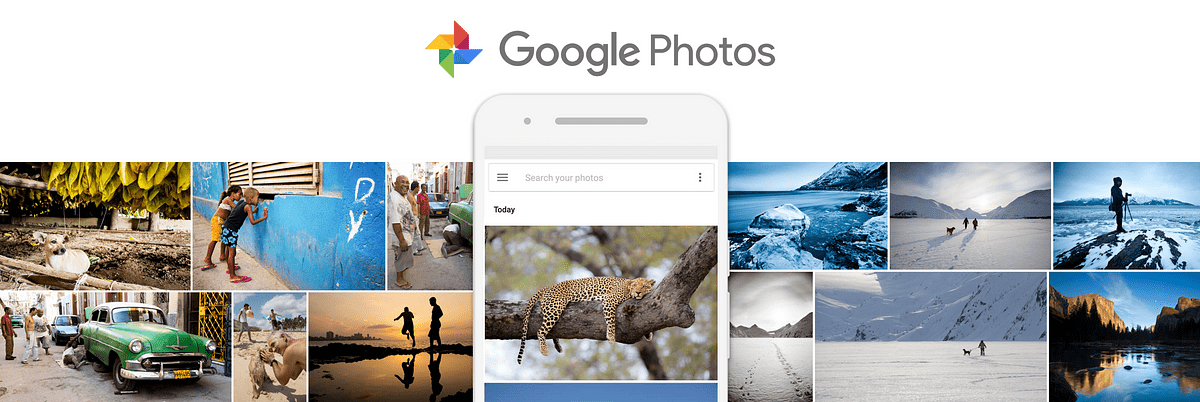
Google Photos is a cloud-based storage provided by Google to its users. It provides 15GB worth of storage to every user, and this storage is a shared space between the services provided by Google (like Google Photos, Google Drive, and Gmail).
Google Photos is one of the most used platforms. Even then, there might be reasons why some people would like to delete their accounts. It may be due to privacy concerns, switching to another platform, etc. For this, you might wonder “How to delete Google Photos account?”. So, let’s see how you can do so.
How to Delete Google Photos Account?
You cannot delete your Google Photos Account without deleting your Google Account.
If you want to know how to delete your Google Photos account, you need to know that you can’t just delete your Google Photos account. You will have to delete your Google account to get rid of your Google Photos account. However, there are ways how you can stop Google Photos from accessing your photos and videos.
These are the steps to answer “How to delete Google Photos account?”:
- Delete all your photos and videos from Google Photos.
- Disable Backup and Sync
- Log out from Google Photos, and use without an account.
1. Delete all your photos and videos from Google Photos
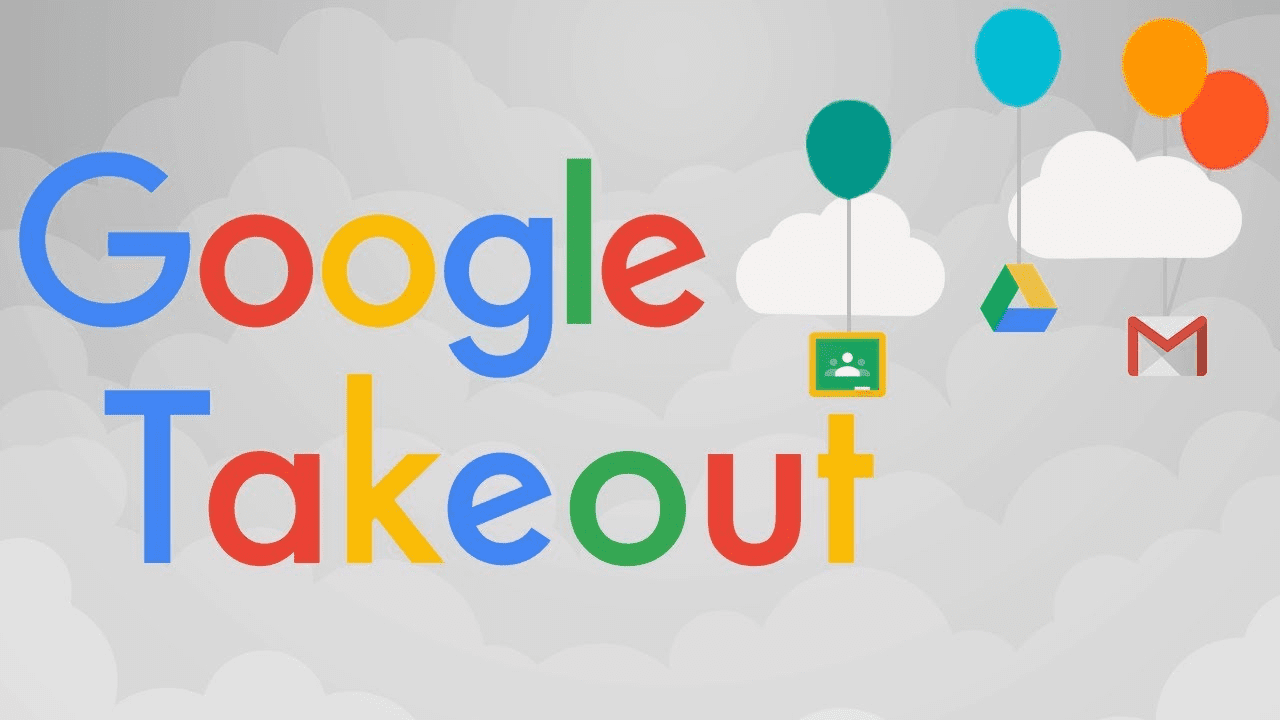
- Download all your photos and videos from Google Photos so that you don’t lose anything.
- Once done, delete your photos and videos from Google Photos.
- To do this, long press on any photo or video. Once a “checkbox” appears, select all the content you wish to delete.

- Tap on the “Delete” button.
If you want to do this on a PC, then:
- Go to the Google Photos website.
- Select all the photos and videos you wish to delete.
- Tap on the trash bin on the upper right corner to delete all the photos.
2. Disable Backup and Sync
Once you’ve deleted all the photos, disable backup and sync. To do so:
- Open the Google Photos app on your device.
- Tap on the profile icon on the upper right corner.
- Select “Google Photos Settings” from the menu before you.
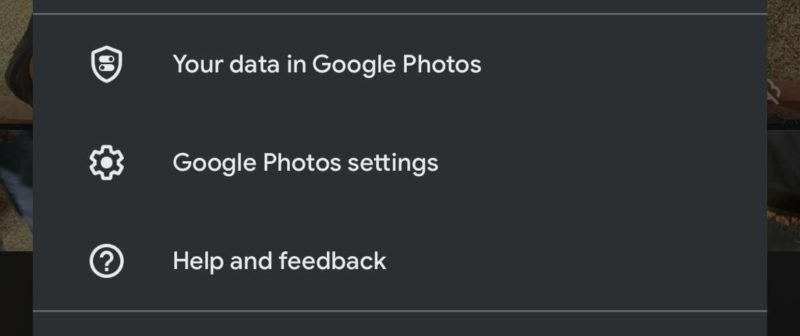
- Choose “Backup” option.
- Turn the toggle off for “Backup”.
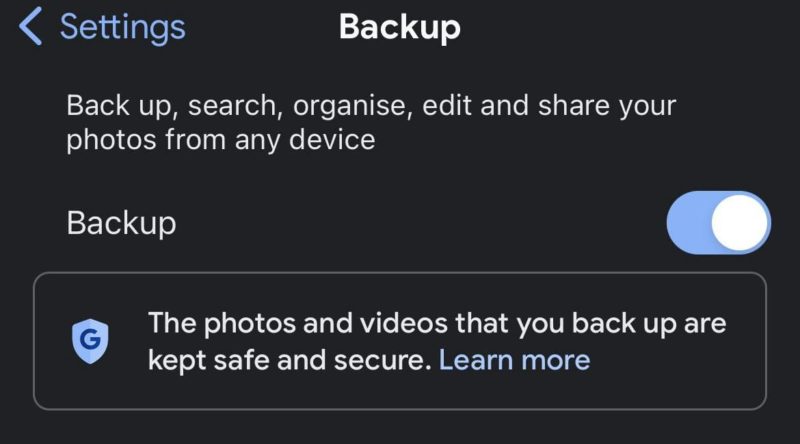
- This will stop your photos and videos from Google Photos backup.
3. Log out of Google Photos
The next step is to log out of Google Photos. For this:
- Open the Google Photos app on your device.
- Tap on the profile icon on the upper right corner.
- Tap on the downward facing arrow beside your name and profile icon.
- Now from the options, select “Use without an account”.
- You’re now successfully logged out of Google Photos.
Now, Google Photos can be used as a normal photo viewing app, as its cloud storage is not being used. Now, you know how to delete Google Photos account, or rather, you know how to disable it if you don’t want to lose your Google account.
Conclusion
Google Photos is used by a large amount of people worldwide. But there might be reasons why some people would like to stop using it. However, Google Photos cannot be deleted unless you delete your Google account entirely. So, “How to Delete Google Photos Account?” still remains unanswered.
To stop giving Google Photos access to your photos and videos, some steps can be followed. Download all your photos and videos using Google Takeout, delete all the photos on Google Photos, turn off backup and sync, and then log out of Google Photos. This is how to delete Google Photos account.
Frequently Asked Questions (FAQ):
1. How can I permanently delete Google Photos?
You cannot delete your Google Photos account without deleting your Google account entirely. However, you can follow these stops to stop its access to your photos: Delete Photos and Videos from Google Photos> Disable Backup and Sync> Log out of Google Photos.
2. How do I disable Google Photos?
To disable backup and sync by Google Photos, all you have to do is: Tap on profile icon> Select Google Photos settings> Choose Backup> Turn the toggle off to disable Backup and Sync. Now you know how to delete Google Photos account.
3. Does deleting from Google Photos delete from Phone gallery?
Yes, if you delete a photo from Google Photos, no matter backed up or not, it will delete the photo from your device’s gallery as well.
4. How to delete Google Photos account on iPhone?
You have to follow similar steps as Android to delete Google Photos, or actually disable it from your iPhone: Delete Photos and Videos from Google Photos> Disable Backup and Sync> Log out of Google Photos.








