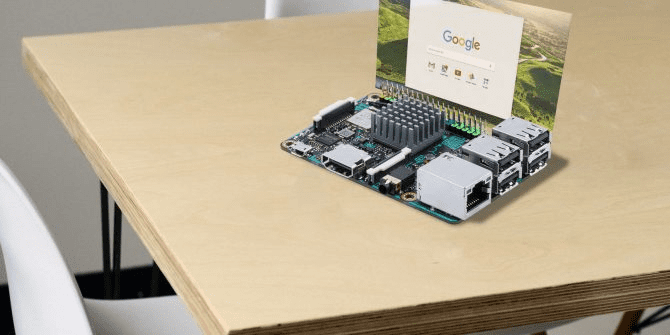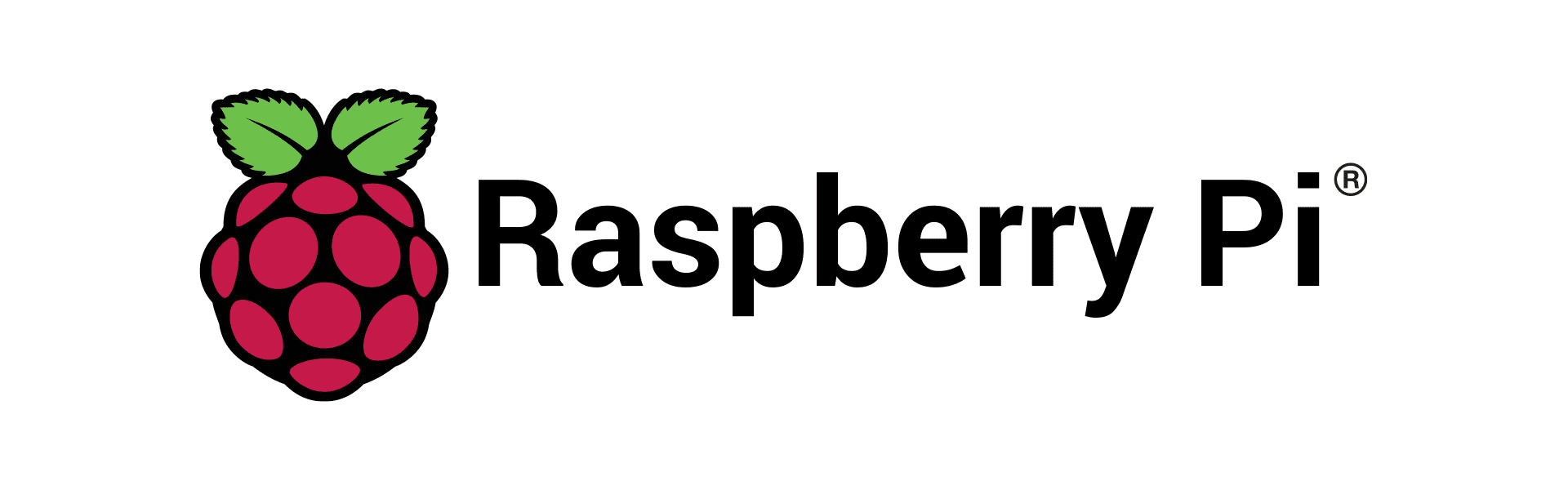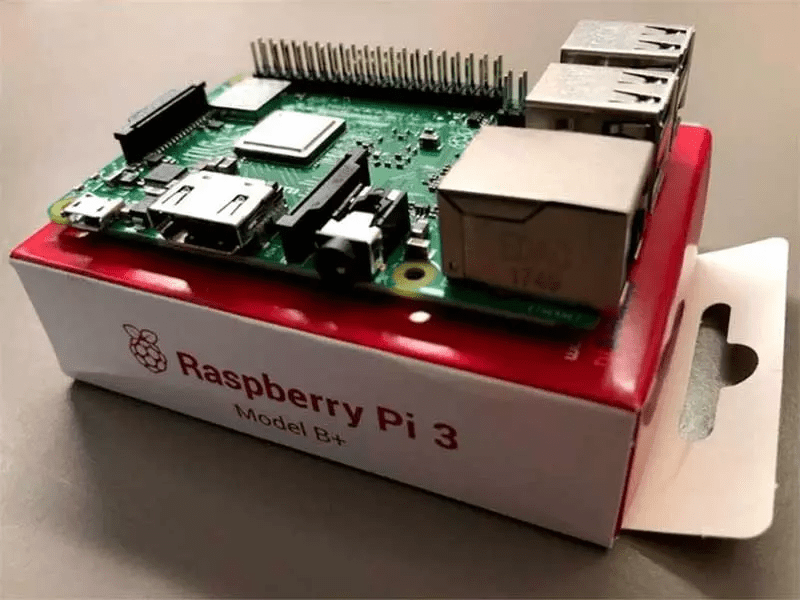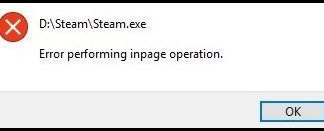A computer in traditional term is something which has a separate monitor, a keyboard, a mouse and a CPU of course. Then came the laptops which were improvised with “all in a box†kind of design wherein all components are provided in a single piece. At any given day a laptop or a desktop is costly when it comes to the under-developed countries or socially backward sector of people. & here we are showing you everything about Raspberry Pi 3 Model B Bluetooth Development Board.
Raspberry Pi 3 Model B Review Bluetooth Development Board
What are Single Board Computers?
Single board computers were primarily conceptualized with the intent to make computers affordable to all classes of the society and different parts of the world. So let’s get into the concept. As the name suggests everything you need is present on the board apart from the accessories like display, keyboard, and mouse. You could either buy affordable variants of those accessories or re-use ones from your old computers to plug and play the single board computers.
A Brief History of Raspberry Pi:
The Raspberry Pi foundation which had the intent to promote teaching in under-developed countries came up with the idea of creating single board computers with the name Raspberry Pi. The first model was developed in the UK and astonishingly sold a lot more than anybody anticipated.
Starting just five years back, Raspberry Pi was able to penetrate in multiple markets of the world and most importantly serve the needs of many people who could not afford computers. This is evident from the fact that the number of Raspberry Pi models sold has increased from 5 million a few years back to 19 million in March 2018.
(Buying Guide) Raspberry Pi 3 Model B + Bluetooth Development Board
There are innumerable models and series from Raspberry Pi, and we are going to get slightly more in-depth into what Raspberry Pi 3 Model B + Bluetooth 4.2 Development Board has to offer for us.
At a Glance:
| Feature Aspect | Specifications |
| Processor / CPU | Broadcom BCM2837B0, Cortex – A53 |
| LAN / Ethernet | BLE gigabit Ethernet over USB 2.0 |
| Memory / RAM | 1GB LPDDR2 SDRAM |
| Connectivity Options | WiFi and Bluetooth |
| Ports | HDMI 4 USB 2.0 ports and a camera port and a display port |
| Power Input | 5V / 2.5A DC |
So here we are showing you everything about on this Raspberry Pi 3 Model B. So you can get to know more about on it & you can Grab it at a very Discounted Offer Price from here too. So go Get one for you, or you can also Gift it to someone.
Raspberry Pi 3 Model B Features and Specifications –
In this Pi 3 Model B Review let us get into the details of the various aspects of Memory, CPU and other features
Raspberry Pi 3 Model BÂ Processor:
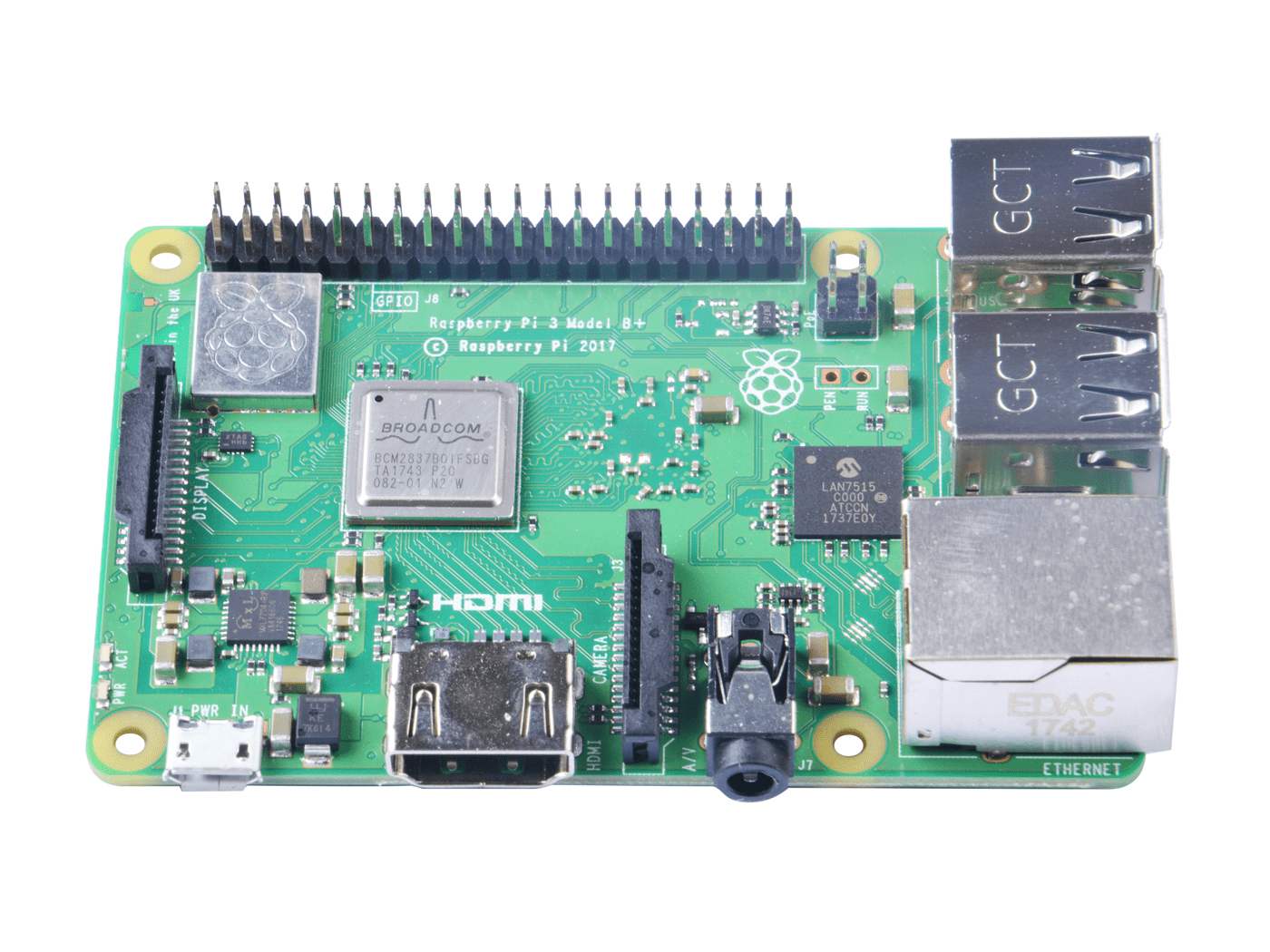
As with most Raspberry Pi series single board computers, this also has a Broadcom processor.
- The specific processor in this board computer is Broadcom BCM2837B0, Cortex – A53 (ARMv8).
- The System on a Chip / Soc is 64 bit variant in Pi 3 Model B + Bluetooth 4.2 Development Board.
- The processor speed is quite decent for basic operations that this single board computer is intended for.
Raspberry Pi 3 Model BÂ Memory:
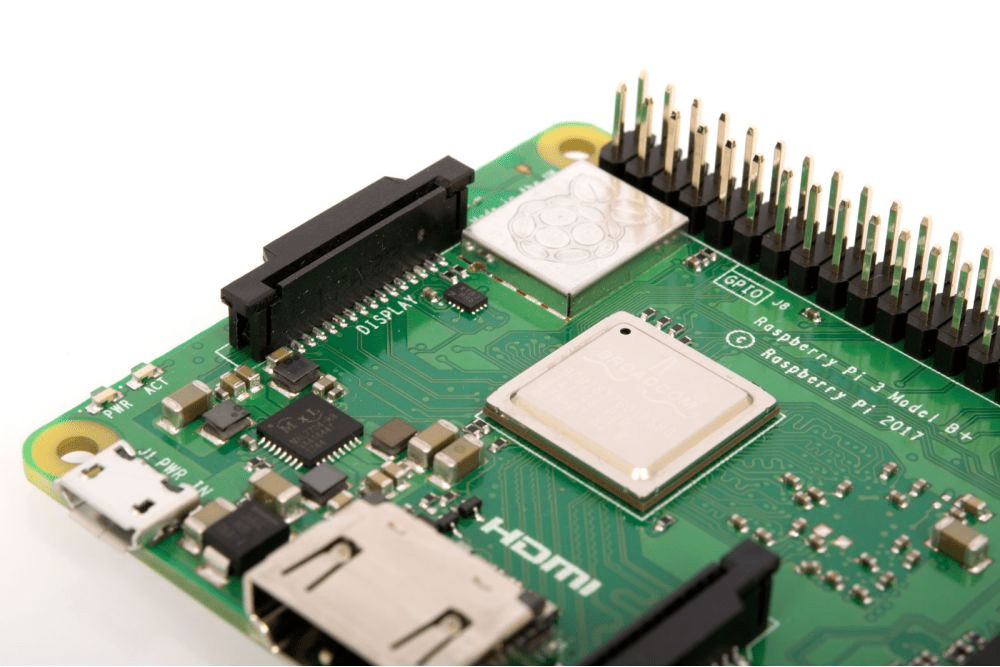
An inbuilt SDRAM is provided with Pi 3 Model B + Bluetooth 4.2 Development Board.
- The capacity of the RAM is 1GB.
- The frequency is 1.4GHz, and the RAM is of type LPDDR2.
Raspberry Pi 3 Model B Connectivity: (Ethernet/LAN)
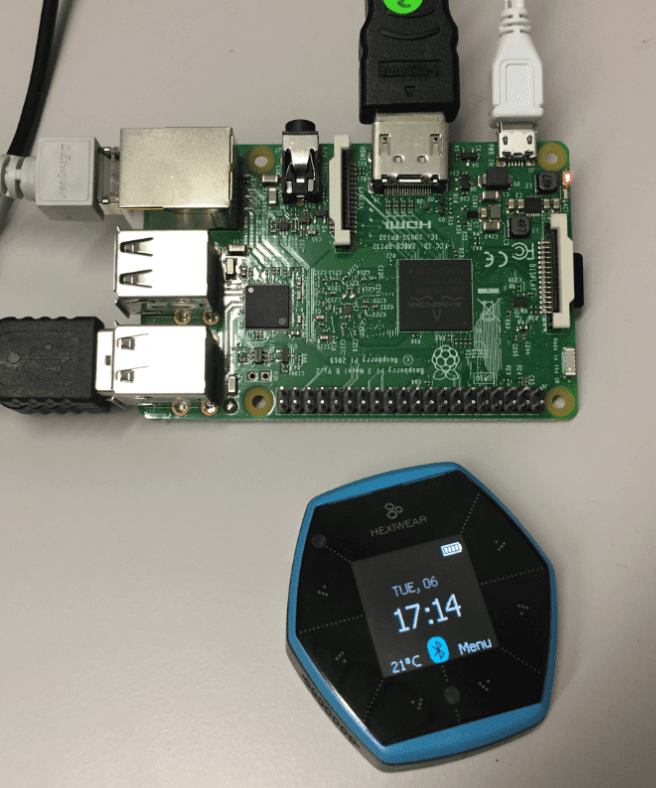
This being crucial for any single board computer there is provision to support ethernet cables.
- BLE gigabit Ethernet over USB 2.0 is what you get in Pi 3 Model B + Bluetooth 4.2 Development Board.
- The maximum throughput that you can get here is 300Mbps.
Raspberry Pi 3 Model BÂ Display:
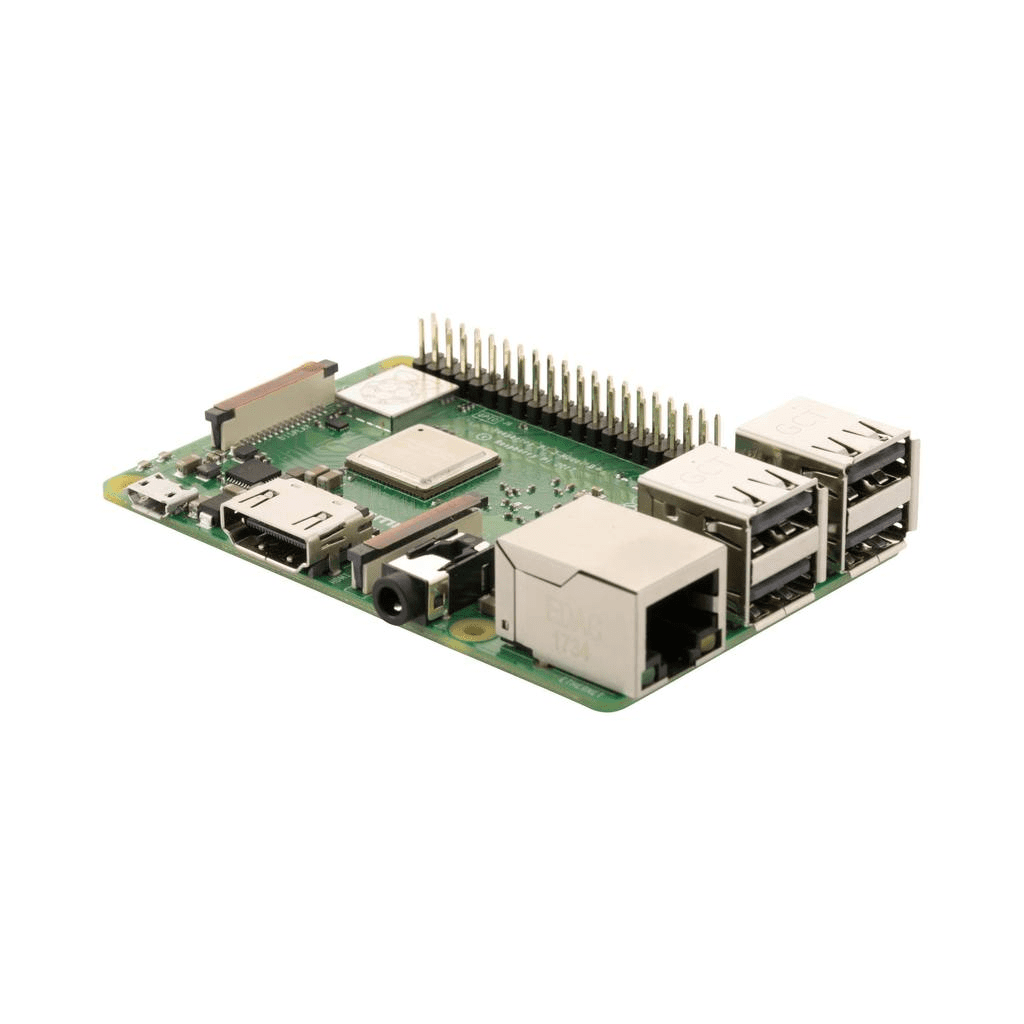
- Talking about the display of Raspberry Pi 3 Model B specs one of the most critical points to highlight is that this device supports interface of any HDMI enabled display.
- Pi 3 Model B + Bluetooth 4.2 Development Board comes with a full-size HDMI 4 USB 2.0 port.
- This device also comes with a dedicated DSI display port which will help you to connect a Raspberry Pi touchscreen display to Pi 3 Model B + Bluetooth 4.2 Development Board.
Raspberry Pi 3 Model BÂ Camera: (Interface)
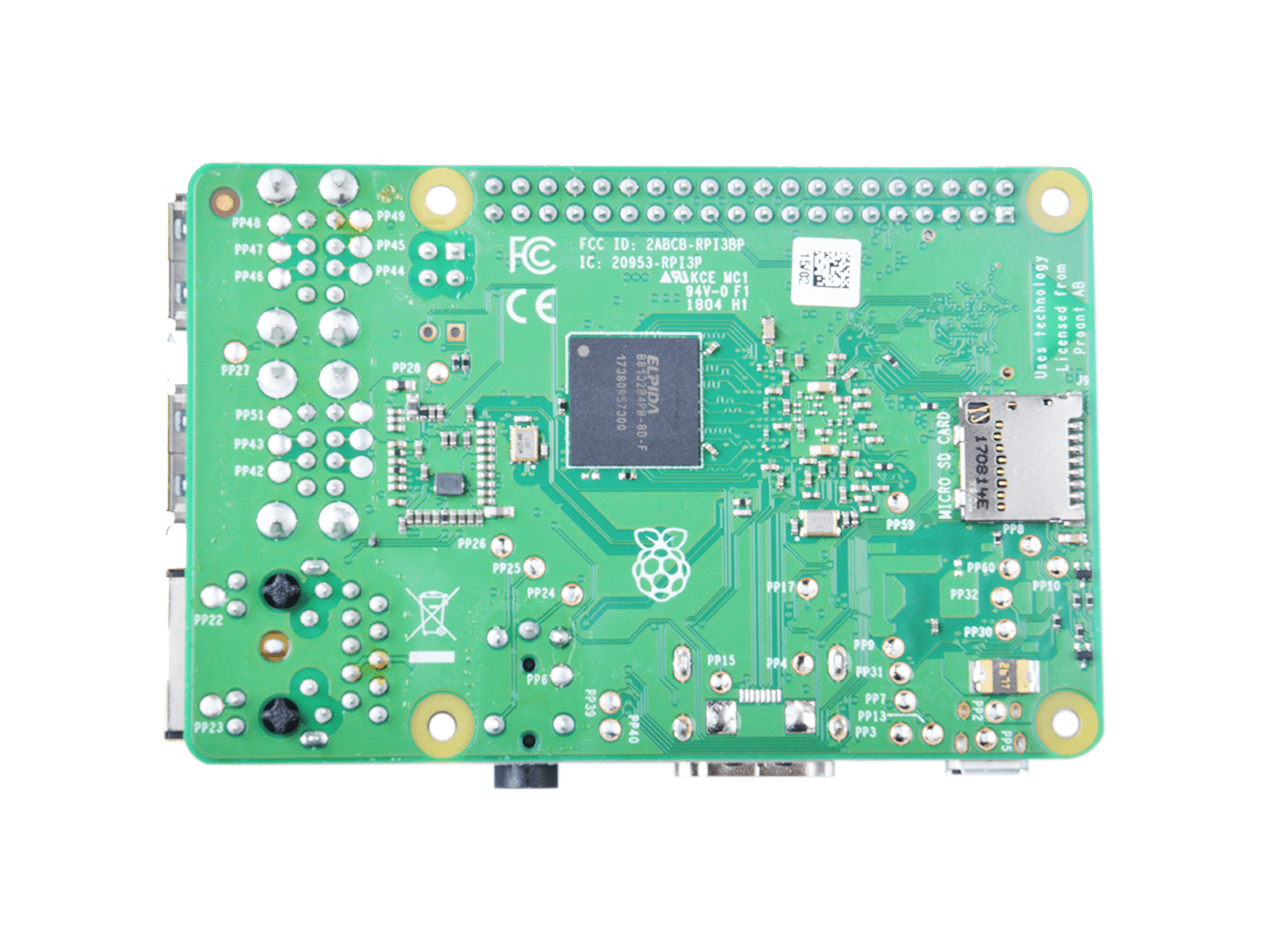
- One of the additional ports provided is the CSI camera port.
- It helps you to connect a Raspberry Pi camera to this board.
- This feature definitely is unique as you don’t find it in many single board computers.
Raspberry Pi 3 Model BÂ Power: (Source)
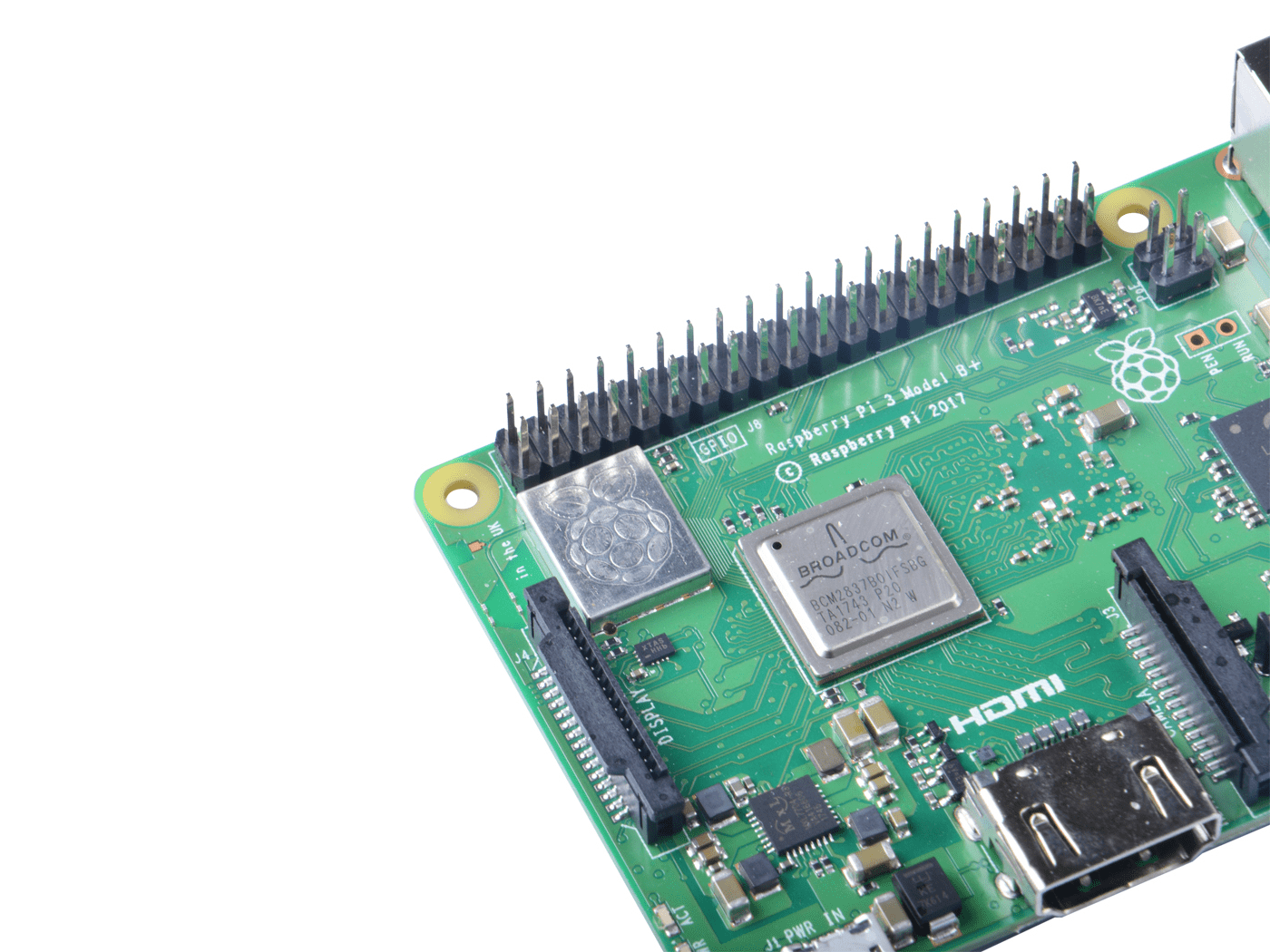
The single board computer draws 5V power for operational needs.
- The power input rating is 5V / 2.5A.
- When detailing about Raspberry Pi 3 Model B Projects, you definitely cannot miss out the Power over Ethernet (PoE) feature support in Raspberry Pi 3. This by itself is unique and not present in many single board computers. It helps you to transmit both powers in the LAN / Ethernet cable itself. Many wireless devices like security cameras support this feature.
Raspberry Pi 3 Model B: Other Connectivity Options
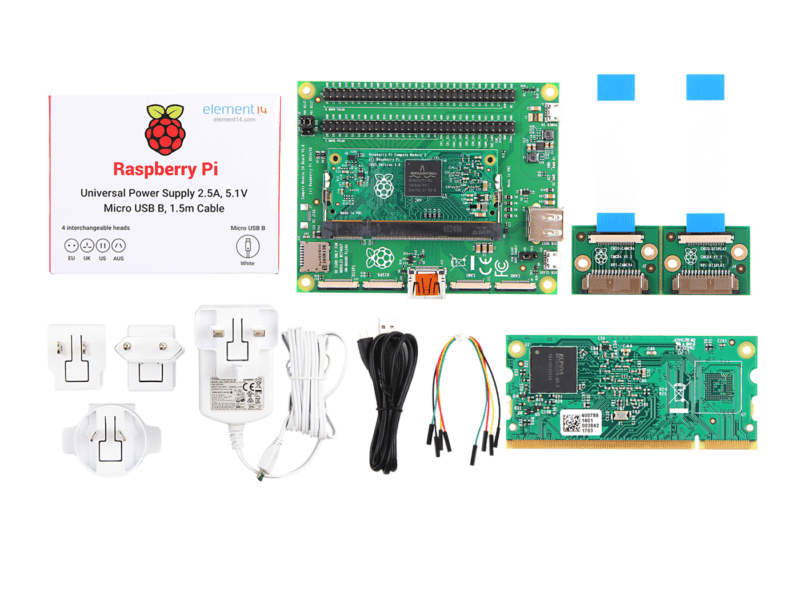
- It supports Wi-Fi and the protocols supported are 802.11.b/g/n/ac.
- When it comes to Bluetooth, you do get Bluetooth support in Pi 3 Model B + Bluetooth 4.2 Development Board, and the Bluetooth version here is 4.2
Raspberry Pi 3 Model B: Input/Output Slots
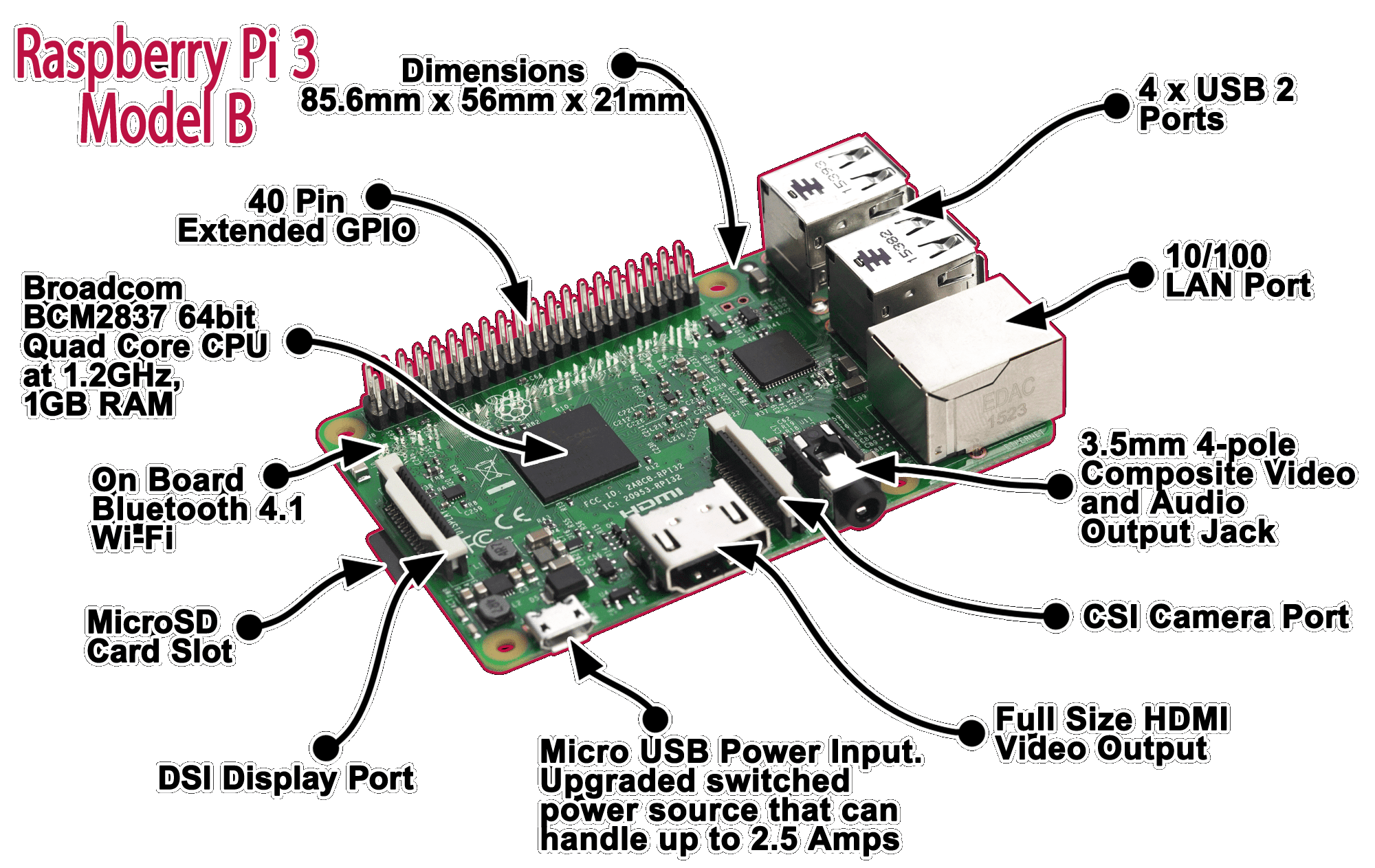
Well since this is a bare metal CPU with no accessories, you need to have lots of slots to facilitate connecting various input and output devices from keyboards, mouse to monitors.
- There is an extensive 40 pin GPIO (General Purpose Input Output) header provided with this single board computer.
- This definitely is good enough to connect multiple input and output devices to Pi 3 Model B + Bluetooth 4.2 Development Board.
Raspberry Pi 3 Model BÂ Dimensions & Accessories:
The package weighs around 0.09Kg while the product / single board computer weight is just 0.039Kg.
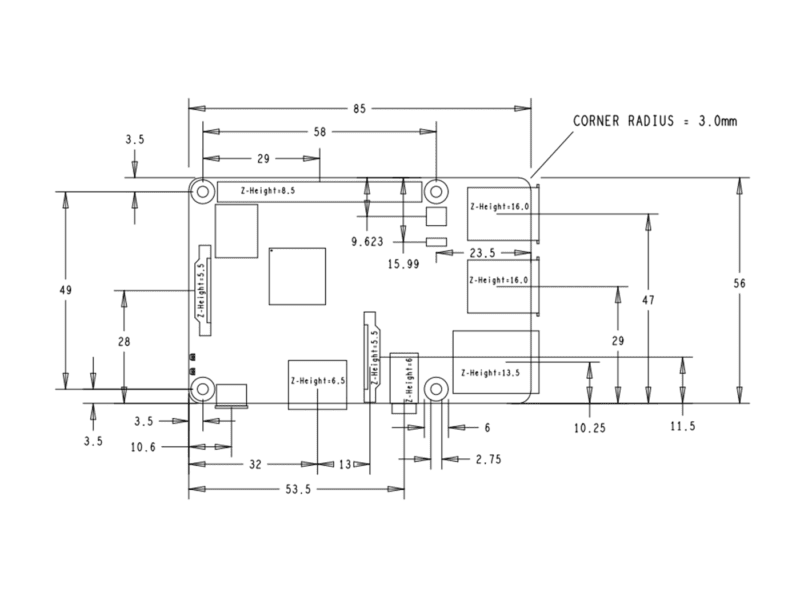
- The package dimensions are 12.00 x 7.50 x 3.40 cm / 4.72 x 2.95 x 1.34 inches.
- The Pi 3 Model B comes with the dimensions of 8.50 x 5.60 x 1.70 cm or 3.35 x 2.2 x 0.67 inches.
- There are no in-box accessories apart from the single board computer.
- You would need to buy in all accessories which suit your need from displays to keyboards and other interfacing devices to operate Pi 3 Model B + Bluetooth 4.2 Development Board.
Raspberry Pi 3 Model BÂ Pros and Cons –
The Pi 3 Model B + Bluetooth 4.2 Development Board is definitely right, but as with any device in the electronic world, it does have its pros and cons.
Raspberry Pi 3 Model B Pros:
 The first and obvious advantage is the pricing. You can’t dream of getting a simplified computer at a price less than 60 USD.
- Though many would feel discouraged to use considering this to be a primitive model and will suit only kids for their educational purpose, facts do prove another way There has been increased adoption in fields like robotics for Pi 3 Model B + Bluetooth 4.2 Development Board.
- It is exceptionally compact and ultra-light. Hence it is easy to port and connects to any device from your computer monitor to your HDMI TV.
- The connectivity options are too good for a primitive computer like Pi 3 Model B + Bluetooth 4.2 Development Board. It does support all modern connectivity options from LAN cables to Bluetooth to Wi-Fi
Raspberry Pi 3 Model B Cons:
- A casing could have been much better to protect it.
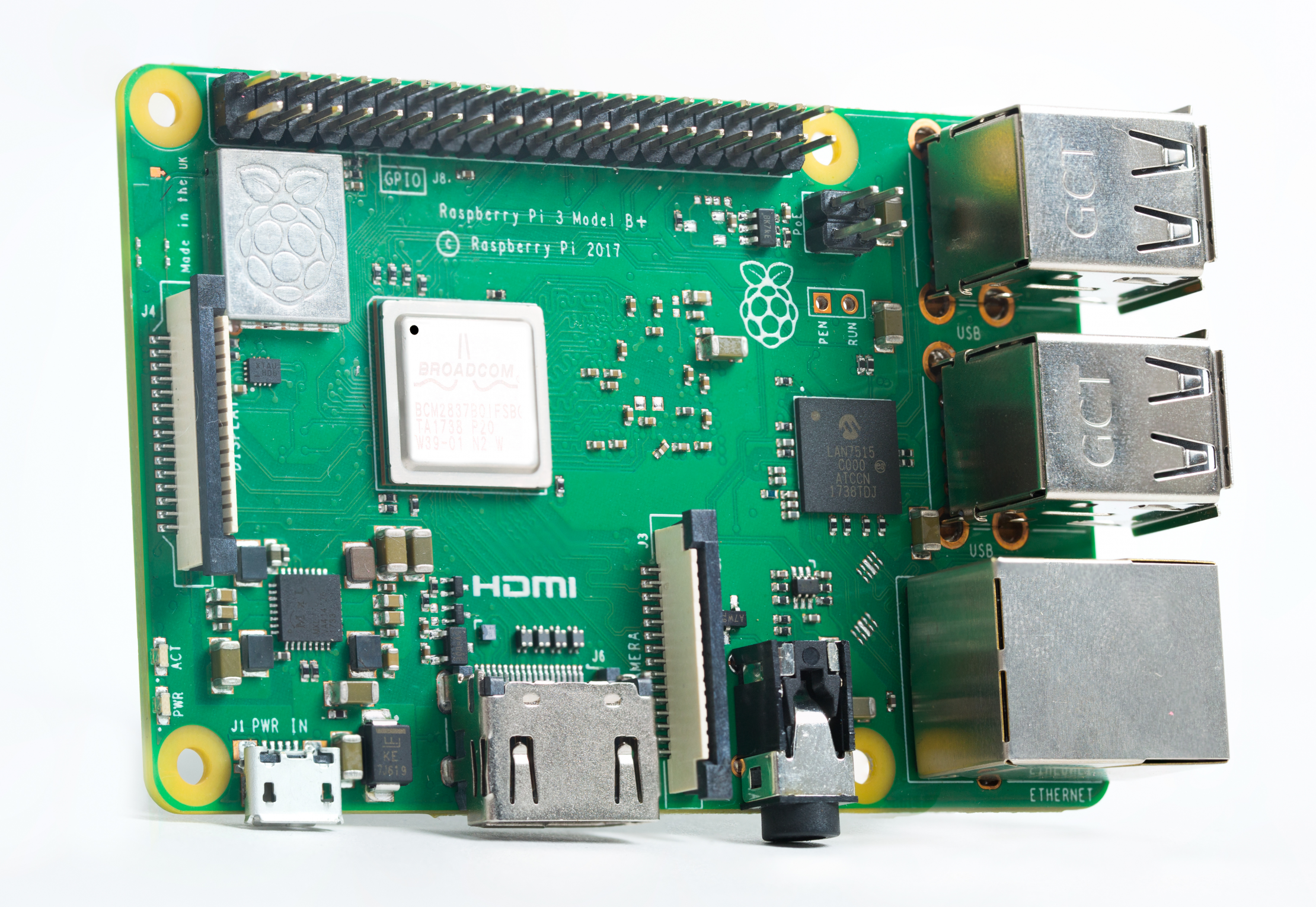
You can also Check:
Final Take:
In the aforementioned Raspberry Pi 3 Model B Review. You can notice that the device is a lot powerful computer than one could imagine. It does have all essentials plus value added stuff like PoE. If your intention is pure exploration or essential learning. Then the Raspberry Pi 3 Model B is best suited for your needs. But if you want a slightly better device with all integrated options. Then it is advisable to go for a starter version of the tablet.