While applying the Netsh command, several windows users have been complaining of getting The process cannot access the file because it is being used by another process windows error message. Not just that, Other users have been getting this error message while using the IIS service. In the Internet information services (IIS) or Microsoft management console (MMC), users get. The error when they try to the right-click a website snap-up. This error, however painful and rare, could be resolved, and in this post, we’ll get swiftly pass-through this error with not losing any time or money.
What is The Process Cannot Access The File Because it is Being Used by Another Process Error?
This error persists in Windows Vista, Windows 7, Windows 8.1, Windows 10, and Servers of Windows. When a user tries to the right-click and Snap-up a website on IIS services, they are hindered with the process cannot access the file because it is being used by another process windows error message. Hence users are unable to open a webpage.
Causes of The Process Cannot Access The File Because it is Being Used by Another Process Error:
Upon looking at various online portals on This error message, we have concluded a few possibilities that trigger this error message in your system. Based on what i was able to garner, these are the common scenarios in which a user can face. The process cannot access the file because it is being used by another process windows error message.
- Command requires administration Privileges
- You do not have appropriate permission
- A different Process is using Port 80
- Port 443 is already in use
- The ListenOnlyList registry subkey is not configured correctly
Types of The Process Cannot Access The File Because it is Being Used by Another Process Error:
The error message is associated with different softwares and languages such as C#, Event viewer, Java, Hyper V, and So on. Hence there are various extensions and types of error messages a user sees while working on this software and languages. An interesting fact is that all of them have almost common resolutions.
- c# file copy
- Event viewer the process cannot access the folder because it is being used by another process
- c# file move
- System.io.ioexception
- Java io Io exception
- Visual studio
- Offline files
- hyper v
How to Fix & Solve The Process Cannot Access The File Because it is Being Used by Another Process Error
If you’re at the moment struggling to find a way out of this error message, this The Process Cannot Access The File Because it is Being Used by Another Process windows post might be helpful to you. Down below, I’ve listed a collection of solutions and methods that are very effective at abolishing this error message.
1. Running the Command with Admin Permissions –
As mentioned earlier in this The Process Cannot Access The File Because it is Being Used by Another Process Utorrent article, a user might face this error when he doesn’t have the correct authority over the software and the control of the environment he’s building. To get the required permission, you need to open the command prompt. Note that the command prompt must be opened in the administrative mode.
- Press Windows Key and Letter R at the same time
- Type CMD in it
- Open it in Elevated mode
- When prompted by the UAC (User Account Control), click Yes to grant admin privileges.
- Run the Command Once again and see if you get the error message
2. Setting a New IP Range –
If The Process Cannot Access The File Because it is Being Used by Another Process BitTorrent issue is related to IP conflict, and you’re trying to resolve it through running Netsh command, then setting a new IP Range might prove helpful. Below are the commands helpful in resolving a DNS and Quickbook Conflict.
| netsh int ipv4 set dynamicport tcp start=10000 num=1000 netsh int ipv4 set dynamicport UDP start=10000 num=1000 |
3. Resolve the IIS Port Conflict –
If you’re getting this BitTorrent The Process Cannot Access The File Because it is Being Used by Another Process error while trying to the right-click and open a website in IIS MMC snap-in, Try and follow these commands to fix the conflict.
- Press Windows key and Letter R
- Type CMD in the Run box and open an elevated view
- Type the following command
netstat -ano
- Return and scroll through the list of Active Connections and check whether the same or different procedures are actively using port 50 and 443.
- Close the window and open the Run Box Again by pressing Windows key + R
- Type Regedit and Press Enter
- In the registry, panel locate this path
HKEY_LOCAL_MACHINE\SYSTEM\CurrentControlSet\Services\HTTP\Parameters\ListenOnlyList
- Open Command Prompt, Run this command and press enter
net stop http
- Type Y and press Enter When asked whether you want to continue this process
- Close Command Prompt and Return to Registry Panel
*Note: If ListenOnlyList subkey is present and the 0.0.0.0 address is listed, you’ll have to delete the other IP addresses.
- Restart your computer
- Open CMD in Administrator mode
- Type this command and Press Enter
net start http
- If you get this message, The requested service has been already started
- Done!
Conclusion:
In this article, we’ve discussed ways to resolve The Process Cannot Access The File Because it is Being Used by Another Process windows error message. I hope you like this guiding article.
Comment below if you face any problem in following The Process Cannot Access The File Because it is Being Used by Another Process windows steps. Have a nice day!

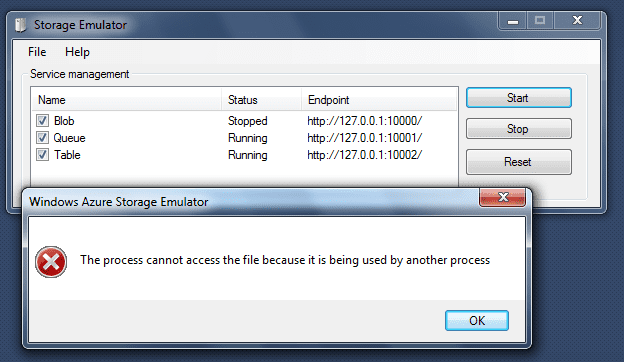
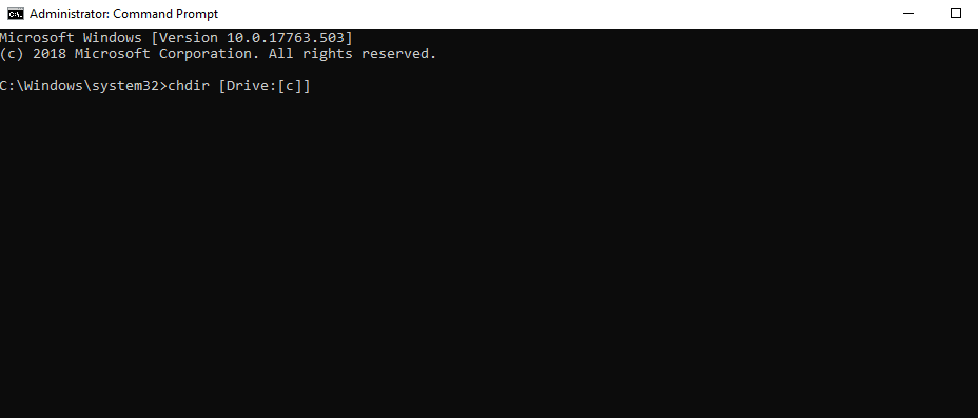
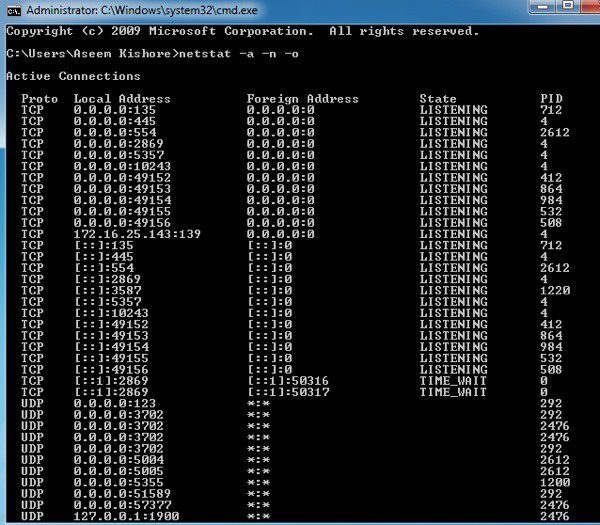
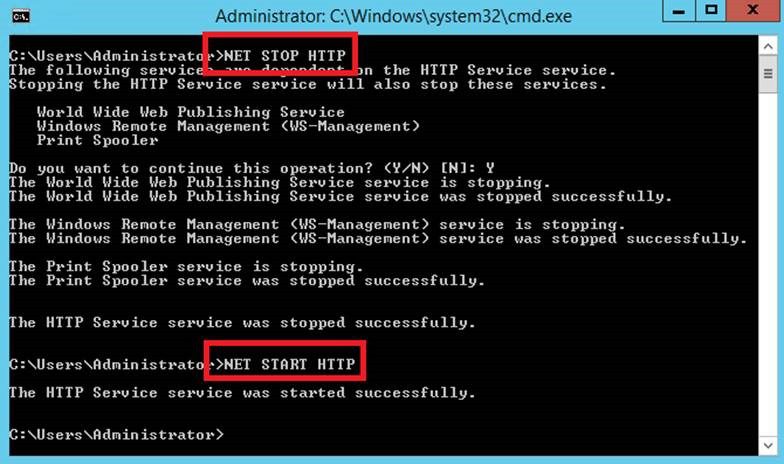



![[LISTS] Best Chat GPT App for iPhone – Can You Handle the Suspense? Best Chat GPT App for iPhone](https://www.techinpost.com/wp-content/uploads/Best-Chat-GPT-App-for-iPhone-324x235.png)



