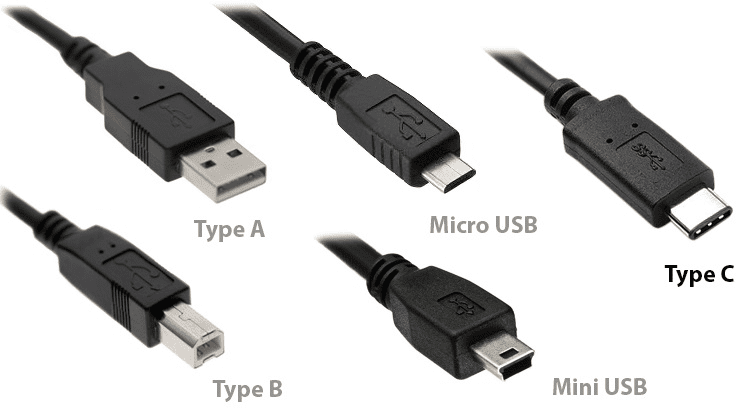There are tech experts, tech geeks, no matter how knowledgeable one is in the field of technology. The one thing that would make them scratch their heads is the difference between Thunderbolt 3 vs USB C. This would indeed make every tech-savvy go heck-does. Over the years, USB (universal serial Bus) has become the most favoured and south connectivity platform/medium. So let’s check out everything about the Thunderbolt vs USB C article. Last year the world market witnessed demand crossing 3,00 million. This is ample to corroborate the rising demand and usage of the connecting medium. The users witnessed the evolution of Thunderbolt over the years, as Thunderbolt-1, 2 and 3. The Thunderbolt 3 has undergone major up-gradation due to which people are confused about the difference between it and USB C. So here we are going to show you the comparison between the Thunderbolt vs USB C Cable.
About USB C –
When the C type was launched in 2014, it was believed to bring some discrepancies. The usage and popularity of the USB type, but with the launch of the C type, one thing became very clear this isn’t the downfall for the reduction in the popularity of the USB, rather it is the main booster in the last decade. The launch of this port marked the end of the use of many other connecting technologies used over the globe as this was the most efficient of that time.
The good part of it is that it is a 24-pin double-sided connector. This fitting has its own benefits as it can connect to both the host and the connector. It also enables and is endowed with a 10 GBPS transmission speed.
USB Type-A:
Also known as USB standard A, the USB type-A is rectangular shaped and is the only original design trademark of the USB.
- This type is quite renowned and is used by mainly the host connecting panels such as laptops, computers, CPUs, video players, etc.
- Type-A has two ends. The one that goes inside the host is called the A-male end. The one that receives the A-male end and is fitted into the host is called the A-female end.
The compatibility of this type is impressive.
- This implies that every type-A connector is compatible with every type-A port irrespective of the versions of the USB being used to connect.
- This will enable the connections to be made even if there are some disparities and differences between the version and updates that the two respective hosts’ computers/ devices have received. This induces a sense of uniformity among ports of the same type.
USB Type-B:
- As mentioned above, USB has two ends, the second end that goes into peripheral devices is called the B male port and the peripheral in which it goes which is fitted in the host computer is known as the B female.
- This type of connector varies greatly in terms of shape, size, and structure. This does not allow the ones of a particular shape to be inserted/connected into another or one port with a different size to be fitted into another.
- Thus, these come with particular specified shapes and sizes and do not fit into ports, insertions or other shapes or sizes.
- One end of every port is the same, and the other end varies depending o the nature and design of the port. The same end is the Type-A end, and the end which varies is Type-B, and this is the side which decides the naming of the port so as to be recognized according to their use and fitting into other devices.
About Thunderbolt –
Thunderbolt is a technology to connect an addition or any external hardware device to the user’s computer.
- This is designed to replace the firewire designed in 1934, as the audio device connecting panel and pro video devices.
- The Thunderbolt is designed to connect up to 6 devices easily. This has reduced the hustle that was created during the connection between various devices simultaneously and has also freed the user from the problem of getting so many connection panels and managing those long wires continuously and problematically.
- The Thunderbolt 3 is designed to supply additional power from 15 to 100 watts to the devices connected through it. this will improve the efficiency and the reaction time of the devices connected.
- This medium is suitable to connect various devices including high-end audio devices, high-definition monitors, external hard disks, and even keyboards, plotters, printers and mice of the next-gen.
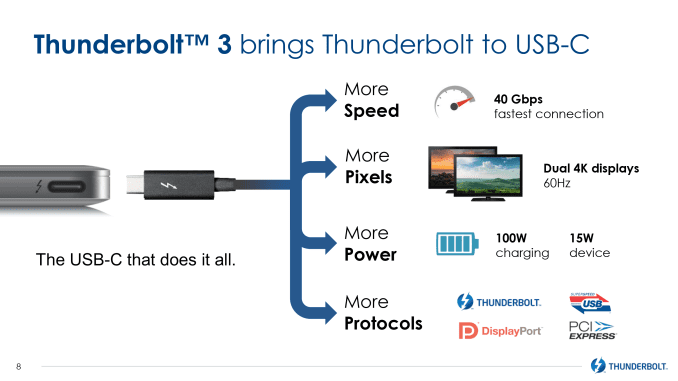
Why People Use Thunderbolt?
Many users and especially service providers are still using Firewire and even firms sure manufacturing it but the process of transition has begun and according to our opinion won’t take long as the all-new Thunderbolt technology is far better than the former not only in terms of speed but also in terms of security and safety. Some firms and providers have already shifted to Thunderbolt, and many are under process, some traditional users doubt its ability and capability and don’t want t to risk their crucial data so it might take them a long to switch to the latest technology. Another factor which is deteriorating the usage and switching to Thunderbolt is its price. This would make a substantial difference and is believed to be one of the most crucial factors. The all-new improved Thunderbolt 3 is believed to be very superior and different from its previous versions. Here how:
- There have been some significant changes in lieu of the USB C like the inclusion of a Mini Display Port
- The best part about this version is that all Thunderbolts can be sued as USB C ports.
- USB C cables have also benefitted from its sanction. All of them can be used as Thunderbolt ports as far as they are in usable conditions
- Speed is the mist-luring feature of the new Thunderbolt as it can range up to 40 GBPS if the wire is kept as short as 1.5 meters.
- The segregation maintained is disappointing as excluding the distance of 0.5 meters, the passive wires reduce the speed to 20 GBPS, and the active wires keep their speed the same at 40 GBPS.
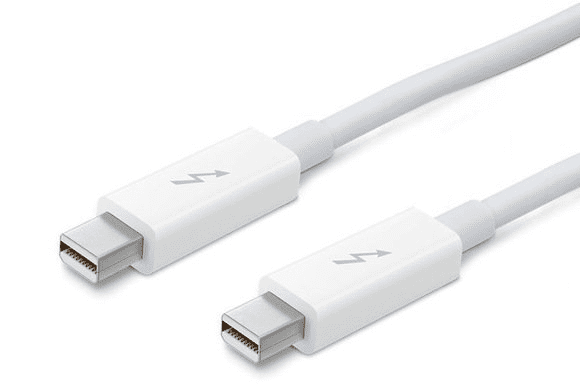
The best part is that when any USB C cable is used in a Thunderbolt port, it will work efficiently and normally. & here we are going to cover everything about this Thunderbolt vs USB C cable. So just check it out,
(Guides) Thunderbolt vs USB C Cable: Which One is the Best?
- Thunderbolt 3 has been significantly challenging g the most successful connection peripheral in the world.
- The Thunderbolt is one of the most efficient and a replacement for the USB, but now it is confirmed that Thunderbolt 3 will use the same port as USB C. This implies that Thunderbolt can work as both the USB port and USB cable.
- This is something astonishing for the market something which was never possible before, especially when the former was considered as a replacement for the latter.
- This is expected to revolutionize the market as USB is still the most used connection peripheral. Once Thunderbolt overtakes, the scenario won’t be the same.
Basic Differences (Thunderbolt vs USB C Cable) –
The Thunderbolt is superior as far as differences are concerned to be it fitting, be its usage, in every field thunderbolt is more sought and refereed. The Thunderbolt 3 can be used instead of USB C. Now let’s get to know more about this Thunderbolt vs USB C guide.
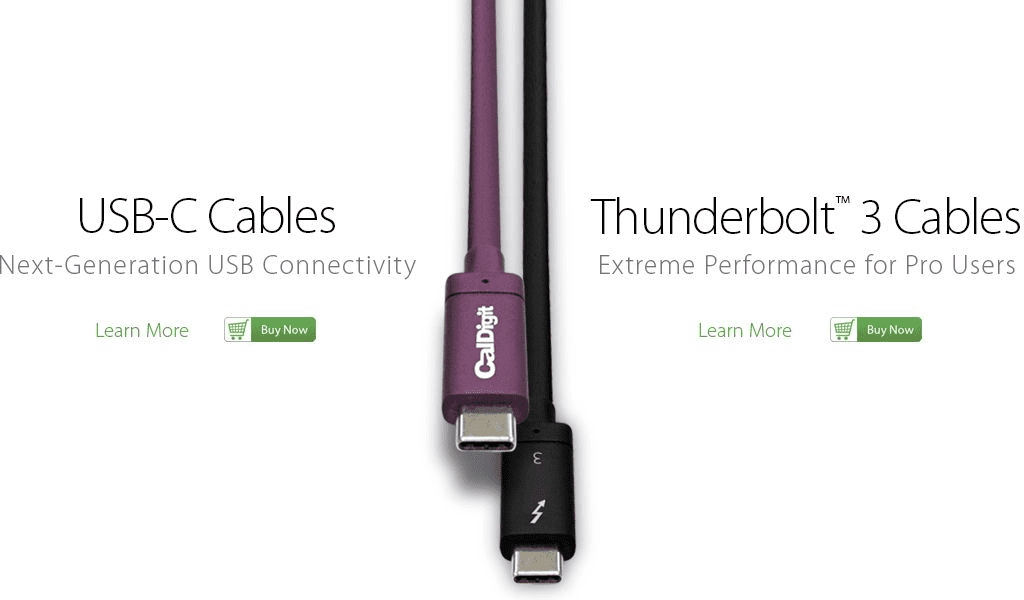
- This is because it has the required qualities and structure to be sued in place of USB C and this can be done without much discrepancy and fuss.
- But USB C can never be sued instead of Thunderbolt 3. This is a major setback for the altar and has descended; it is every franking, comparison, and possession. Moreover, the inevitable fact can’t be denied that if one wants to connect the Thunderbolt 3 to USB C, he has to withstand certain restrictions.
- These restrictions aren’t very clear as of now but as expected these would also be in favour of the speed so as to improve its durability and credibility.
- Be it any connection port, what matters is its speed and data transmission rate. This will eventually decide the capability and let one make precise comparisons.
- Speed is and has been the first priority for ages. And talking about speed, one can only applaud Thunderbolt 3 for its incredible speed and less access waiting duration.
- Also, Thunderbolt has greater performance as the same amount of data can be transferred in less amount of time as compared to USB C. USB C transfers data @10 GBPS whereas Thunderbolt transfers speed @40 GBPS.
- The difference of 30 GBPS says it all.
The video data transmission rate is also affected by the speed and transmission time ratio. USB C can only send one 4K simultaneously, but Thunderbolt can send two 4k or one 5k and one 4k. this simultaneous access will boost the buyer’s consideration, and they will have very high expectations from it.
Unique Port, Unique Cable, No Problem –
When one says that during recent times, the even connection market will witness a revolution, he/she may be considered a fool by the tech-savvy out there.
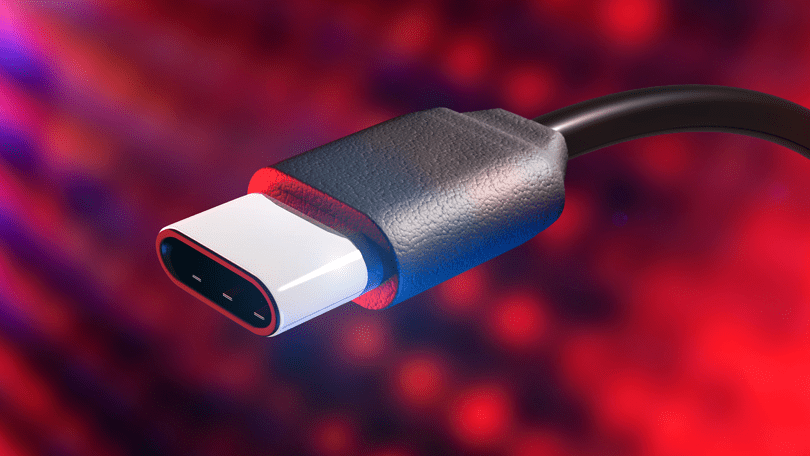
- But the fact that this has taken place can’t be denied. The introduction of this marks the era when adapters are required for USB connections. Isn’t it strange? But it’s true.
- The designers defend type C saying that it is future-oriented implying that it will improve in the near future on its transmission rate and efficiency.
- It may take decades for type C to be as popular as type-A, but once done, the kit will make our jobs easy and enjoyable with very fewer jobs for us to do with it. The future is so uncertain. If one believes rumours, Intel is planning to launch a theology which upon introduction has the ability to make the 3.5 mm jack obsolete.
Conclusion:
So this is all about the Thunderbolt vs USB C article guide. Every coin has two phases, and every stuff has its own merits and demerits. Likewise is the case for USB C but not for Thunderbolt. If compared, it is far better than USB C which still has many years left for its impressive establishment and inclusion in general usage. Due to better transmission rate and efficient working, thunderbolt is ranked above and is indeed better than USB C. So this is all about the comparison between the Thunderbolt vs USB C Cable. Hope you like this Thunderbolt vs USB C Cable Guiding post.
Hope you like this Thunderbolt vs USB C from here now. In the modern era, the tagline presented is that even the sky is not the limit. This is being proved every day with the innovation of new technology every day. Modern-day, a new concept, new technology has become a part of our morning news and so do the Thunderbolt’s features. They are in accordance with the latest demands and requirements. Increasing the speed to four-fold, the efficiency hasn’t decreased and is still the same. This marks that Thunderbolt is better than USB C In all respects. If you have any queries regarding anything about this comparison of Thunderbolt vs USB C cable then do let us know through the below comment section. If you enjoy checking or reading the Thunderbolt vs USB C then please do share Thunderbolt vs USB C with others as well also.