To begin with, this How to Change Epic Games Email Account article, I presume that you already have an Epic Games account. Kudos to you. So let’s check out everything about the How to Change Epic Games Email article. As the name suggests Epic Games Provides you with The Mega experience of single and multiplayer games. The latest news says that “Epic Games” is providing “The Witness” free of cost. The witness hits the online shelf on 4th April, Thursday thus, be ready for another epic game. And keep visiting us for more news on Epic games. & Here today we are going to show you How to Change Epic Games Email Account easily and quickly.

Guidelines –
- Use the email address that you have been using for a long time.
- Avoid creating a new email address that is hard to remember.
- Make sure to note down the credentials you use to make that account.
- Don’t put the wrong information anywhere.
Generally, there are only a few possibilities why someone would want to How to Change Epic Games Email associated with their Epic Games account.
- You have lost your email associated with Epic Games.
- Forgot your email associated with Epic Games.
- You gave your email to an unwanted person.
- Someone stole your email address and associated it with Epic Games.
Read also: Best Oculus Rift Games
(Steps) How to Change Epic Games Email Account
So here we are going to show you How to Change Epic Games Email Account quickly and easily. So you will get to know the guide about How to Change Epic Games Email. Just check it out,
Method 1 –
In this case, verify your email attentively before you get on with your Epic Games account. I’m providing the How to Change Epic Games Email steps below to confirm your email address. So that you don’t forget it’s linked to epic games.
Also read: Find Emails and Save
Please follow these steps:
- Log in to your account page.
- Next, in the notification bar, “click here to resend.”
- Go to your email’s Inbox.
- Search for the verification email and open it.
- If you don’t see the email, then check your spam folder.
- Once you have it, click “verify your email,” It should be verified by then.
- You can choose to redirect to your account page or stay there. (This is optional)
Method 2 –
In case you’ve shared your email with an unwanted person, or you want to change it for some personal reason.
Read also: How to Add People on Epic Games
Please follow these steps:
- Log into your Epic Games account by going to this link. [Click here]
- When you log in, your personal info page will open.
- However, in the Contact and Address information section, click on email and address.
- Subsequently, A change account email pop will show up on your screen.
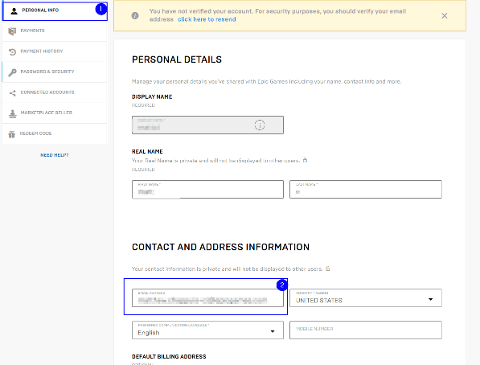
- So then, enter a new email address of your choice.
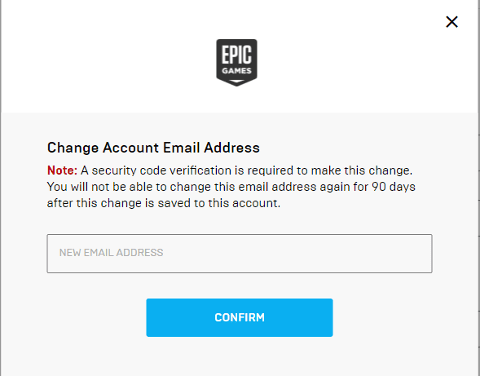
- Later on, Click on Confirm.
- A security code will be sent to your current email address for this account.
- A pop-up that says “Enter security code,” Please don’t close this window.
- Soon you should find a security code in your email account.
- Enter that security code in the popup where they asked you to enter the Security code.
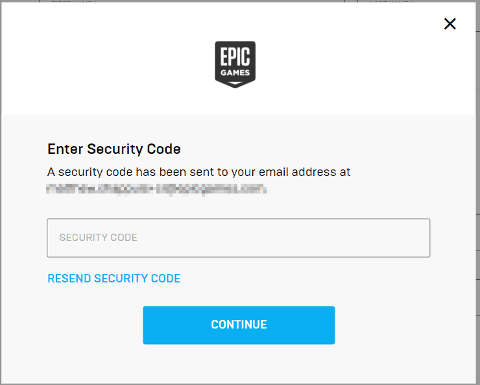
- Hit continue afterwards. You shall get a confirmation at your new email address.
- DONE!
Read also: How to Add Epic Friends on Xbox
Conclusion:
So this is all about the How to Change Epic Games Email article guide. Compared to other websites and solutions, these How to Change Epic Games Email Account steps should solve your problems easily. Besides, these How to Change Epic Games Email Account guiding steps are straightforward to follow for even the most naive person. What do you think about that? Hope you like this How to Change Epic Games Email from here now.
Hope you enjoy checking this type of How to Change Epic Games Email content. I hope this solves your problem in this How to Change Epic Games Email Account guide and you can enjoy a vast world of gaming without any interruptions. If any of such issues persist shortly, do comment down below in the comments section. If you enjoy reading the How to Change Epic Games Email then please do share How to Change Epic Games Email with others as well.

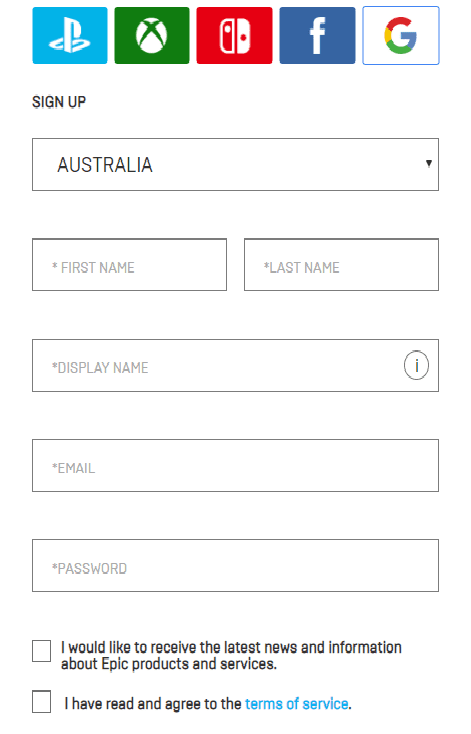
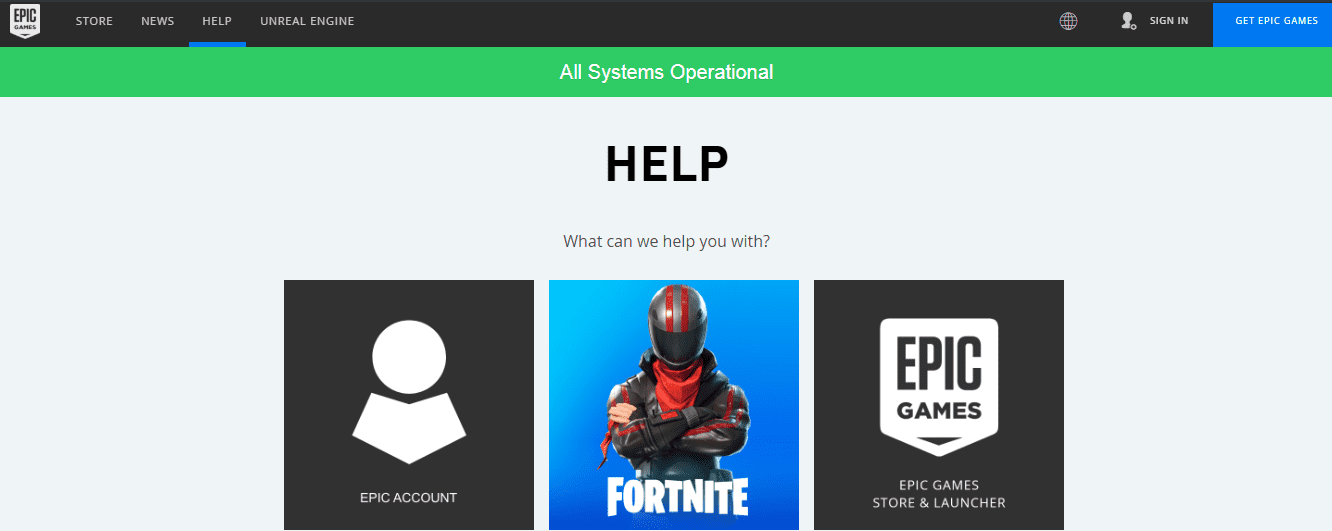








This is great, but unfortunately, the email attached to my epic games account is invalid, so I can’t retrieve the verification code – any ideas?
I created an epic games account in 2018. I have been playing Fortnite on this account since then. I have never logged off. I have forgotten my epic games password so if I sign out I will not be able to sign back in. (I have forgotten the password to the email account also). I need to sign up for 2FA to be able to compete in tournaments but without my password / access to email is this possible? Can I set up a new account without losing my progress on the account I have?
Can you advise?
Like Jack’s problem, this is a crock of shit. I signed my 7-year-old at the time he is 10 now and hardly played but has tons of skins and whatever. So when I signed him up, I forgot the character of my email. It’s one-character off. We have been able to play for the last 3 years but can’t verify the email because it is not ours. We can’t change the email either because it is not ours. They act like this shit is so important. Fuck just verify my ip address where the game is played 98 percent of the time. It was easier to get Hilary Clinton’s emails than to change yours on this! Where the hell is their advice?
Yeah I accidentally used my school email to create my epic in 2017, and I have over 100 skins and can’t stream make videos get a support a creator code or get 2fa
i buy accounts but this is garbage i have a account i have been trying to reset the email to and i dont have acces but the thing is i cant do anything ince this is a piece of shit it pretends you have acces to the email and shit and this is just usseless