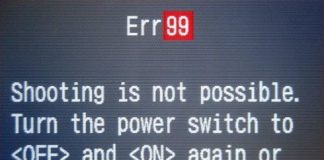Wondering how to download all photos from Google Photos at once? Imagine: You went to a party. People clicked several photos and took videos. The next day, you receive a link for Google Photos containing all photos and videos of last night’s party. You want to know how to download all photos from Google Photos at once.
You look through them and decide to download all of them. You start looking for ways to download all photos and videos. Couldn’t find a way? We will tell you how to download all photos from Google Photos at once.
Well look no further, as here are the ways how to download all photos from Google Photos at once.
Here is how you do it.
How to Download All Photos from Google Photos at Once
Before you start the process of downloading the photos, we would recommend you prepare your device, i.e., make sure your device has access to a stable internet connection and has sufficient storage space. Here is how to download all photos from Google Photos at once.
1. If you want to download up to 500 pictures or videos
- This method is applicable only if you have to download up to 500 photos or videos.
- All you have to do is, put all the photos and videos that are to be downloaded in an album.
- Once you have added the files to the album, open the album.
- Select all the photos and videos to be downloaded.
- Click the three dots on the top right corner.
- Click download.
- All your photos will be downloaded in a zip file.
2. If you want to download an entire collection
- Open Google Takeout on your web browser.
(Google Takeout is a service provided by Google that allows a Google products user to export their data to an archive file which can be downloaded.)
- Sign in to your Google account.
- You will see “Select data to include”.
- Click on the Deselect All option to deselect all the Google services.
- Now, scroll down and select Google Photos by checking the box beside it.
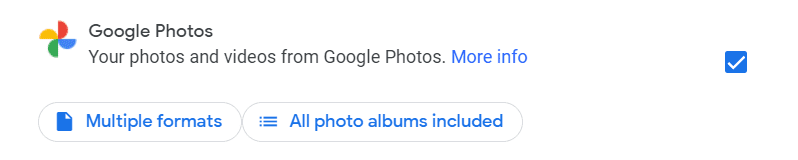
- Customize your preferences.
- Once you’re done with your customizations, click on Next.
- Now you will be asked to choose the delivery method, i.e., how you want to receive the photos (saving them to Google Drive, OneDrive, etc.)
- Now select the desired file type for your photos.
- Click on “Create Export”.
- Google will prepare your download. Once your export is ready, you will be notified via email.
- In your mail, you will receive a link. Click on the link.
- It will take you to a Google Takeout page. You will see your export list.
- Click on Download to download your files.
Conclusion
Google Photos is a good app for storing your photos and videos. It has more than 2 billion active users. On certain occasions, you might wonder how to download all photos from Google Photos at once. You do it with the help of Google Takeout.
Google Takeout is also a service provided by Google. It allows you to export files from Google products such as Gmail, YouTube, etc. It is very easy to use to download many files at once without any hassle.
Frequently Asked Questions (FAQ):
1. If my export is too large, will it cause a problem in downloading all files?
No, if your export is too large to download as a single file, then Google will separate it into multiple files for easy download. You will have to download all files to access your photos and videos.
2. Is Google Takeout a paid service?
No, Google Takeout is free to use! In fact, it is the answer to “How to download all photos from Google Photos at once?”. Just follow the steps mentioned above and use it as you like.
3. Can I download Google Takeout on the App Store?
No, Google Takeout is a web-based service. There is no app for Google Takeout. To access Google Takeout, go to its website.
4. Will my data be deleted once I export it via Google Takeout?
No, your data will not be deleted once exported from your account. It will still be on your account until you delete it.
5. Will the quality of my photos and videos lessen if I use Google Takeout?
No, the video and photo quality will be the same as the one stored on your account, as Google Takeout copies the data and exports it. If all your uploads are of a high quality, then it merely compresses the file size and takes fewer megabytes.

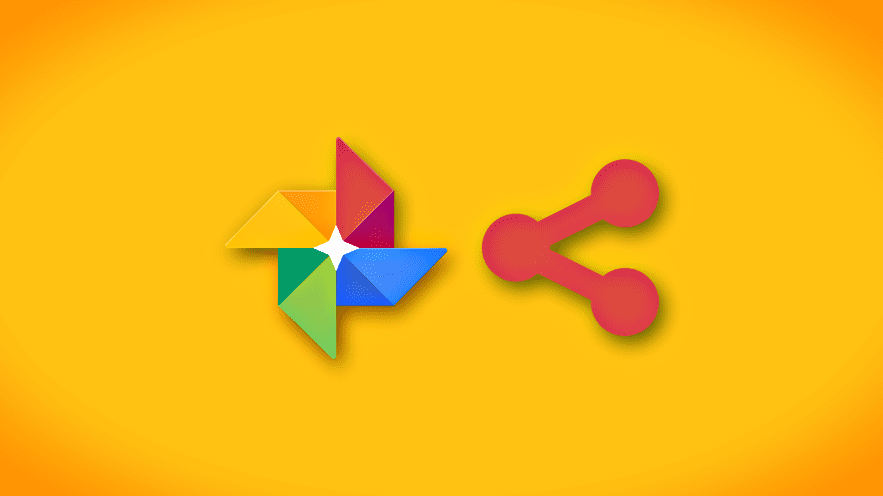
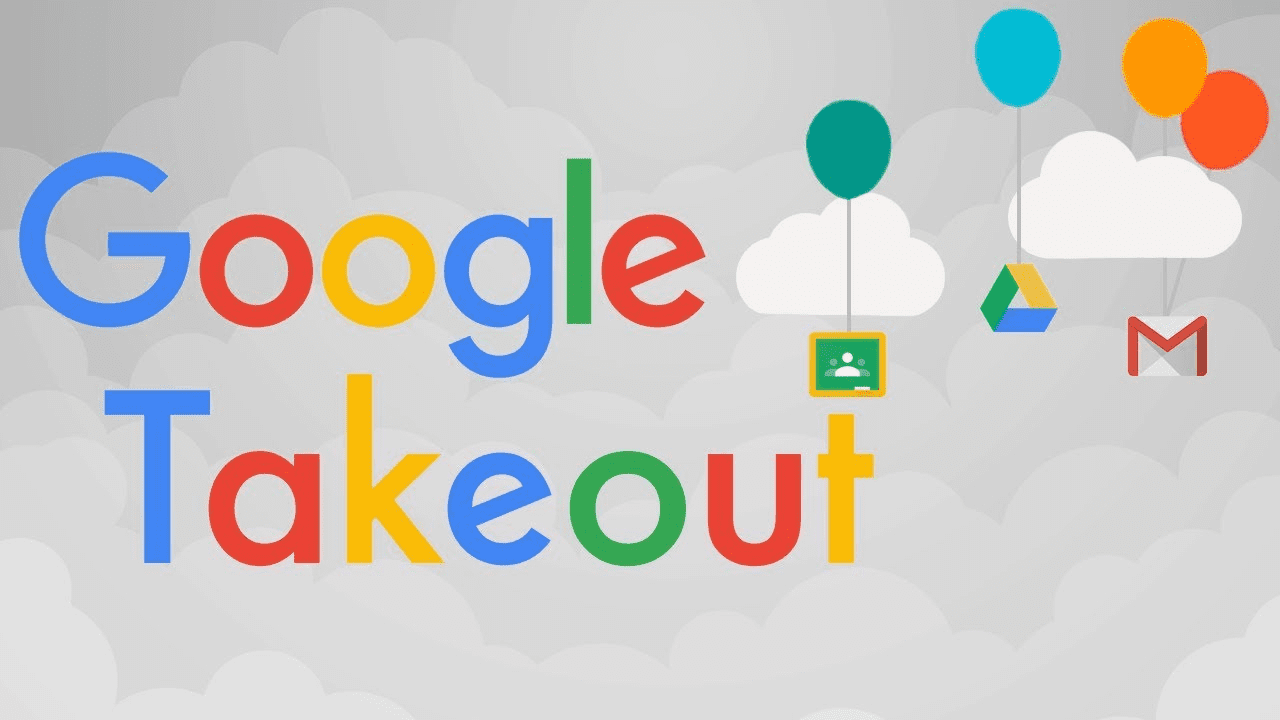
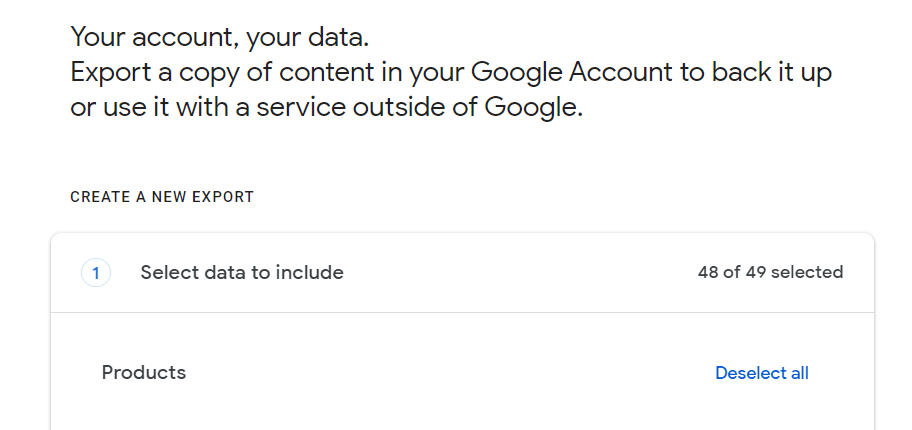






![[LISTS] Best Chat GPT App for iPhone – Can You Handle the Suspense? Best Chat GPT App for iPhone](https://www.techinpost.com/wp-content/uploads/Best-Chat-GPT-App-for-iPhone-324x235.png)