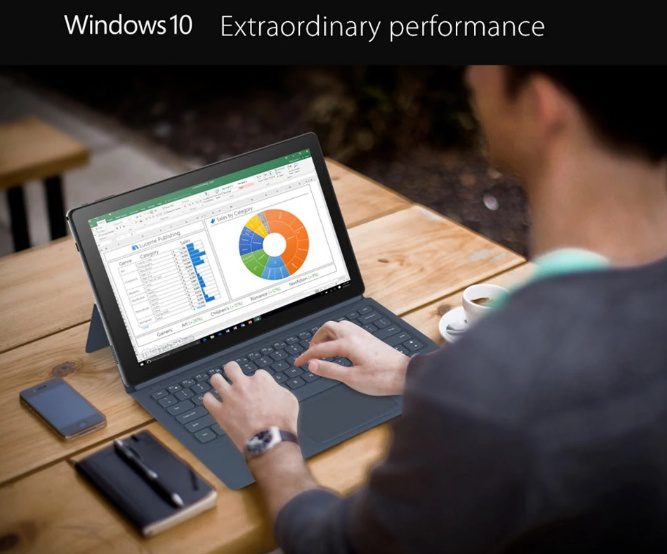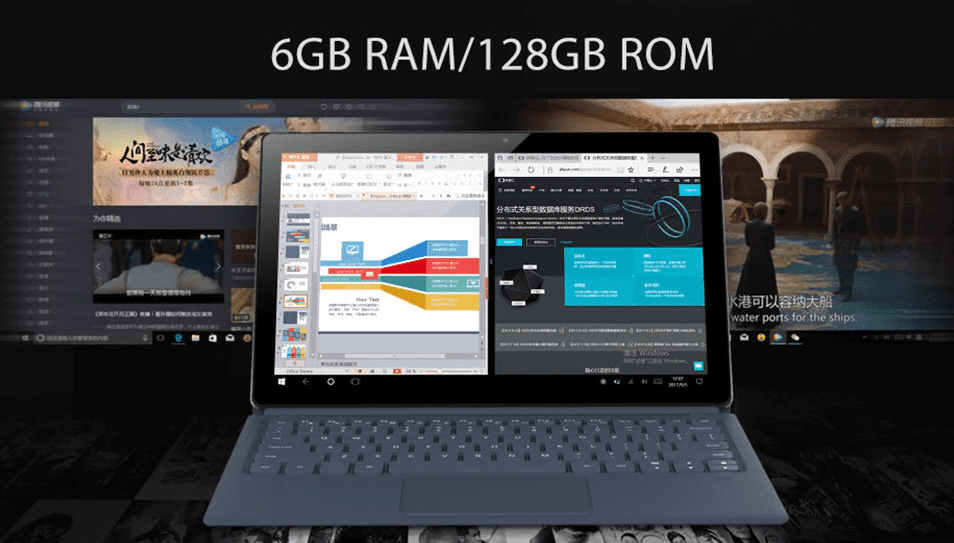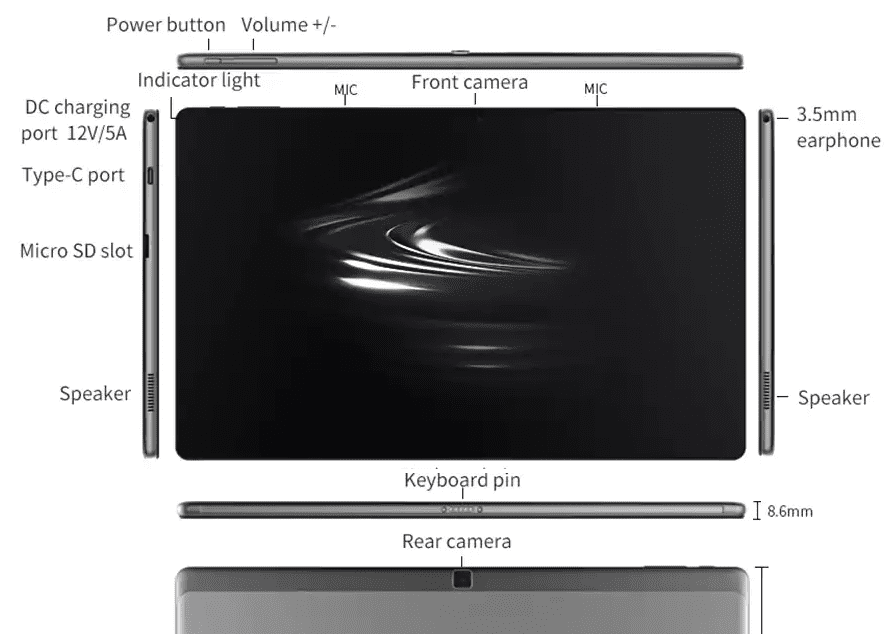Is a tablet being too old for you, then we have brought you are more attractive tablet PC. Yes, here you have got the feature of both a tablet and a laptop in one device. This is the Cube’s new Alldocube Cube KNote 2 in 1 Tablet PC. The device is currently on pre-order sale. You can check it out from the below link provided.
Alldocube Cube KNote Review 2 in 1 Tablet PC
This Alldocube KNote 2 in 1 Tablet PC offers one of the best hardware and software feature you can get at this price. Though cube has not changed any outer design as it has gone with the same design as other tablets, it has added some best in class hardware. From powerful processor to large memory together with the big battery. Below we have discussed all the features in more details.
(Buying Guide) Alldocube Cube KNote Review: 2 in 1 Tablet PC Deal Price
The Alldocube Cube KNote 2 in 1 Table comes with a full metal outer cover. It gives it quite a sturdy look though there is nothing new as you get the same old Cube’s design for all its tablet. The KNote Tablet device comes only in dark grey color. All the button is on the top, and the ports are mostly on the left side. The dual speaker is located on both the sides for better surround music. Overall a good-looking device. The features are discussed more in details below.
At a Glance:
| Price | $365.99 Only (Offer ends in 02 days) |
| Memory | 128 GB flash memory as your internal storage. You can expand the storage by using additional micro SD card with storage area not more than 128 GB |
| RAM | 6 GB LPDDR3 |
| Processor & OS | 1.1 GHz Intel Celeron Quad-core Processor with Windows 10 out of the box |
| Display | 11.6 inches 10- point touchscreen display with a resolution of 1920 x 1080 |
| Battery | 4000 mAh Li-ion polymer battery with a charging time of 4 hours. The battery lasts a day with normal usage. |
| Camera | Rear Camera: 5.0 MP autofocus Front camera: 2.0 MP |
| Connectivity | Dual Wi-Fi and Bluetooth 4.0 |
| Ports | TF card slot, USB type C, 3.5 mm headphone jack and a DC jack |
So here we are showing you everything about this Alldocube Cube KNote Tablet. Hope you will surely get all the pieces of information and buying guide from here. & you can also grab the very discounted deal price from here.
Alldocube Cube KNote Features & Specifications –
See also:Â Zeblaze THOR PRO Review
Alldocube Cube KNote Operating System: (OS)
This 2 in 1 tablet PC comes with the most popular and easy to use the operating system.
- The Alldocube KNote device comes with Windows 10 Home Edition out of the box.
- The OS comes with English and Chinese pack Language. You can go for other language packs by downloading it over the internet.
- The OS comes with a very easy user interface for everyone to access and use it.
- The OS has its own battery management application, which ensures the best battery usage for long running time.
Alldocube Cube KNote Battery: (Battery Life)
The Cube’s tablet does come with a big battery for long hours of usage.
See also:Â VOYO i8 Max Review
- The device is powered by a large 4000 mAh Li-ion polymer battery.
- The KNote device uses the DC port for charging the device and requires around 4 hours to charge the device.
- On normal usage like web surfing and playing casual games, you can definitely use the tablet for over a day on full charge.
- To know more about the details the current rating of the adapter, please check the link to the site provided below.
Alldocube Cube KNote Display:
The main attraction of any smartphone is the display as it is the center of attraction.
- Alldocube Cube KNote Screen Size:
The Alldocube KNote device comes with a big 11.6- inch LCD display screen. - Alldocube Cube KNote Screen Resolution:
The screen is Full HD with a resolution of 1920 x 1080. - Alldocube Cube KNote Display Type:
Cube has made a unique display for fast sensing the touch. The display is LCD screen for clear and wide-angle viewing. - The display comes with a 10- point touch finger sensor which is good while playing games.
- The KNote device has no air design, and it uses the touch panel and the glass panel to increase the response
Alldocube Cube KNote Processor:
See also:Â KZ ZS10 Review
Coming to more about the internal configuration of the device. Here we will discuss the brain of the tablet.
- Alldocube Cube KNote Specs:
Cube has used the latest Intel Celeron (Apollo Lake) processor for its new KNote Tablet.- The Alldocube KNote device comes with Intel Celeron N3450 Quad-core
- The cores are clocked at 1.1 GHz which can be turbo boosted up to 2.2 GHz.
- The device has high level of multitasking and have smooth execution time
- The processor is based on Nanotechnology (14 nm), that ensure operation on low voltage and produce less heat but maximizes the output efficiency
- Alldocube Cube KNote Graphics:
To support all your games or watch full HD videos on the device. You get an Integrated GPU with the Alldocube KNote device.- It comes with Integrated Intel HD 500 GPU.
- Though it is integrated graphics, you can watch full HD videos and even play some casual games with ease.
Alldocube Cube KNote Memory:
Coming to the storage space of your device, you get a decent memory space at this price tag.
- Alldocube Cube KNote Internal Storage:
The Alldocube KNote device comes with a fast flash memory for your all your storage space.- You get a 128 GB storage space for all your files and data.
- Comparing with other devices, you get one of the best storage memory space as value for money.
- The eMMC memory is one of the fastest memory with good read and writes.
- Alldocube Cube KNote External Storage:
The 128 GB memory seems a bit small for all your data, the device comes with an option to expand the storage space.- The KNote device comes with TF card slot which supports micro SD card to expand the storage.
- You can add a micro SD card to expand the storage size up to 128 GB maximum.
- Alldocube Cube KNote RAM:
The true processor capacity cannot be achieved without a big high capacitive RAM.- The Alldocube KNote device features a high bandwidth 6 GB LPDDR3 RAM.
- The high bandwidth RAM ensures you spend less time on loading and more on using the applications.
- The high bandwidth RAM ensures that you can play your favorite games and also do different types of editing.
Alldocube Cube KNote Camera:
See also:Â HOMTOM S99
As it is a tablet, you get two sets of the camera, one at the rear and one front-facing camera.
- On the rear side, you get a 5.0 MP camera. Now capture your favorite movement or record the video. There is no flash which might be a problem.
- On the front side, you have 2.0 MP to capture selfies. You can also use it to web chat over the internet.
Alldocube Cube KNote Ports & Connectivity:
This 2 in 1 tablet PC comes with various wired and wireless connection to support different device connections.
- Alldocube Cube KNote Ports:
The KNote device comes with various sets of ports and jacks for better connections.- On the top left side of the device, you get a power button and the volume keys.
- On the right side, you get the 3.5 mm headphone jack to connect your headset.
- On the left side, you get a DC charger for charging the Alldocube KNote device. The port accepts 12V with 5 A current rating.
- You have the USB type C fast charging port. Now transfer your files and data at very fast speed. You can also use it to connect to another monitor to view the display at more higher resolution depending on the monitors that you use.
- Below you have the keyboard pin to connect to a keyboard which comes with the package.
- Lastly, you have the TF card slot which accepts micro SD card to expand your memory.
- Alldocube Cube KNote Connectivity:
Other than the wired connection, you get a wireless connection for better and fast connection.- You have Bluetooth 4.0 module with the ALLDOCUBE KNote device. Now connect the device to other Bluetooth enabled device and transfer files and other data.
- To connect to the internet, you have the Wi-Fi. The Wi-Fi is compatible with IEEE 802.11 ac wireless connection. Now connect to any portable router or any hotspot and access the free internet for free.
See also:Â CHUWI GBox Mini PC
Alldocube Cube KNote Accessories:
For a 2 in 1 tablet PC, you can add some extra accessories to make to more productive and use it to its full potential.
- Alldocube Cube KNote In Box:
In the box, you get the device with an adapter to charge the KNote device and an English manual guide. - Alldocube Cube KNote Extras:
Other than the inbox accessories you can go for various other accessories to make it more productive.- As you have USB type C port, you can go for a USB type C cable to connect the table to other devices.
- When you are using it as PC, you might want to connect USB and other devices. So, you can go for different Hubs that are available based on your requirement. In a hub, you can get a various combination of USB ports, HDMI and even 6 in 1 TF card slot for various types of SD card inputs.
- The Alldocube Cube KNote device has a touchscreen, so it is a must to go for a screen guard protect. You can go for either glass screen guard or matte. It comes down to one which you are comfortable to use.
- As it is portable and very easy to travel around you might go for the carry pouches that are available for these devices. It not only will make it easy to carry but also protect it from dust.
- The speakers are overall good. But if you want the best sound system you can use the Bluetooth speaker and connect the device to the speaker.
Alldocube Cube KNote Pros –
Thus, we come to end of the review. Cube has brought a good value for money product with some of the best-in-class features that are available in the price range.
- The two in one table PC does work well. The keyboard is quite sturdy. The touchpad has good responsive.
- The Alldocube KNote device is quite thin (8.2 mm) and less weighty (0.7 Kg) which makes it ideal for traveling with it.
- A powerful processor coupled with a large, high bandwidth RAM to ensure in multitasking and fast execution of the process.
- The device also comes with a large internal memory which is one of the best in the price range.
See also:Â SJCAM SJ8 Air
Conclusion:
One of the best buy if you are into 2 in 1 tablet PC. The design might not be attractive but it some of the best features and hardware that you can get in this price range. The Alldocube Cube KNote 2 in 1 Tablet PC device is currently in pre-order sales. Go now and grab one for yourself while the product last. You can get it from here at the hugely discounted deal price. Click on the link or open the site to access the device.
If you have any queries or want to know more about this Alldocube Cube KNote 2 in 1 Tablet PC device feel free to comment down below and we will surely get back to you with a reply. If you liked this Alldocube KNote Tablet review and was helpful to you, then do share it with other people who are in the market for a good 2 in 1 tablet.