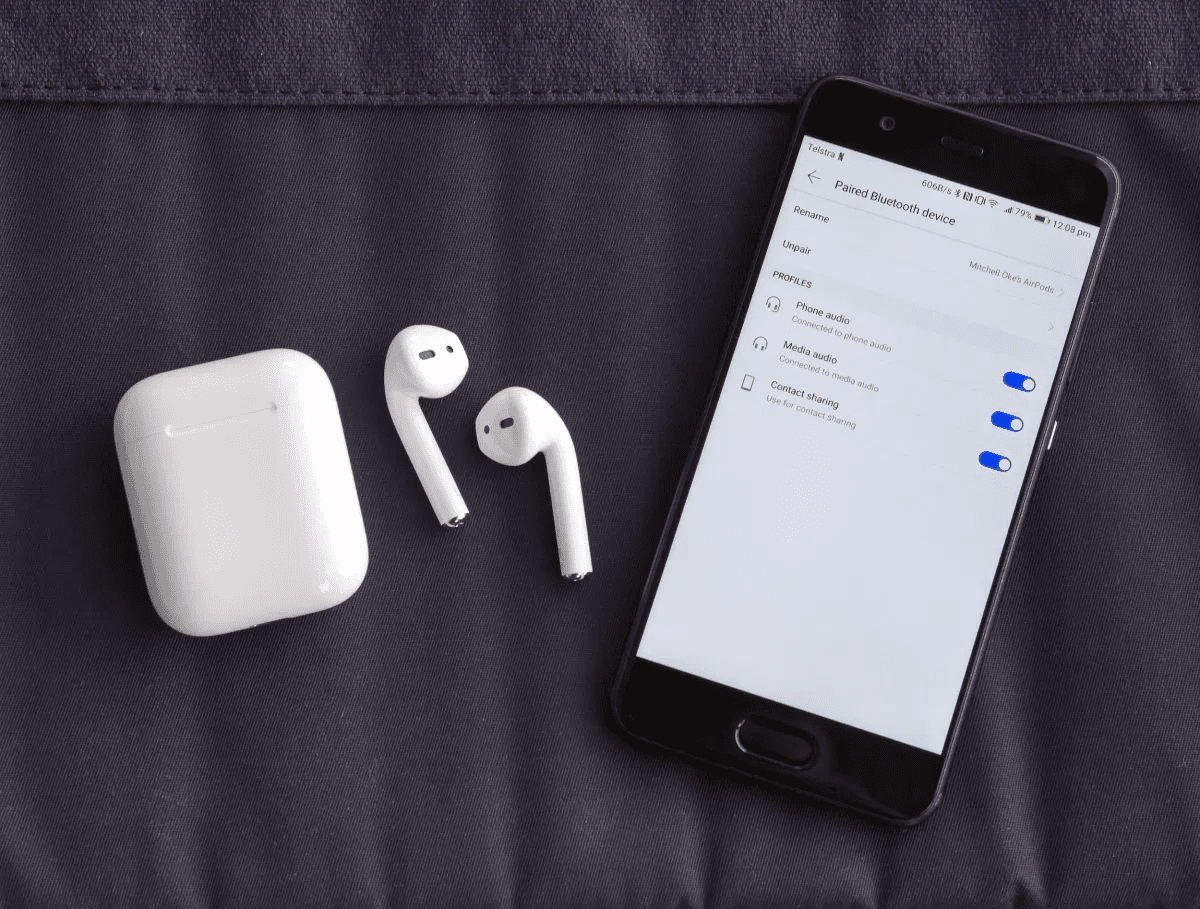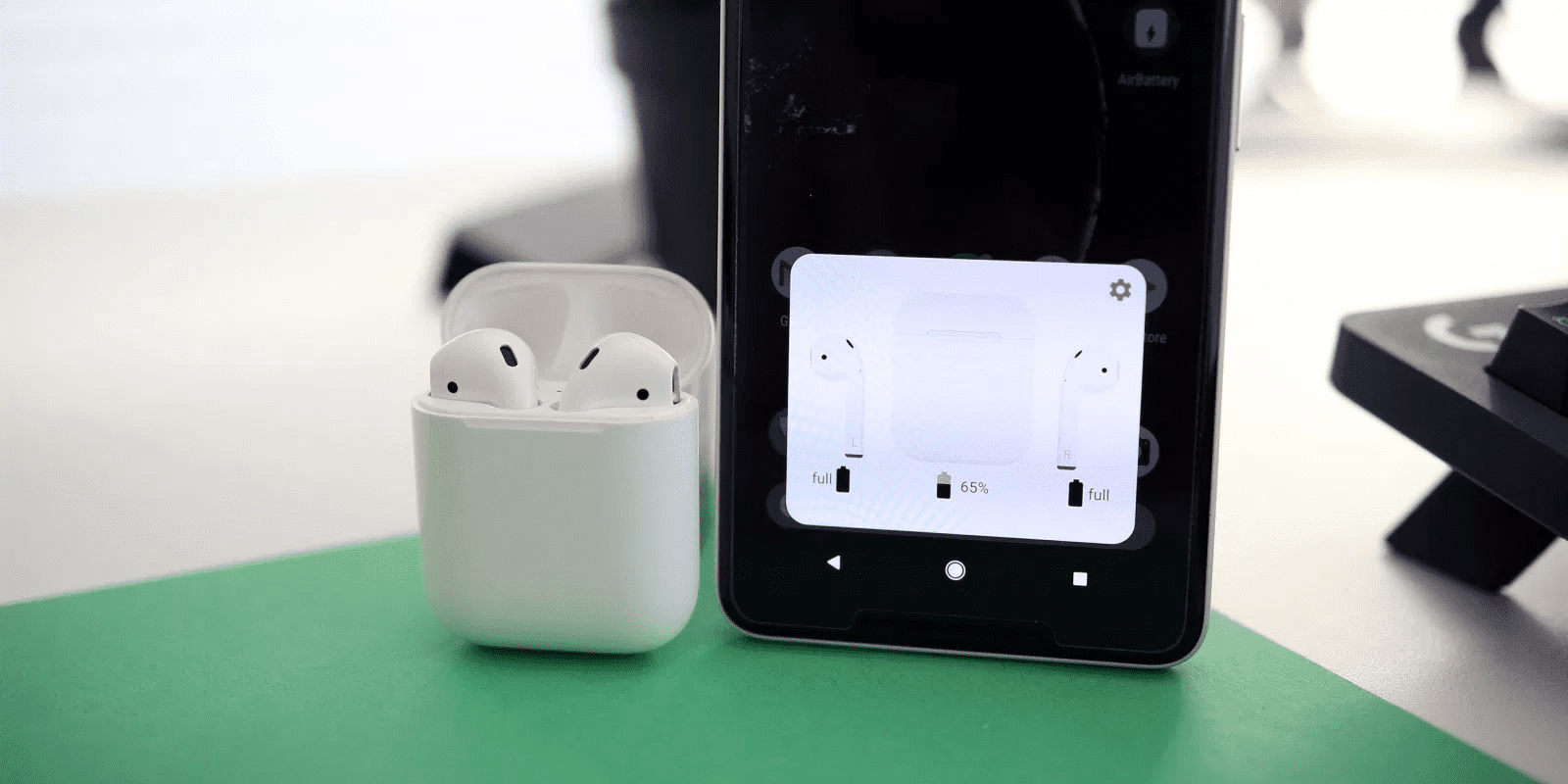AirPods, the wireless headphones, an Apple product, considered to be one of the magical inventions, which has many great features like 5 hours of estimated battery life, built-in microphones, and many others, gives you the most common question. These Apple AirPods had tended everyone to think, Do AirPods Work with Android Phones Devices too, or are they just a boon to Apple users?
(Revealed) Do AirPods Work with Android Phones?
Well, the good news for all Android users is that Android also supports Airpods, so the answer to your question Do AirPods Work with Android Phones Devices?’ is clear now. These AirPods do connect with Android. Although these are a product of Apple but do work well for non-Apple devices too.
Do they Behave any Different?
But a difference can be noticed when the connection of these AirPods is shifted to non-Apple devices from Apple devices like iPhone, iPad, MAC, or anything else. These AirPods provides much magic like amazing features like quick connection, virtual assistant, ability to move between devices, even without the need of re-connecting again and again. But you out the whole lot when these AirPods are connected with Android. They don’t even connect automatically as they do with Apple. You may also notice slight changes in the quality of sound in Android than that of an Apple device. You even lose some functionality, which you have with an Apple device like Siri.
Apple AirPods are just like unique Bluetooth with high tech. So basically, they would connect to any device that supports Bluetooth. As these magical Apple AirPods almost lose their magic when compared to any of the Non-Apple devices or say it Android, they are no more than basic Bluetooth headphones/headset.
How to Connect Airpods to Android Devices –
As they get connected to your Apple device automatically and have unique features like tapping for activating your virtual assistant/ Siri, automatic switching between the devices but loses all these unique features when connected to Non-Apple devices or Android devices, another important question arises here is How do they connect to Android?
Many people might confuse that these AirPods gets automatically connect to Apple devices but connects to Android devices too. But the case here is different from Apple devices. So how will they connect to an ordinary Android device? If they do connect, what is the method for it? And if they don’t, then how do they get connected to such Non-Apple devices. All these questions might pop into your head. But, below are the answers to every such question in your mind out there.
Steps to Connect Airpods to Android Device –
As already told that these AirPods are just like another ordinary basic Bluetooth headphone/headset for Android. So yes, they do connect to them. Here is how you can connect your Apple AirPods to your Non-Apple devices or Android Devices.
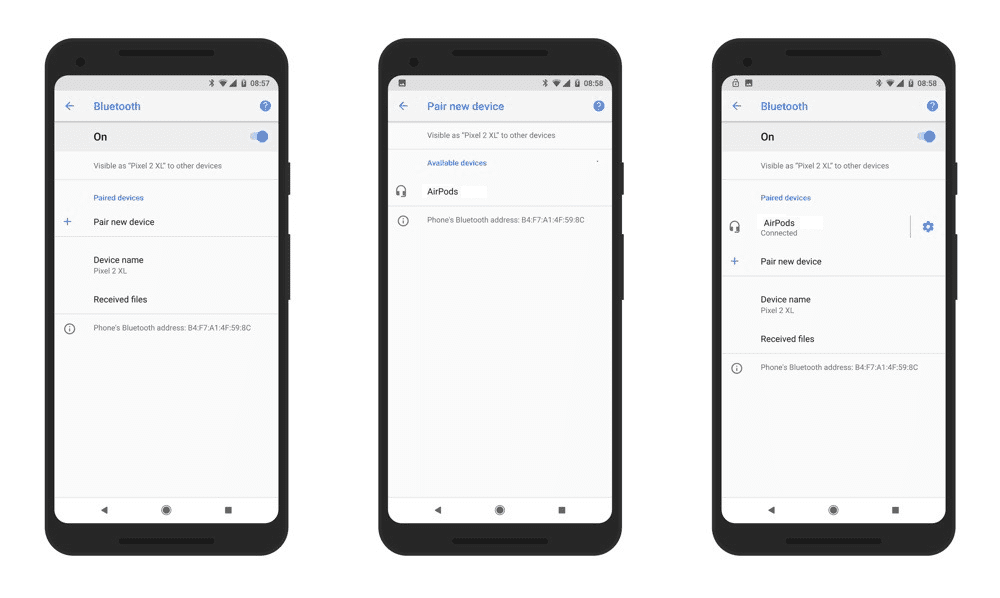
- The very first thing you need to do is,
- Place the Apple AirPods into their Charging Cases
- Hold them in for a few seconds.
- After a few seconds,
- You will notice the Light on the case flashing white
(which means your AirPods are now in pairing mode) - Now, open up your Android Device.
- Go to Bluetooth Settings
- Select AirPods in the Device List
- Accept any prompts that come up.
- And your AirPods are now connected to your Android Device
(Smartphone, PC, anything that supports Bluetooth)
This will act like any other standard pair of Bluetooth buds. Of course, you still can’t activate Siri or instantly switch between the devices when you are using it with an Android device. But you can at least listen to music in them and could use the same tapping feature for them as used when connected to Apple devices. Now from here, your first answer is already cleared that Do AirPods Work with Android Phones or not? & we are hoping that your second answer is cleared too now.
Benefits of using Airpods over other Wireless Devices:
Now, one might think why I would use these Apple AirPods with my Android when they lose their special features when connected to it, and I have wireless earbuds as another option? Well, the mentioned fact is entirely true, but besides this, these Apple AirPods are going to prove themselves beneficial for you.
- They might sound expensive to you at the rate of $159 but are almost $40 cheaper than Samsung’s wireless earbuds, the Gear IconX.
- Although you won’t be able to use the estimated 5-hour battery,
of course, you’ll need one of those Apple devices for that,
but they give an estimated well battery life with Androids too. - And of course, you will act as one of the bridges between all Apple and Android fans out there.
- Airpods are more accessible to carry, as they are much more lightweight and provide better mobility.
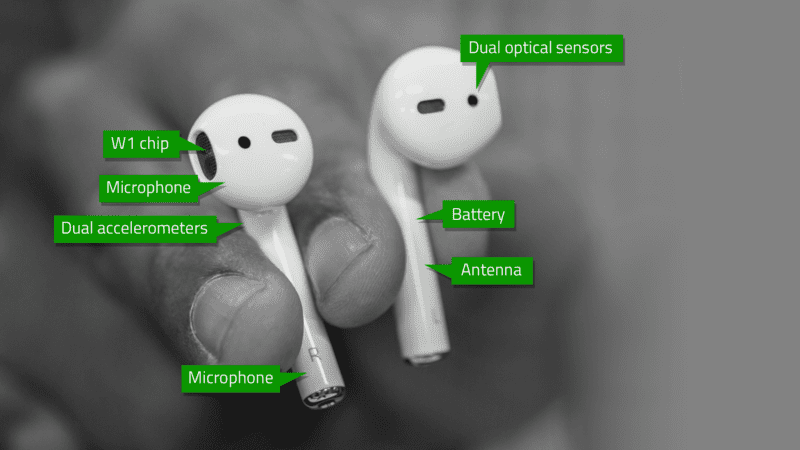
- They come built-in with a microphone so you can use them to talk about calls without any hassle.
- They offer a much better and clearer sound quality with decent battery backup.
Conclusion:
Airpods are the sound gadget developed by apple after iPod, and the ability to connect it to any Android device via Bluetooth is exceptional and new for Apple products. Apple never allowed the sharing of its products with other platforms. With this benefit and better quality and features picking Airpods over any other wireless earbud is a must for every buyer even if you are using Android devices. I hope you like this Do AirPods Work with Android Phones guiding article.
So hope you get to correctly answer that Do AirPods Work with Android Phones Devices or not? & if you like this guiding article for How to Connect AirPods with Android Smartphones, then do share it with others too. So they can also get to know that Do AirPods Work with Android Phones & How to Connect AirPods with Android Devices.