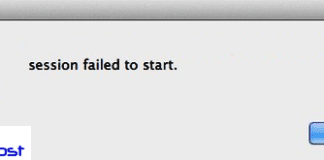Like any other high-tech device, the Apple Watch occasionally has technical issues. So let’s check out everything about the Apple Watch Not Turning ON article. The Apple Watch Not Turning ON is one of the most frequently mentioned Apple Watch Not Turning ON problems. This can be a challenging process for the Apple Watch Not Turning ON, particularly if you depend on your Apple Watch for daily activities and fitness monitoring. While maintaining composure is imperative, knowing the problem’s potential causes and solutions will enable you to solve Apple Watch Not Turning ON quickly.
Are You Playing Hide and Seek with Your Apple Watch’s Power? ?⌚? This is the ULTIMATE Apple Watch Not Turning ON guide you didn’t realize you so desperately needed! If you’ve ever stared in shock at a black screen while wondering if your reliable wrist companion has abandoned you for good, this is for you! Join us as we dive into the mysteries surrounding the ‘Apple Watch Not Turning ON’ enigma. You are the main character in what might be the decade’s most exciting tech detective story! Now let’s get to know more about this Apple Watch Not Turning ON guide.
1. Possible Causes for an Apple Watch Not Powering On
It’s helpful to be aware of the possible causes of your Apple Watch Not Turning ON before looking for solutions:
- Battery Draining: Perhaps the most common reason, your watch might simply be out of juice.
- Software Glitches: Sometimes, the operating system might encounter errors that prevent it from booting up.
- Physical Damage: Accidental drops, water damage, or other impacts can affect internal components.
- Charging Issues: The problem might not be with the watch itself but with the charging cable or adapter.
2. Solutions to Consider
A. Check the Battery
- Charge for Longer: Connect your Apple Watch to its charger and leave it for up to 2 hours. Some watches might take a while before showing any sign of charging.
- Inspect the Charger: Ensure that the charging cable and adapter are not damaged. You can also try using a different Apple-certified charger to rule out any issues.
B. Try a Hard Reset
A hard reset might be helpful if the screen on your watch is frozen or simply Apple Watch Not Turning ON:
- Press and hold both the side button and Digital Crown for at least 10 seconds.
- Release both buttons when you see the Apple logo.
C. Examine for Physical Damage
- Check the screen and back of the watch for cracks or damages.
- Ensure the Digital Crown is moving freely and isn’t jammed.
- If you suspect water damage, even if it’s a water-resistant model, ensure it’s dry. Place it in a dry environment for several hours before trying again.
D. Update Software
Software flaws can occasionally make it impossible for the Apple Watch to turn on. If you can get your device to turn on:
- Open the Apple Watch app on your iPhone.
- Go to My Watch > General > Software Update.
- Download and install any available updates.
E. Visit an Apple Store or Authorized Service Provider
It might be time to seek professional assistance if none of the aforementioned Apple Watch Not Turning ON fixes work.
3. Preventative Measures
The following Apple Watch Not Turning ON advice can help you avoid having an unresponsive Apple Watch frequently:
- Regular Updates: Always keep your watch’s software updated to the latest version.
- Avoid Physical Damage: Use screen protectors and watch cases, and avoid exposing your watch to extreme conditions.
- Monitor Battery Health: Regularly check the battery’s health and consider replacing it if it’s not performing optimally.
4. Additional Tips and Tricks
If your Apple Watch Not Turning ON, there are some additional techniques and insights that, in addition to the primary fixes, may be helpful:
A. Check Connectivity with iPhone
Occasionally, the Apple Watch Not Turning ON problem might be brought on by the watch’s inability to connect to the paired iPhone:
- Ensure your iPhone is powered on and nearby.
- Restart your iPhone and see if the watch responds after the phone reboots.
- Make sure Bluetooth is enabled on your iPhone.
B. Ensure Proper Storage Conditions
The ideal operating temperature ranges for electronics, including the Apple Watch, are:
- Avoid leaving your watch in very cold or hot environments. For instance, don’t leave it in a car on a scorching day or in freezing conditions.
- Store your Apple Watch in a cool, dry place when not in use.
C. Regular Maintenance
Like any device, your Apple Watch can benefit from routine maintenance to last longer:
- Clean the watch and its band with a soft, lint-free cloth.
- Avoid using abrasive materials that might scratch the surface.
- Make sure the charging port is free from any debris or dust.
D. Backup Regularly
Even though it may not directly relate to your watch starting up, it’s always a good idea to:
- Ensure you backup your Apple Watch data to your iPhone regularly. This way, in case of severe malfunctions, you won’t lose your data.
- Familiarize yourself with the backup process through the Apple Watch app on your iPhone.
5. Extend Your Resources
Beyond the standard techniques and advice, there are a ton of community-driven solutions and insights that can aid in Apple Watch Not Turning ON troubleshooting and comprehension.
A. Online Communities and Forums
Users of the Apple Watch have their sections on websites like Reddit, the MacRumors forums, and Apple’s own Support Communities. Users here discuss their particular issues and fixes for Apple Watch Not Turning ON:
- Join these platforms and search for threads related to your issue.
- Engage with members who might have faced (and solved) similar problems.
B. Third-party Software Tools
While Apple offers a complete set of utilities and tools for its products, third-party developers occasionally offer tools that can help with data recovery or even diagnostics:
- Research and ensure any third-party tool you consider is reputable and well-reviewed.
- Always backup your data before using any third-party software.
C. Regularly Review Apple’s Official Guidelines
Based on new software releases and user feedback, Apple occasionally updates its official user guides and support documents:
- Regularly visit Apple’s official support page for the Apple Watch.
- Stay updated with the latest guidelines for Apple Watch Not Turning ON and best practices.
6. Beyond Troubleshooting: Extend Your Watch’s Lifespan
Your Apple Watch will last longer if you take preventative measures and are aware of potential Apple Watch Not Turning ON problems before they happen.
A. Battery Longevity
- Optimal Charging: Avoid letting the battery drain to 0%. Similarly, regularly charging it to 100% and keeping it there for extended periods can also be harmful in the long run. Aim for the 20%-80% range for daily usage.
- Reduce Screen Brightness: If you don’t necessarily need the screen at its brightest setting, reducing it can significantly save on battery life.
B. Protect from Elements
Even though the Apple Watch is made to withstand normal wear and tear, prolonged contact with some substances can be harmful:
- Water: Even if your watch is water-resistant, it’s advisable to dry it off after exposure to ensure no moisture affects the internal components.
- Dust and Sand: These can be abrasive. If your watch is exposed, gently clean it off without applying too much pressure.
C. Physical Security
- Invest in Quality Bands: Ensure the bands you use securely hold the watch. A poor-quality band might result in the watch dropping.
- Regular Inspections: Periodically inspect your watch for any signs of wear and tear or potential issues. Early detection can prevent more significant problems down the road.
7. Takeaways
So this is all about the Apple Watch Not Turning ON article guide. Like all technology, the Apple Watch is a complex amalgam of hardware and software that works together harmoniously. It may occasionally malfunction for a variety of reasons for Apple Watch Not Turning ON. However, these problems can typically be fixed with a collected attitude, a methodical troubleshooting process, and the assistance of Apple experts. Hope you like this Apple Watch Not Turning ON from here now.
Keep in mind that taking preventative measures can make a huge difference. You can lessen the possibility of experiencing power issues by taking care of your Apple Watch, keeping it updated, and making sure it’s stored and used according to recommended guidelines. Finally, never be afraid to contact Apple support or go to a store if you ever feel uncertain or overburdened. In some cases, professional assistance is required to quickly get your cherished device working again.
Hope you enjoy checking this type of Apple Watch Not Turning ON content. While it can be frustrating when an Apple Watch Not Turning ON, the Apple Watch Not Turning ON problem is frequently easy to fix. Your watch will continue to function properly if you are aware of potential causes and are prepared to deal with them. Apple’s support teams are always available to help if all else fails! If you enjoy reading the Apple Watch Not Turning ON then please do share Apple Watch Not Turning ON with others as well also.
A blend of craftsmanship and technology can be found in your Apple Watch. It can be made to serve you effectively for years with the right maintenance, information, and prompt interventions. While difficulties might occur, there is always a way to deal with the world of technological hiccups if one is prepared with the appropriate tools and knowledge. Remember that there is always a solution to an Apple Watch Not Turning ON problem, and frequently, it is only a few clicks or taps away.
People Also Ask (FAQs):
1. Why does my Apple Watch screen remain black even after charging?
A black screen can be the result of several Apple Watch Not Turning ON problems, from software bugs to a completely depleted battery. While charging might be helpful, sometimes a hard reset or even a software update is necessary to revive your watch.
2. How long should I charge my Apple Watch if the Apple Watch Not Turning ON?
It’s advised to leave an Apple Watch on the charger for up to two hours if it’s been idle or powered off for some time. This should provide enough time for it to recharge and restart.
3. Can physical damage cause my Apple Watch Not Turning ON?
Absolutely. Your Apple Watch’s internal components are susceptible to damage from falls, bumps, and even water damage, which makes it impossible for it to turn on. The watch must be handled gently and kept safe from potential threats.
4. How often should I update my Apple Watch software?
Every time a new version of the Apple Watch software is released, you should update it. Updates frequently not only add new features but also fix bugs that can cause problems like the Apple Watch Not Turning ON.
5. My Apple Watch turned on after a reset, but it’s acting glitchy. What should I do?
After you’ve managed to turn on your Apple Watch, if it starts acting strangely, you might want to unpair it from your iPhone and then re-pair it. This Apple Watch Not Turning ON procedure frequently fixes small software bugs. Consider contacting Apple support or going to an Apple store if the issue continues.
6. Is it possible that my Apple Watch charger is the culprit?
It’s possible that a bad charger is to blame for your Apple Watch Not Turning ON. It may not be giving your watch the power it requires if the charging cable, dock, or any visible damage. It may also be failing if you’ve been using a charger that isn’t Apple-certified.
7. Can I manually check my Apple Watch’s battery health?
Apple Watch doesn’t have a direct feature to check battery health like the iPhone does as of my most recent training data in September 2021. However, consistent and swift battery drain could be a sign of a medical condition. You can get a general idea by monitoring the battery life of the watch throughout the day, and if Apple Watch Not Turning ON problems are found, professional diagnostics at an Apple store can give you a more precise picture.
8. Are there third-party applications that can help if my Apple Watch Not Turning ON?
Although third-party applications can provide performance metrics and diagnostic tools for various devices, it’s important to use caution when using them. Always make sure any third-party software or tool you are thinking about using is reliable, has good reviews, and won’t jeopardize the functionality or security of your devices.
9. How can I prevent my Apple Watch from encountering power issues in the future?
Regular software updates, safety gear, and careful handling can lower the possibility of the power Apple Watch Not Turning ON problems. Additionally, keep your Apple Watch away from extreme heat and make sure it’s charged with Apple-approved chargers.
10. Is it worth visiting an Apple Store even if my watch is out of warranty?
Definitely. The “Geniuses” at the Genius Bar, who works for Apple Stores, can provide helpful advice, diagnostic tests, and potential solutions for Apple Watch Not Turning ON. Even if your watch has passed its warranty expiration date, it may still offer useful advice or repair options.