Working on your computer and laptop with a steady wireless connection is bliss. Also, it is a general and incumbent thing to have working wifi at your premises, which allows you pure wireless luxury. Contrary to that, LAN connections are deteriorating every day, and I won’t be surprised if someday computers do away with LAN ports forever. Coming to the topic of this Connected to WiFi But No Internet Access article, with high usage of WiFi, there are instances when your connectivity is on your computer or laptop.
This shows an error code message like,
” Or “
Connected To WiFi But No Internet Access
Not just your Windows computer, but your Android devices are prone to contracting this error. There are occasions when you are connected to Wi-Fi on your smartphone yet you do not see a speedy reception or, worse, no reception. You may notice that Wi-Fi is connected but has no internet access to Android. Here we will work on some practical steps and methods that target this Connected to WiFi but No Internet Access error and eradicate it forever.
Causes of Connected To WiFi But No Internet Access Error –
Generally, Windows computers are likely to cause this problem more often, but on a few rare occasions, even smartphones contract this Connected to WiFi but No Internet Access error. Every issue has a reason and solution, and here I will tell you why you are getting No Internet Connection” even though you’re connected to Wi-Fi.
- Problem with Wi-Fi server
- Loose Connections in the Wi-Fi Router
- Firewall/antivirus Blocking your Wi-Fi
- Updates missing from your device
- The driver of Wi-Fi is not working on your Windows computer.
- Corrupted Wi-Fi card of your laptop
- Wi-Fi receptor damaged for your phone or computer
- Issues with IP configuration on your computer or smartphone
- Incorrect Credentials
- Changed Passkey for wifi
- Wifi not discoverable
 How to Fix & Solve Connected To WiFi But No Internet Access Error Issue
The problem could arise for computer as well as smartphone users. If you’re unable to visit Play Store or App Store on your iPhone, you can visit our Article gallery and find a dedicated article on iPhone that cannot connect to App Store and try the solutions for internet connectivity. In this Connected to WiFi but No Internet Access article, I will be providing a solution for both Windows and Android smartphones.
For Windows PC:
When your Windows computer and laptop fail to connect to wifi, you may get in trouble. Many reasons trigger a failed internet reception, and I have listed all of them previously in this article. Here are the best steps you could try to fix this Connected to WiFi but No Internet Windows error for Windows.
1. Fix Connection of WiFi Router –
This laptop is connected to WiFi. But has no Internet MAC access. Generally works on both smartphones and computers, which connect to standard Wi-Fi, but both fail to receive an internet signal. A layman approach, yet it works in almost all situations. Since the IP settings on the devices are static and do not change usually. You can check the connections and ports of the Wi-Fi router and see if there is an interruption, such as a disconnected and plugged-out cable. Maybe a rat bit off the LAN cable. You can check whether the router has proper power or not and see if the adapter is not burned out.
- Check power source of Router
- Check cable connections of the router.
- Restart router
- Done!
2. Modify your DNS Server Address –
As I said earlier, DNS or IP configuration hardly changes on its own unless the computer gets hacked or there is a system malfunction. You can try to change the DNS server address and see what it does to your Windows computer. & from this method, you can get rid of this Laptop Connected to WiFi but No Internet Access Windows error.
- Open the Run command by pressing Windows Key and Letter R on your keyboard.
- Copy and paste this command.
Control /name Microsoft.NetworkAndSharingCenter
- Press Enter
- Tap on Change adapter settings.
- Right-click on Wi-Fi and go to properties.
- Click on the Internet Protocol Version 4 (TCP/IPv4) and press Properties button.
- Press on Use the following DNS server addresses and enter these IPS
- For a preferred DNS server, please enter 8.8.8.8
- For an alternate DNS server, Please enter 8.8.4.4
- Press OK and see whether your internet works.
3. Update the WiFi Driver –
Anthros and Qualcomm, Ring a bell? These are names of most commonly used Wi-Fi drivers in most of the hardware of laptops and computers for Windows. You can visit the Device Manager section of Windows and update the driver of wifi. & from this Guide, you can get back from this PC Connected To WiFi But No Internet Windows 10 error.
- Press Windows Key and Letter R to open Run Box.
- Type this command Devmgmt.msc and press Enter
- Visit the Wifi Driver
- Search for update
- Install the update (If applicable)
4. Flush the DNS Address –
There could be a problem with the DNS address or the script working behind the IP. You can flush the DNS address, but don’t worry. You won’t lose any data as your computer starts to establish a new DNS connection automatically. & by following this solution, the Lenovo Laptop Connected to WiFi but with no internet access Windows 7 error will be solved.
- Search for command prompt in search box
- Run as administrator
- Type this Command
ipconfig /flushdns ipconfig /release ipconfig /renew
- Press Enter
- Done!
For Smartphones:
When your smartphone loses the wifi connection, it’s very frustrating. The problem gets worse if you do not have a cellular data package as well. What could you do to fix this Phone Connected to WiFi but No Internet error for a smartphone or iPhone? In this segment, I will reveal some of the best practical solutions for Wi-Fi-connected no-internet access.
1. Airplane Mode Fix –
One way to fix this iPhone connected to WiFi but no internet is to take your phone to Airplane mode. Airplane mode could prove to be a bulwark in connection-related problems. Not just for smartphones but also for iOS. When you turn on the airplane mode, it suspends all the links that join your phone to the network.
- Close down the Cellular data
- Close the Wifi connection by tapping on the screen.
- Turn on the Airplane mode
- Wait for 5 minutes.
- Turn it off Again
- Restart your Phone
- Done!
2. Forget & Reconnect the WiFi Connection –
There may be an issue with the script working on the back end of the wifi, or your friend or someone else may have changed the credentials. You can Forget the internet connection and see whether it works for your Phone Connected To WiFi But No Internet Android problem.
- open the Wi-Fi connections
- Forget the wifi connection you use
- Reconnect your Smartphone to wifi
- Done!
3. Disable Mobile Data –
Sometimes while connected to Mobile data, it may hinder the link to the Internet through wifi. However, when you turn on the wifi, the Mobile Connection is already suspended on the back, and it automatically reconnects once you turn off the Wi-Fi. So by trying this solution, you can get back from this. My phone is connected To Wi-Fi But No Internet Android error.
- Drag down or raise the Function short keys
- Disable the Mobile Data
- Disable the Wifi
- Enable the Wifi
- Done!
4. Check Date & Time Settings –
Now, this may sound stupid but an unsynchronized Smartphone or iPhone that has the wrong date and time could cause a problem connecting wifi. The reason behind this Connected to WiFi But No Internet iPhone error is that the WiFi connection connects your phone to an extensive network. The network has its date and time going on, and when it clashes with another date and time, it refuses to let the device connect. Although Date and time these days are automatically updated through an inbuilt circuit board and GPS, you can also change it manually.
- Visit settings of your Phone
- Go to Time and Date
- Automatically Set Date and Time
- Select the Correct Time Zone
- Done!
Conclusion:
Finally, This was my take on Connected To WiFi But having no internet access. We hope you like this Connected To WiFi But No Internet Access article and are satisfied with its content.
Comment below what you liked most and let me know if you face any challenges in following these Connected to WiFi but No Internet Access steps. Have a beautiful day!

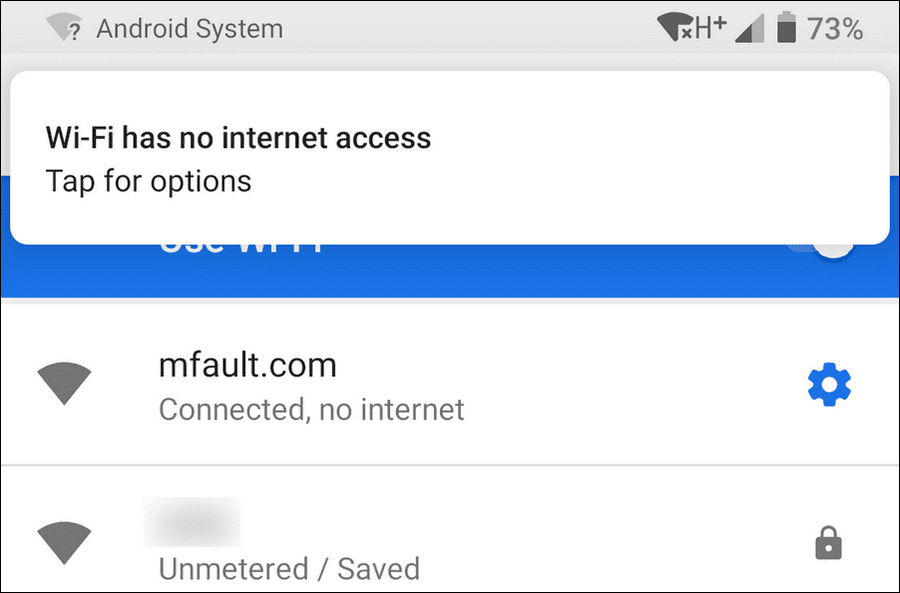



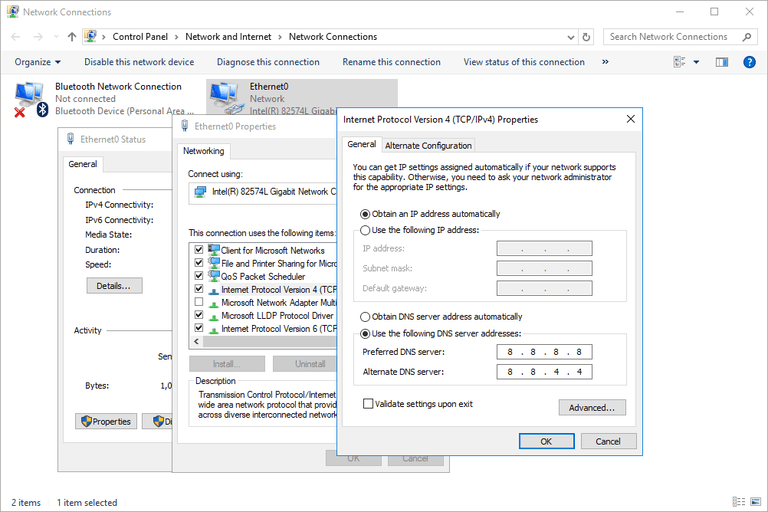





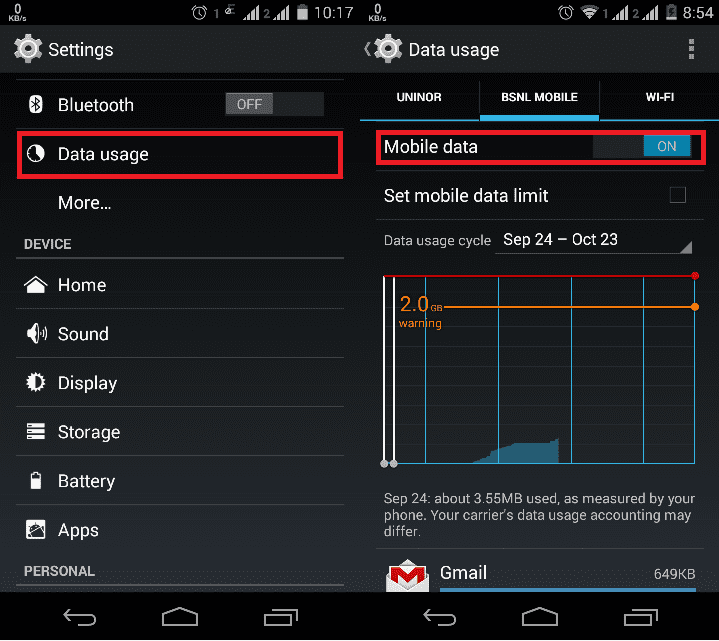





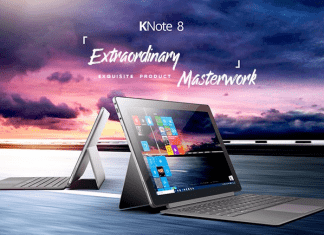
![[Buy Now] PiPO W2S Review Tablet PC ‘Offer’ Price (Buying Guide) PiPO W2S](https://www.techinpost.com/wp-content/uploads/2017/12/sku_445868_1-324x235.jpg)





